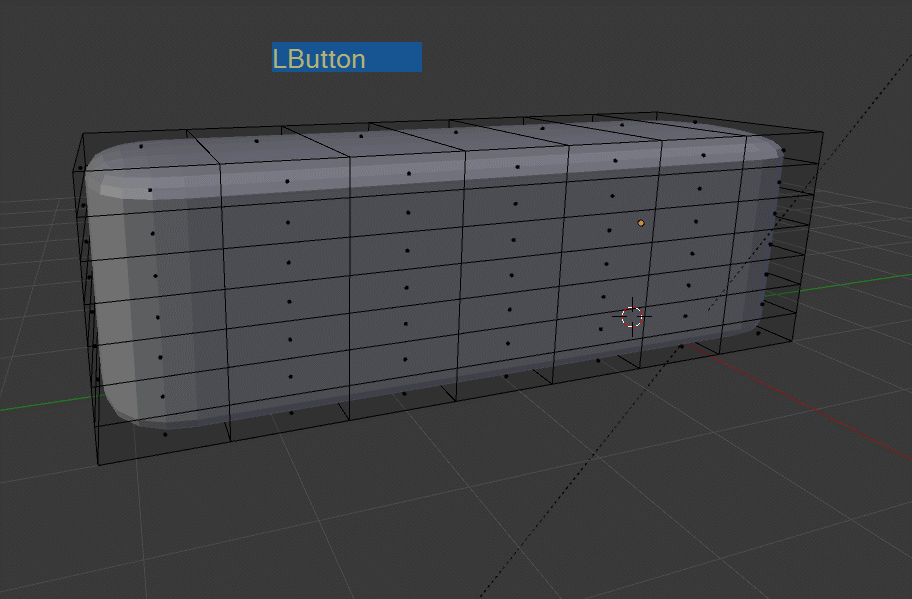Without actually applying the subdivision modifier, how can we cut a hole through the subdivided mesh? I tried using loop cuts but the topology turned out bad:
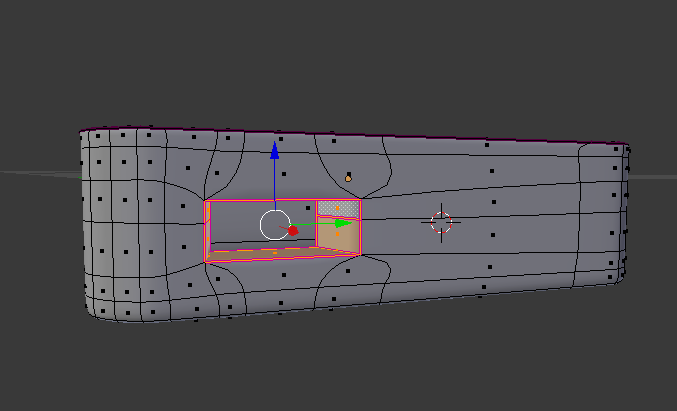
Using the boolean modifier it had some artifacts and you also need to apply the modifier:
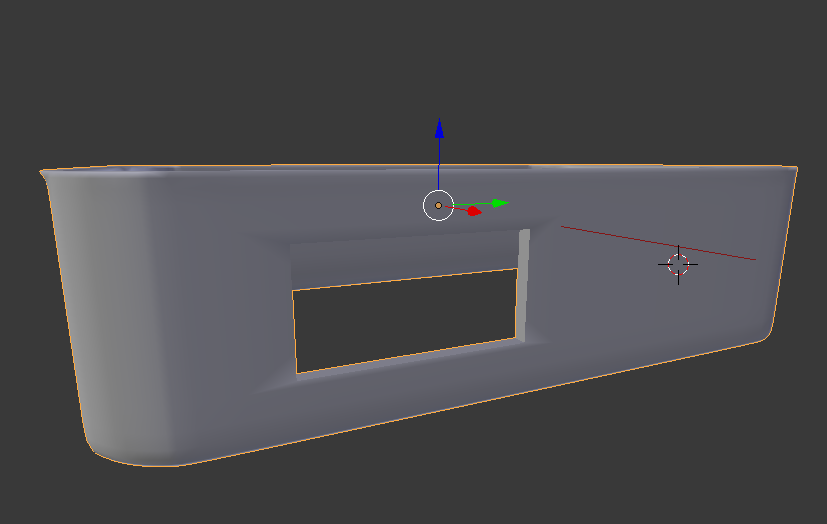
Further trying to fix them with loop cuts gave this strange edges:
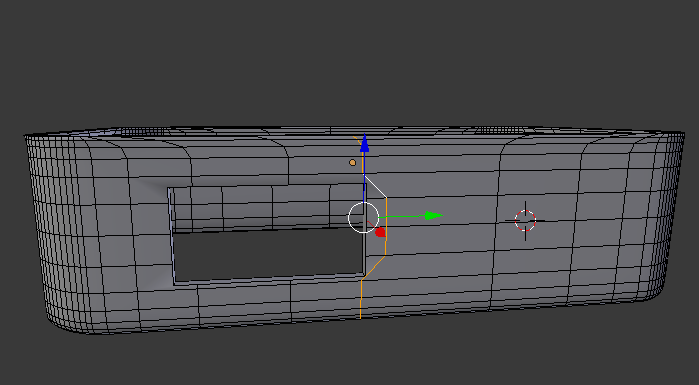
and scaling them along the y axis to zero did no good. So How can we cut a hole through a subdivisioned mesh without actually applying the modifiers? I know disabling the boolean modifier would give a nice hole in the render but what if we have to do some editing with the part, like adding a drawer object(particularly in this case)?