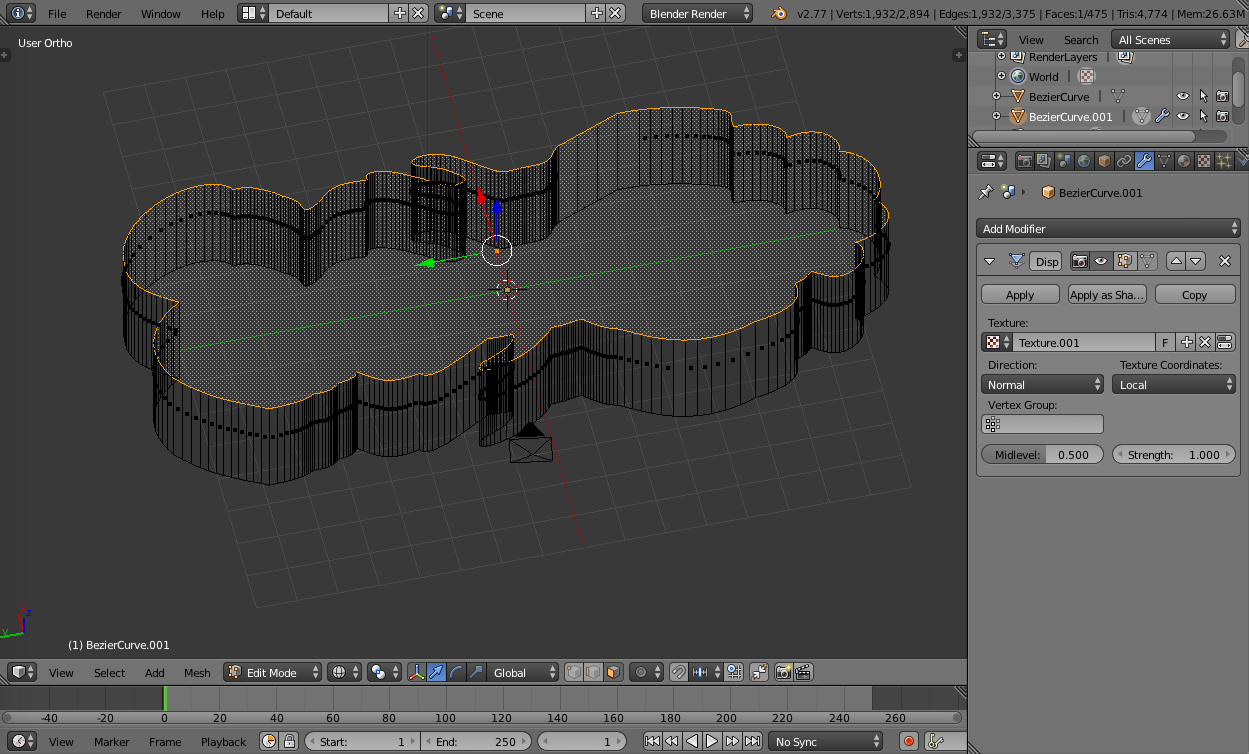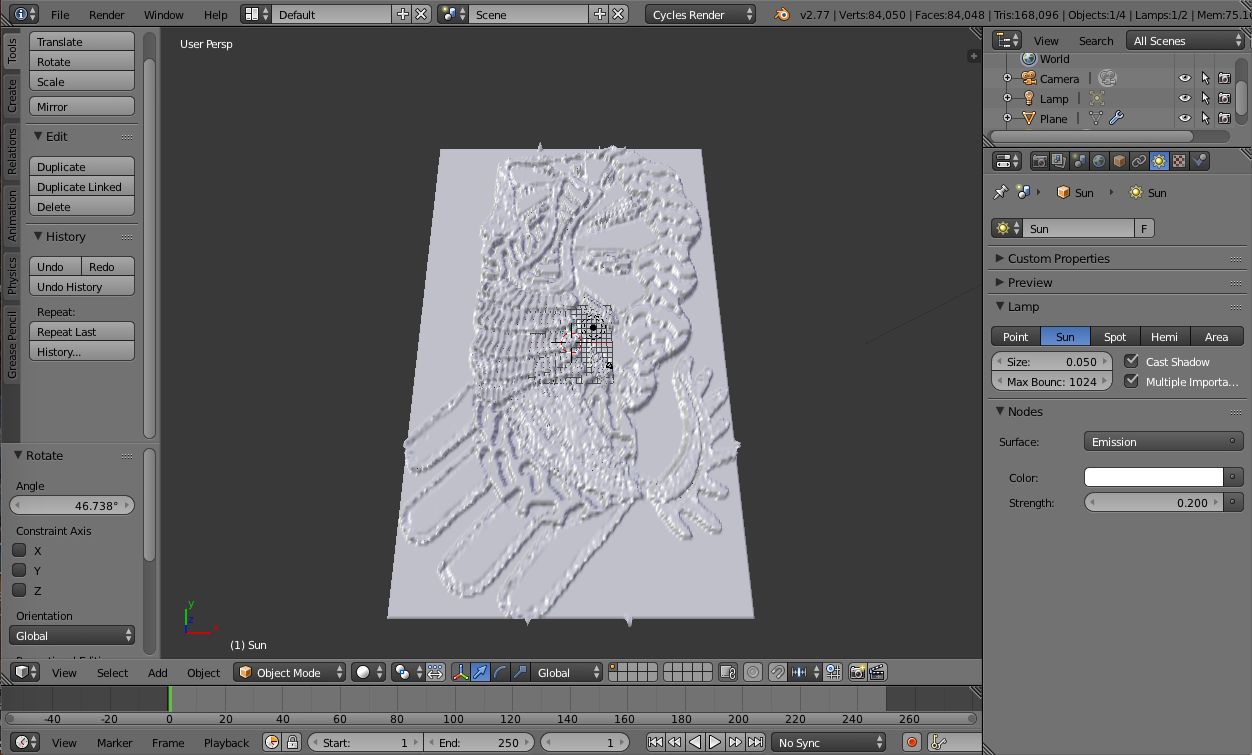I have created a shape using a bezier curve. I want to give it depth and then apply an image as a displacement modifier.
I have added a face to the shape and extruded the shape into 3 dimensions. However I cannot get the face to subdivide so I cannot apply the displacement modifier.
How can I get a detailed enough mesh across that face?
The face I want to add detail to is selected.