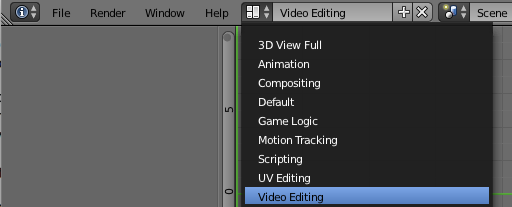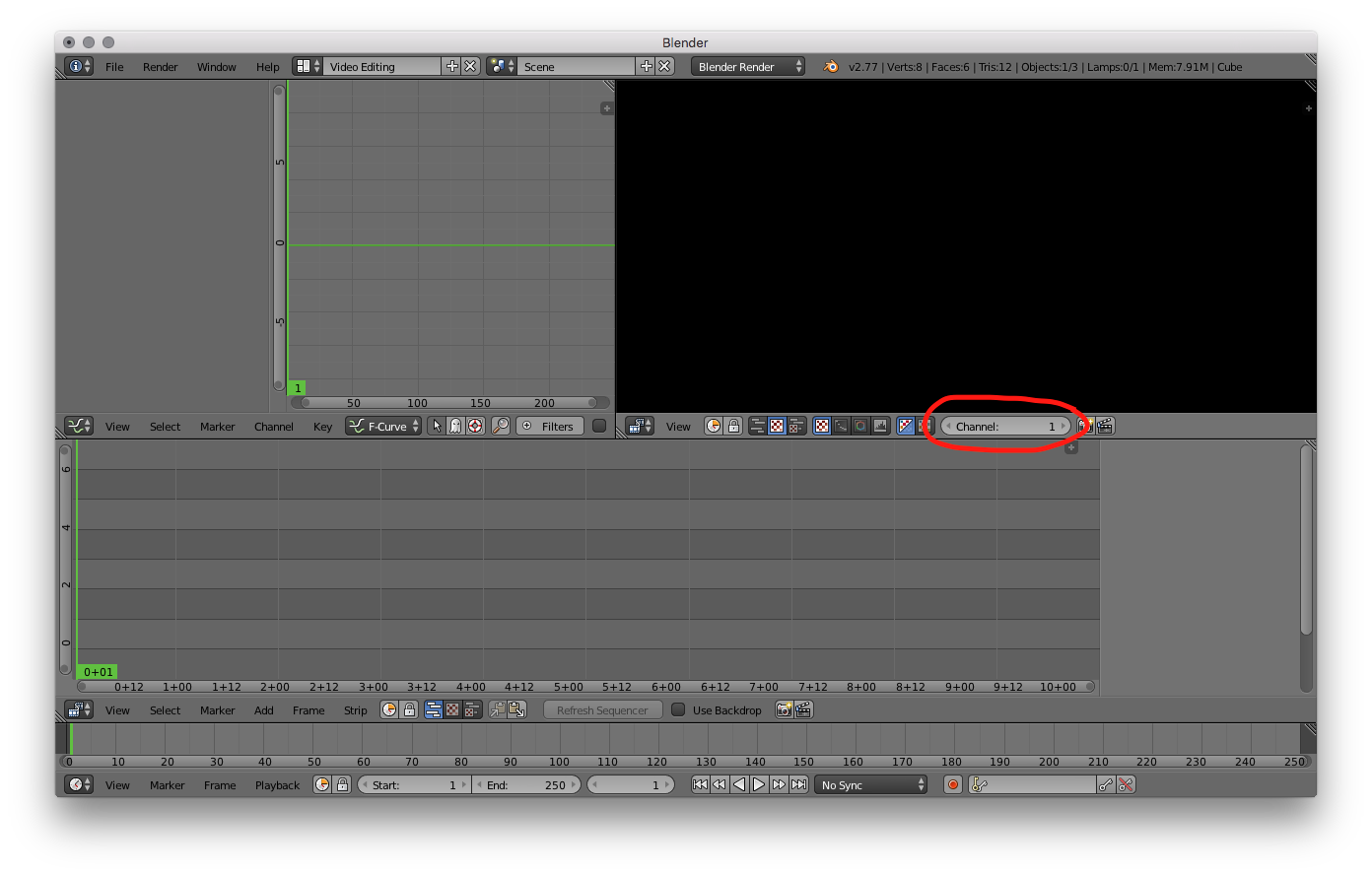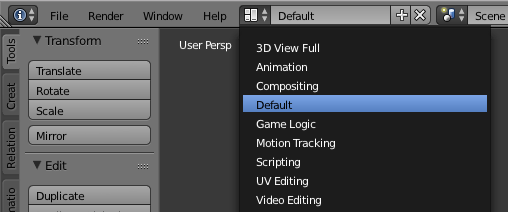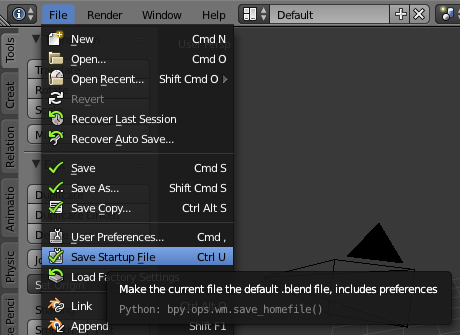When I create a new blend project... the "channel" button for the preview screen is set to channel 1, apparently by default. Is there a way to make that button default to channel zero?
I ask this because I was trying to do a gamma cross transition and did not realize the viewer channel was set to 1... so even though Blender was doing the cross, fades, wipes, etc... I could not see them happen... and thought something was wrong with Blender... i.e. a bug... or more likely that I... being a noobie... was doing something wrong. Once I changed the previewer channel button to zero... i could see the transitions happen... and naturally they were in the rendered video.
Please advise as to whether a new default for that channel button can be set in something like user preferences ... and many thanks!!