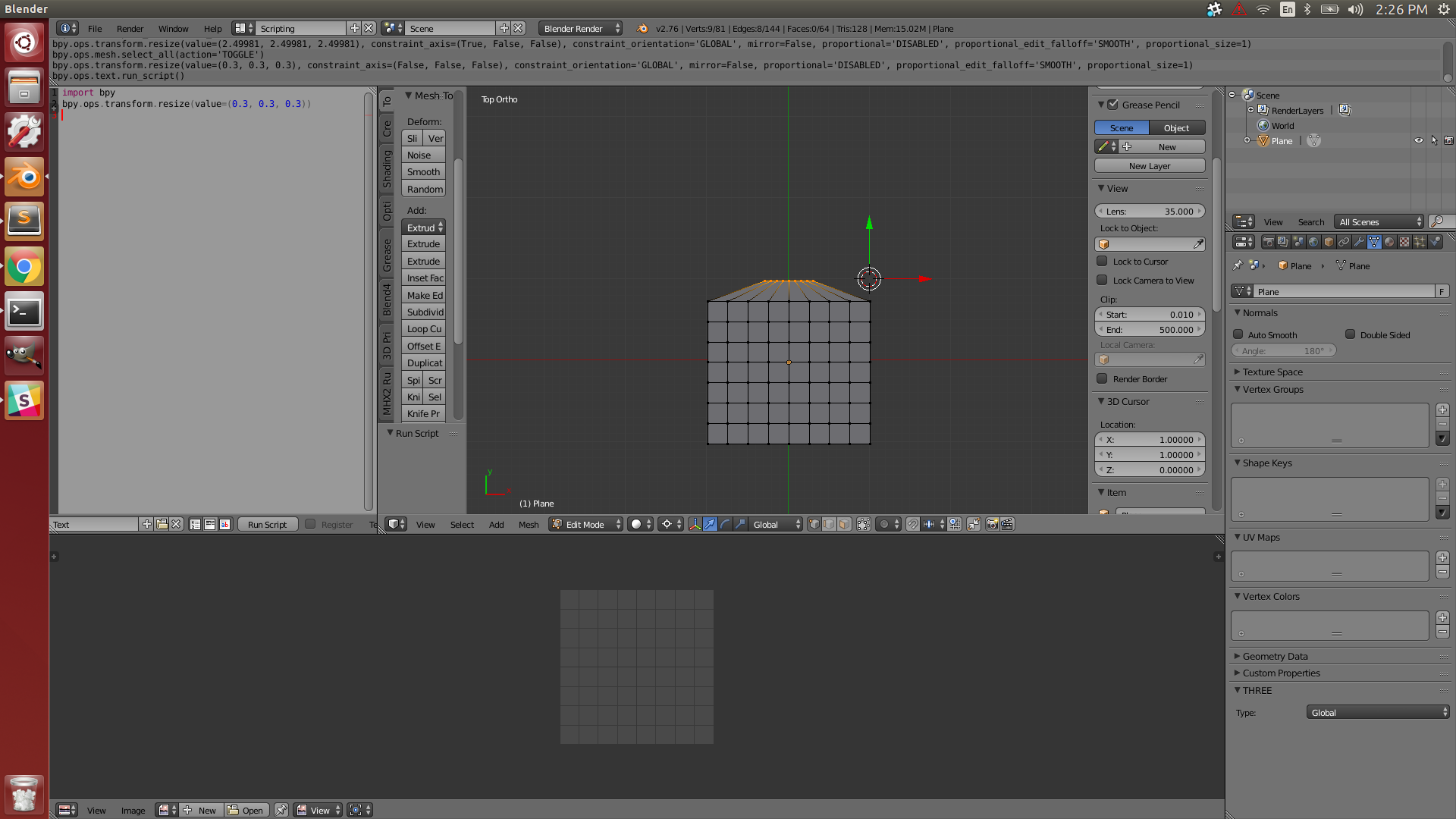I am trying to scale a group of vertices. I changed the pivot point to 3D cursor. I placed the cursor on of the corners of the square. I want to scale the vertices about this corner. When done in GUI, using the shortcut s+x (to scale along x direction) and a factor of 0.3, I get the following desired result. 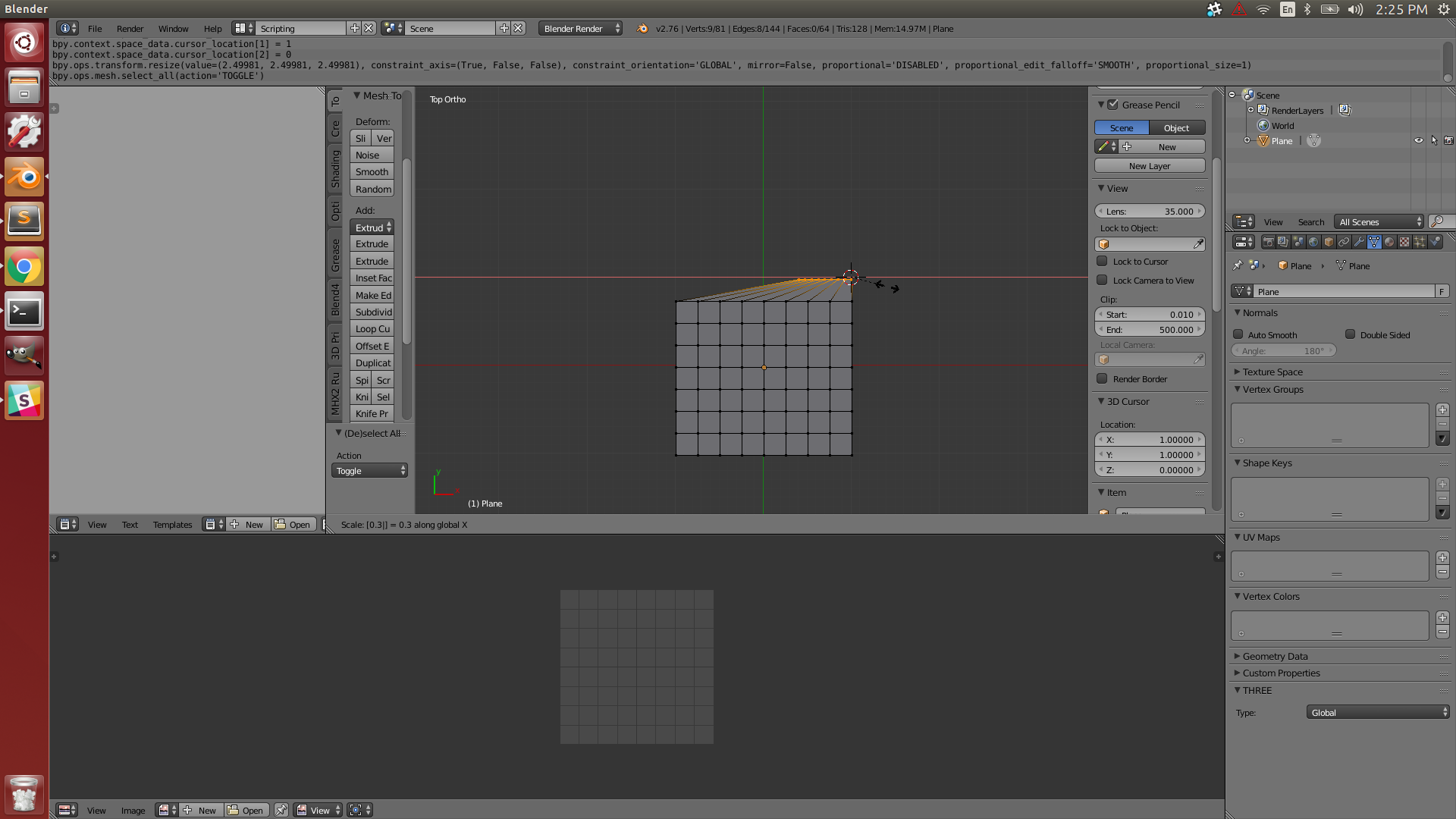
When I try the same from a script, by placing the 3D cursor on the same corner and then do a bpy.ops.transform.resize(value=(0.3, 0.3, 0.3)) (or (0.3,0,0)), I get the result of what would have been if the cursor was at the centre (median) of the line as shown in the second figure.
Can someone tell why this difference?