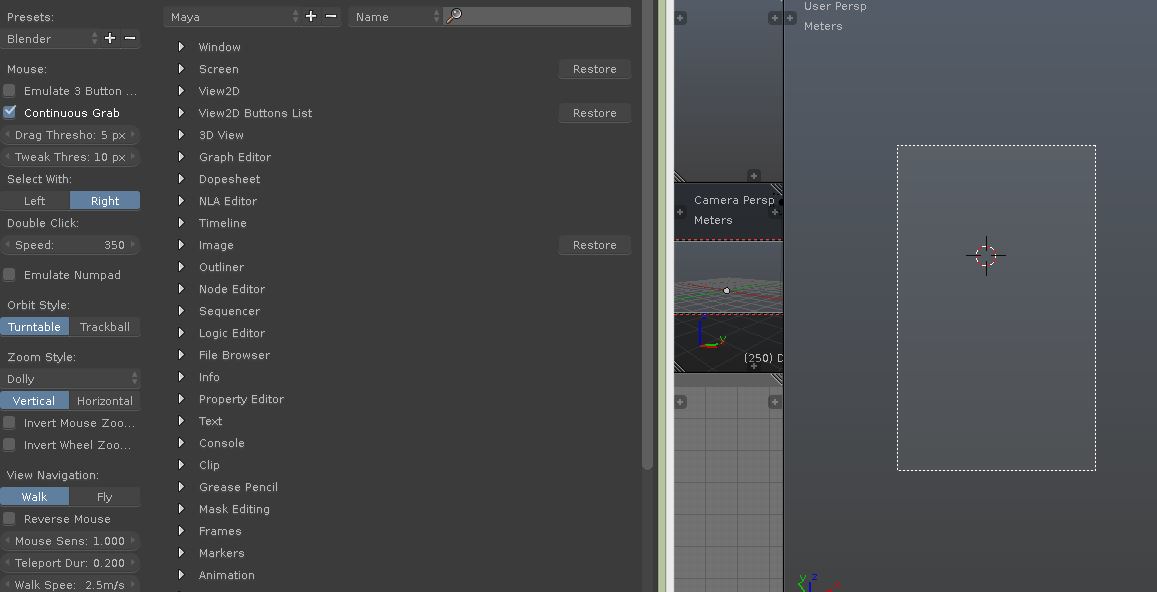Is it possible to select the objects by dragging left mouse button like in other CAD or 3D softwares. If i change the keyboard shortcuts to Maya in the settings I could do that. But I dont know which key is mapped to that. This could be done with box select but i want to achieve something by clicking on blank screen and dragging the mouse.
3 Answers
I believe that you are looking for B. B allows for exactly what you describe -- Box Select. Upon its being pressed, the cursor turns into a crosshair and awaits your  LMB dragging. Note that you can additionally use
LMB dragging. Note that you can additionally use  MMB to Box Deselect.
MMB to Box Deselect.
It works as an additive or subtractitive tool, only selecting more or less, never affecting ones already selected or deselected. It works in every editor that you can select something (not just the 3D Viewport but the UV Image Editor, Graph Editor, etc.)
Thanks a lot for your answers. I am aware of Box select B but I figured out the shortcut it is mapped to.
So this is how I did it I went to File > User Preferences > Input > 3D view > 3D view Global and the settings of
view3d.select_border to Tweak + select + any then I could select the way wanted it to be.
Its really useful at time while working with a lot of meshes.
-
$\begingroup$ I have set up a similar hotkey. To expand it further, I have also create ctr+drag to deselect. $\endgroup$ Commented Nov 30, 2017 at 15:36
Yes, you can set this yourself in the user preferences.
Navigate to File > User Preferences > Input > 3D view > 3D view Global
Navigate to the end of the list and add a new operator. The operator you are looking for is view3d.select_border
Then change the event type to Tweak, Select, Any
Add as many as you like for modifier keys like Shift, Ctrt or Alt
Have in mind that you may have to manually clear any other operators using the mouse tweak event so there are no conflicts which may cause the new hotkey to fail. Use the search function at the top for Key Binding to find conflicts