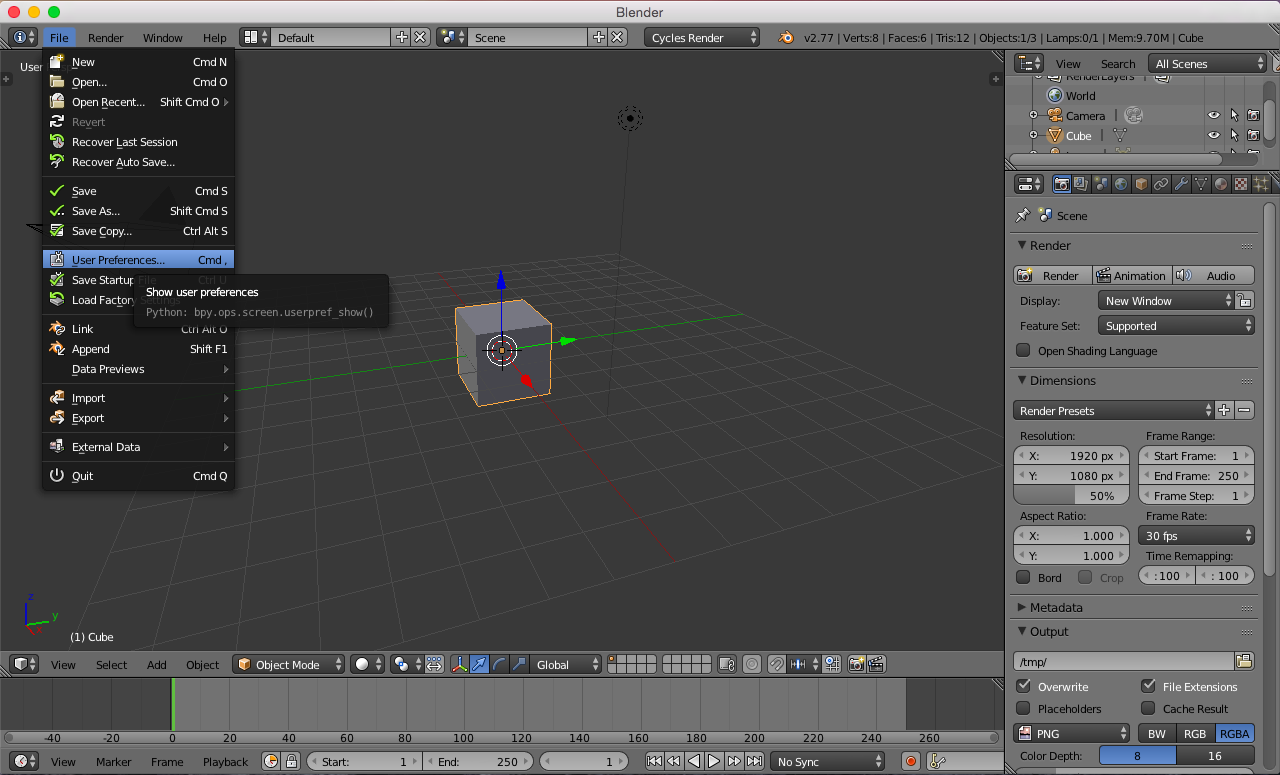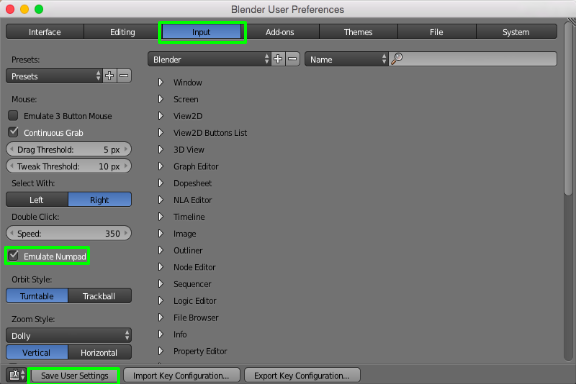As I understand it, the number keys are used for changing the view, but they are changing the 3D Layers instead. Can anyone help me? Thanks!
-
2$\begingroup$ @ShadyPuck 3D layers are not Render layers $\endgroup$– Mr ZakCommented Jun 22, 2016 at 12:26
-
$\begingroup$ @MrZak Huh. I always thought they were sort of interchangeable. They are related, tho. Anyway, thanks! $\endgroup$– Shady PuckCommented Jun 22, 2016 at 12:28
-
2$\begingroup$ @ShadyPuck if you aren't sure about definitions consider googling / checking manual about them first. $\endgroup$– Mr ZakCommented Jun 22, 2016 at 12:49
-
$\begingroup$ @MrZak Noted, but sorry if I wasn't clear, because I was sure that I was correct. $\endgroup$– Shady PuckCommented Jun 22, 2016 at 12:50
1 Answer
You have to use the numpad keys, not the number keys. However, if you are on a laptop or similar device that does not have a numpad, you can do the following.
Go to File > User Preferences > Input tab and check Emulate Numpad. This will allow the number keys at the top of your keyboard to function as numpad keys. You will, however, lose the functionality to switch layers, the shortcut to add a Subdivision surface object modifier, and whatever else they are good for. Make sure to click Save User Settings at the bottom of the User Preferences panel. This will make it so that you can use these keys every time you open Blender, rather than having to change the user preferences every time.
The File menu:
The User Preferences window:
-
$\begingroup$ @Tsakov glad to hear it. If you like it, please consider accepting it. Click the checkmark at the top left of my answer. It would help me greatly and make me very happy! $\endgroup$ Commented Jun 22, 2016 at 16:46