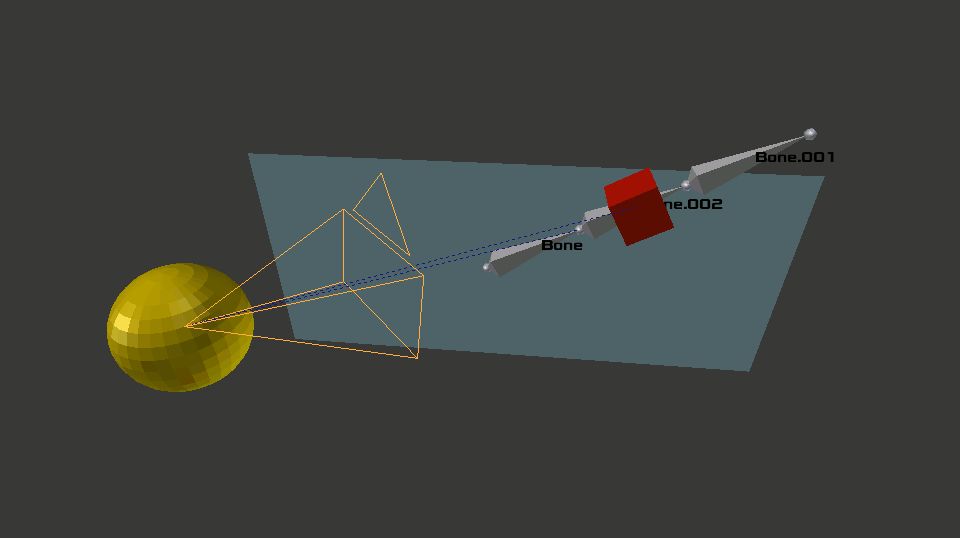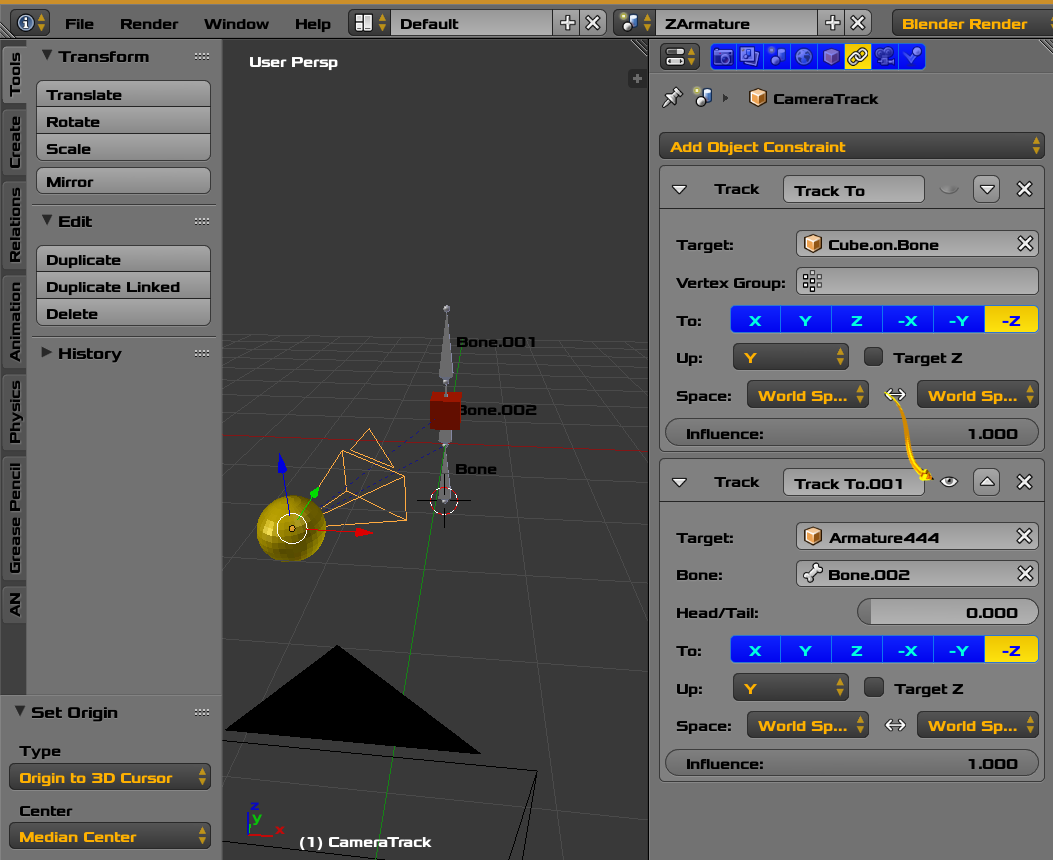Camera tracking to a particular bone of an armature.
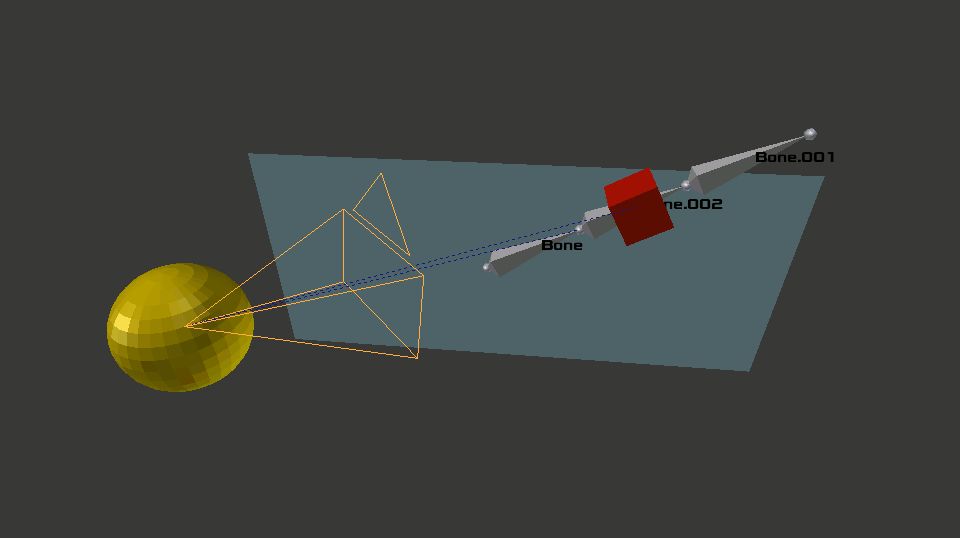
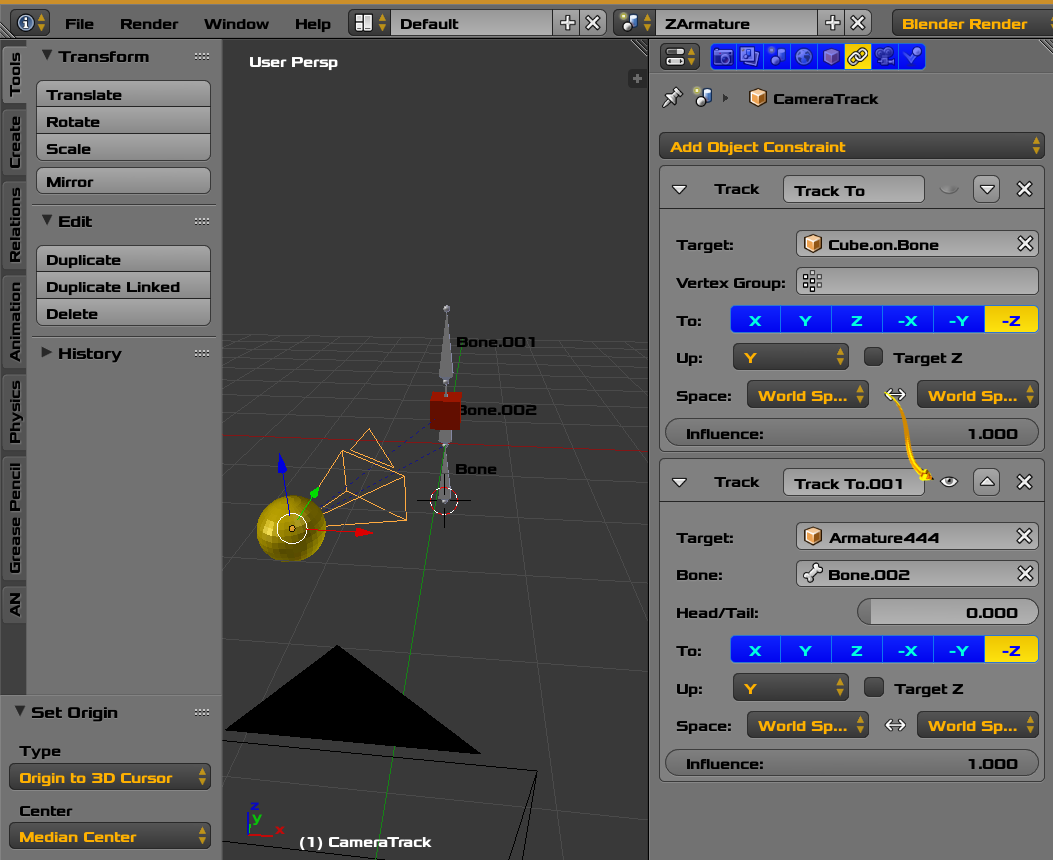
Yes. The camera can follow a particular joint of a armature.
If you specify an armature as a target, the interface allows a bone selection and a Head/Tail selection as seen below.
The highlighted camera name [CameraTrack] with a gold sphere can track a particular bone along any head to tail point. The camera can also track any object parented to a bone of an armature for extra flexibility. The object named [Cube.on.Bone] is the red cube. Both constraints work. Choose one only. Note only one constraint is active, so you may choose which one is active. The eye icon indicates only one constraint is active.
The camera named CameraTrack has no rotation. Inspect your camera rotation.
 Click to see larger version of image above.
Click to see larger version of image above.