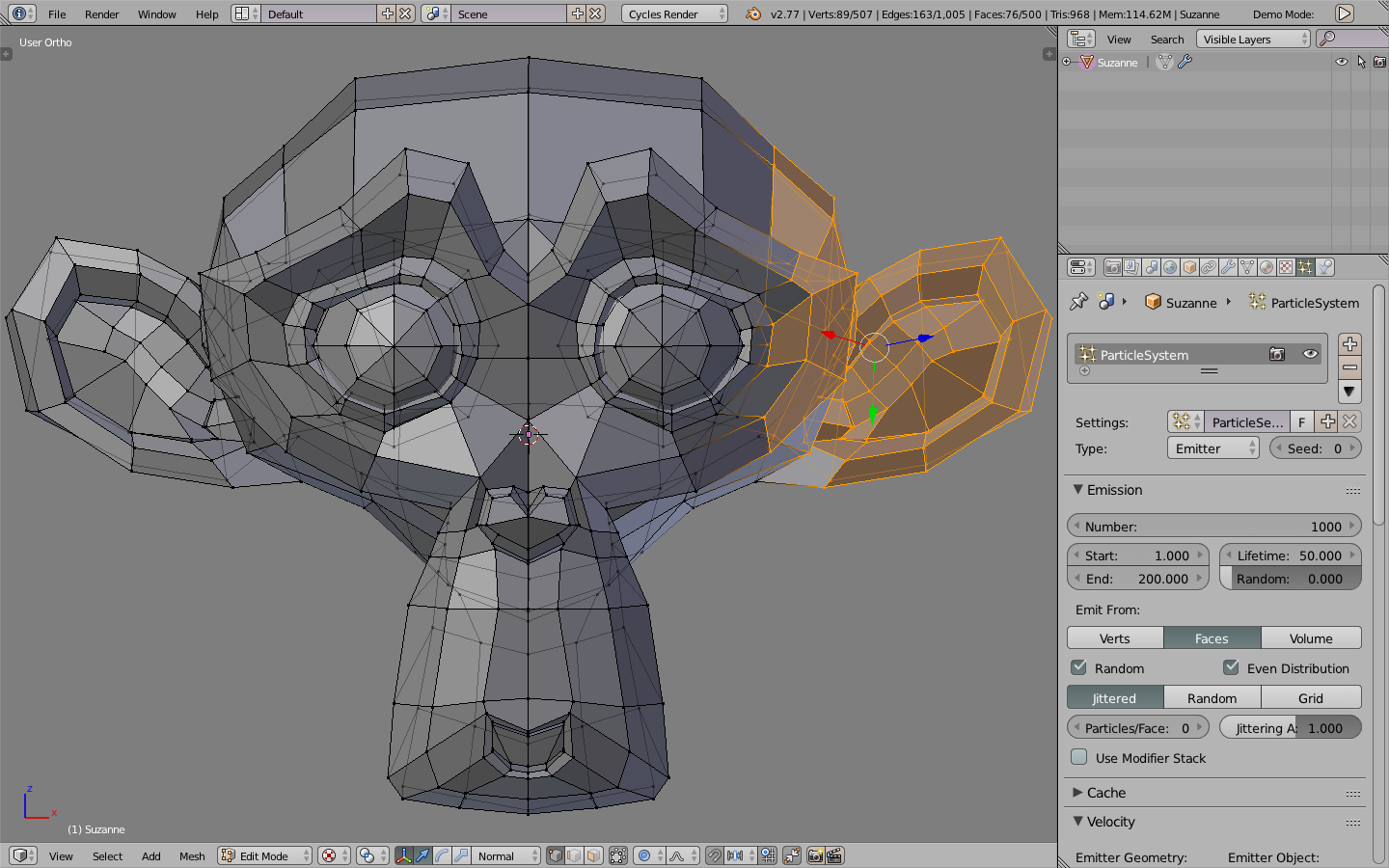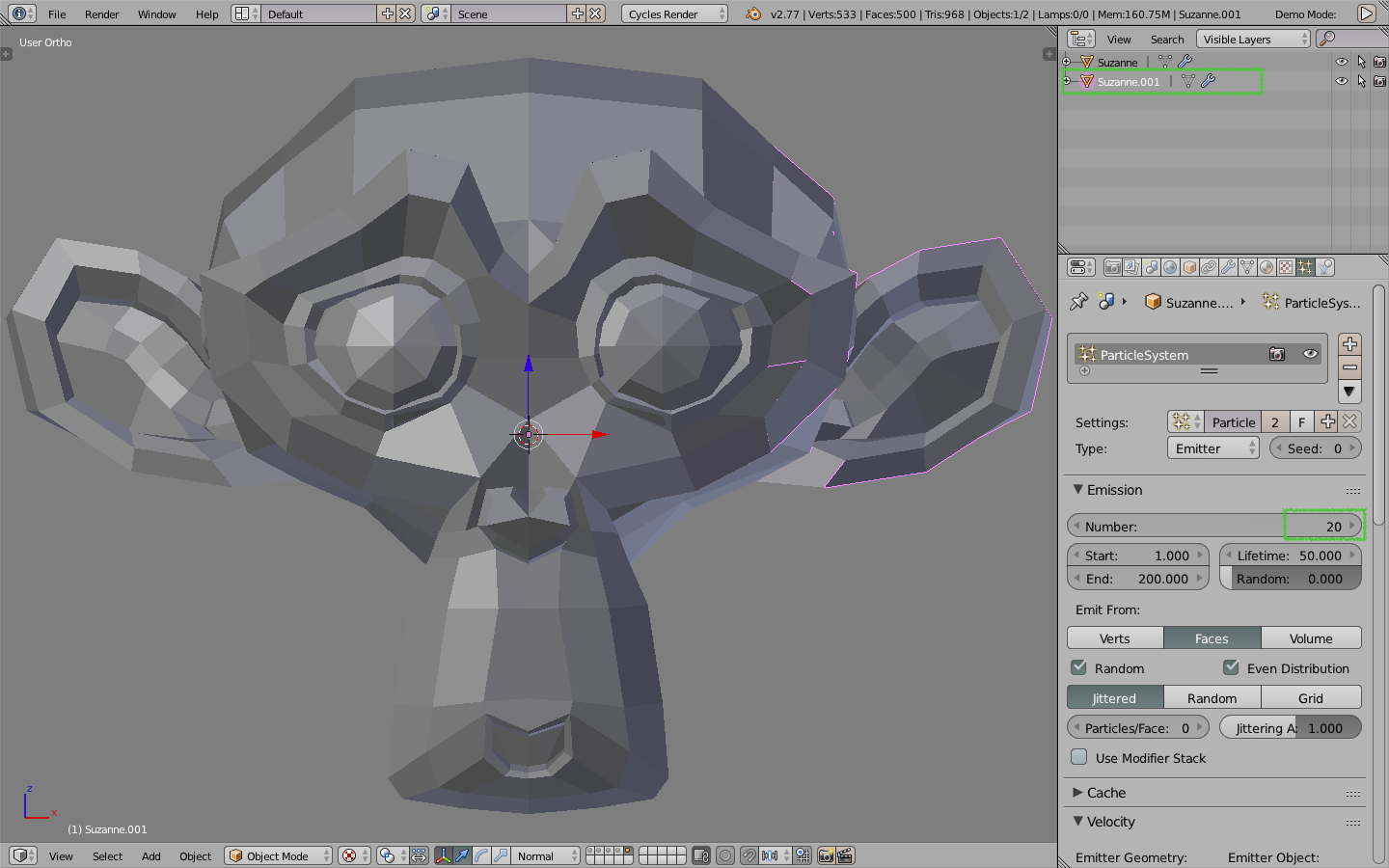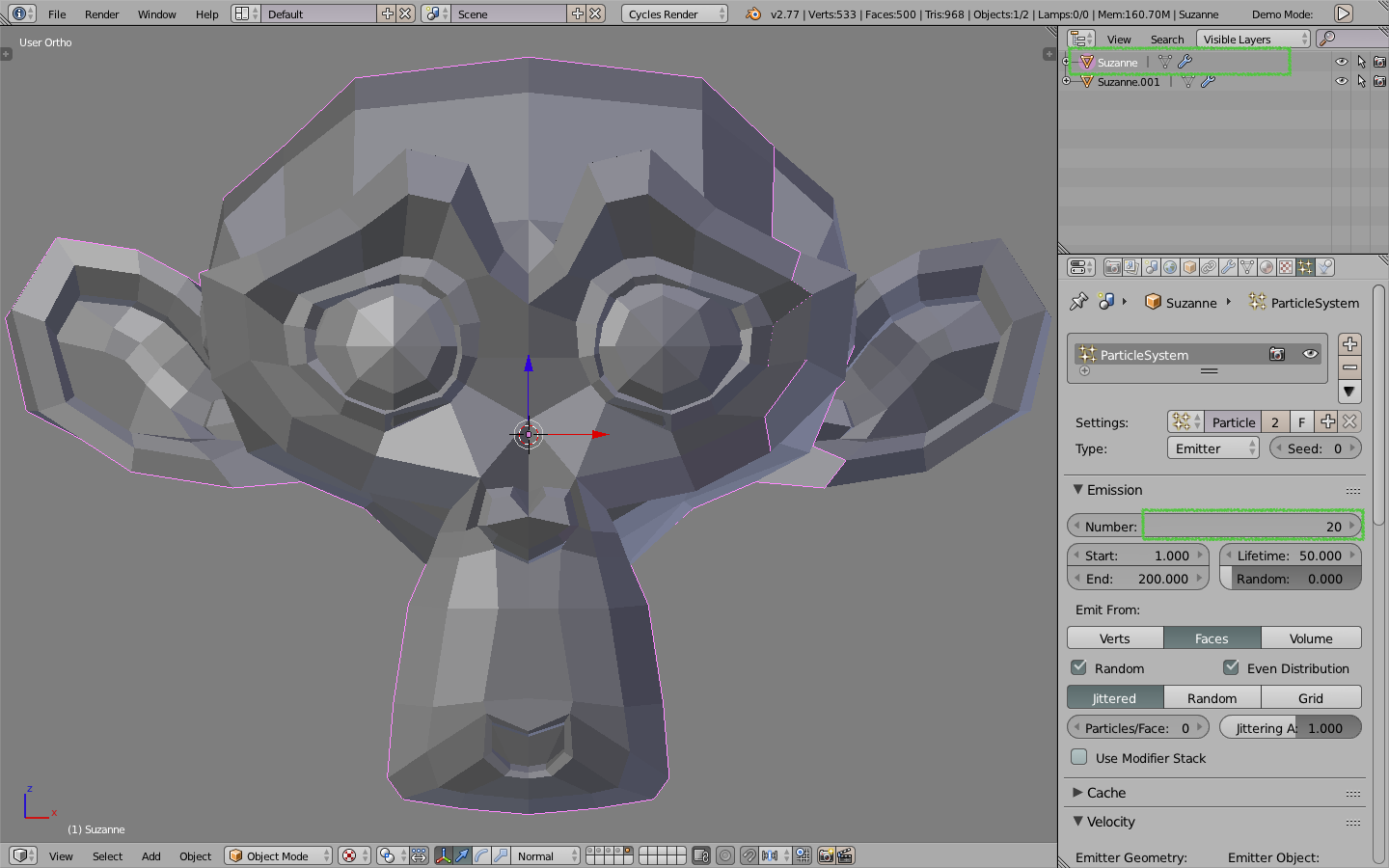I have a mesh with a particle system.
I then split the mesh (using P > "separate by selection") and have 2 objects with 2 particle systems.
However, I like each particle system to have a different emission number, so I select U > "Object & Data, Materials + Tex".
I can then remove the particle system from one mesh (and the other remains), but I can't alter the emission number of one without affecting the emission of its counterpart. Is there another way to separate data I don't know about?
Current Solution:
There is a workaround if I delete one system, then re-add it with the appropriate number, but I'm wondering if there's a better way already in place.