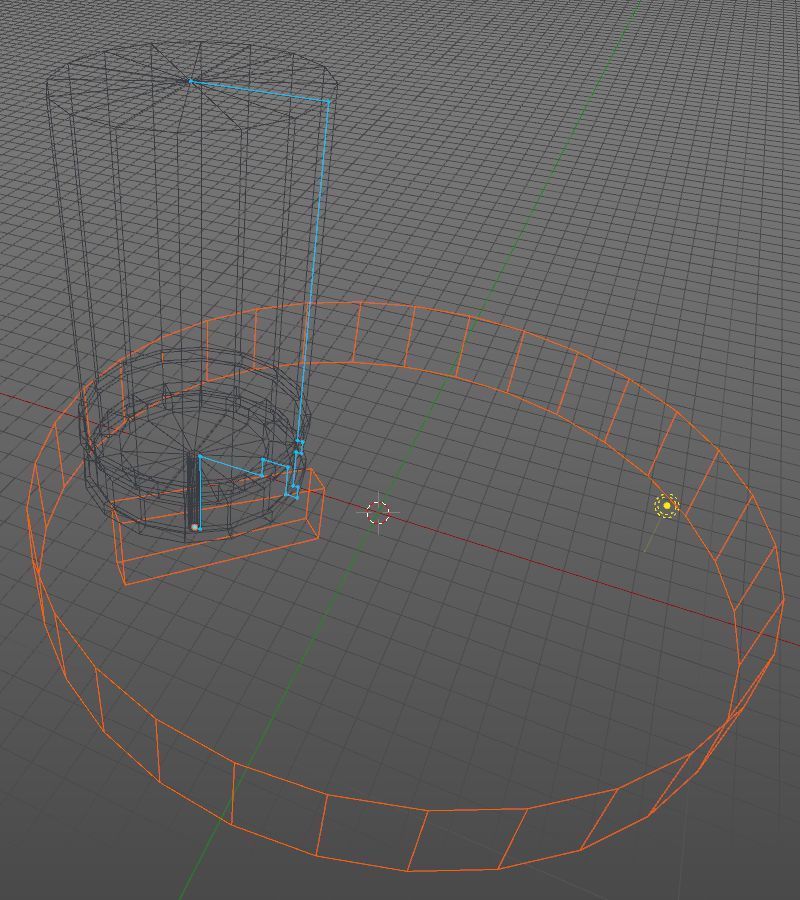I tried looking up ways to resolve my issue, but it seems like nothing has worked.
I have a cylinder that I'm trying to punch a specific shape into. Originally, I created the shape combining a bunch of different objects and it worked fine. Then, I discovered I needed to change the shape slightly, and since then it has refused to work at all, even when I completely re-made it from scratch.
I read questions answered elsewhere and tried removing double vertices and recalculating normals, and even tried the 'flip normals' option, but nothing is working. Instead I've gotten a slew of different errors as I've tried, everything from the "cannot execute boolean operation" to the model I'm cutting into disappearing completely, to it cutting into the cylinder... but in completely the wrong shape.
I'm pretty new to blender, so this has been pretty confusing (especially when it worked fine the first way I made it!) Any help would be greatly appreciated.
I'm attempting to make a hole in BOTTOM with HOLE PUNCHER NOPE.
And here are the pieces before they're combined.