I'm using Blender 2.77 on Linux. Today I must have pressed something - I don't know what - and the camera started to behave strange.
When I press NUM 0, the view goes to Camera Persp, but I don't get the usual layout (darkened border when just looking from camera perspective and red border when using Lock to View), like this:
This is certainly something local to the file I'm working on, because when I started Blender again and went to the starting scene, the camera works correctly (as you can see in the screenshot above). This does not happen with my other work file.
Also, when I select Lock to View in the N panel, I still can't change the view and every test render appears the same because of it.
I searched through all the camera options, probably clicked everything, but I still didn't fix it. I searched here and generally on Google, but there was no answer. I don't even know the name of the option responsible for this behavior, so I can't search efficiently for it.
How to revert my camera to the default behavior?

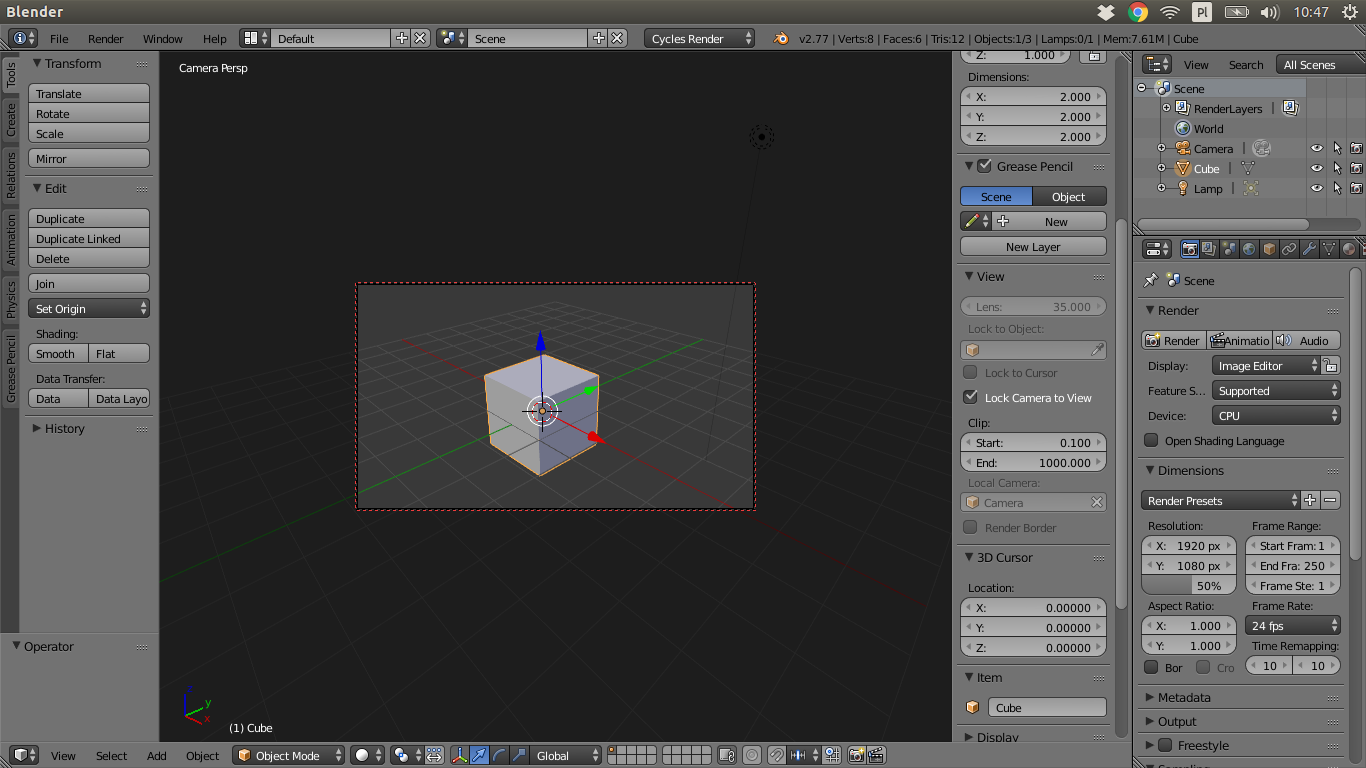
Ctrl+B. Camera Persp will be in the top left corner by default if you enter Camera view. $\endgroup$