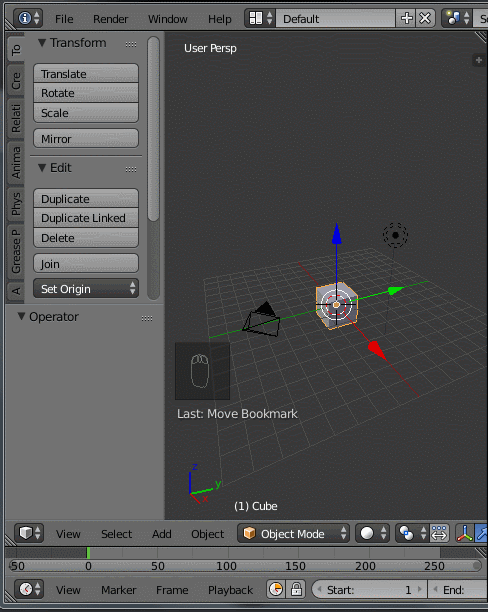When I download a system from bodyparts3D, it's divided in different parts, and it's not organised in a single entity; and when I import body parts into blender, strange stuff happens. In fact to see the object, I need to rotate myself to see it, and I don't precisely know how to control it. So, how should I import obj. files from Bodyparts3D? How it's downloadable a system in a single unit?
1 Answer
Pay attention to your tool shelf at the bottom left, you need to ensure that you don't split the verts on import.
As for the position of where the body parts land in space, my guess is that the original units were something other than what Blender is using by default, and that the origin is a shared origin, with the rest of the body parts, so that there relationship is kept.
So if that is important to you, then you probably should not change the origin like I did in the demonstration to simplify the scene with one part.
Instead:
I would recommend scaling your active import down by factors of 10 (eg. 0.1), until it comes into view - once you know how many times you needed to scale to make that happen (eg. if you had to scale down by 0.1 [3 times] then your scale factor would be 0.001), then you can do this for all future imports that were modelled with the same factor.**