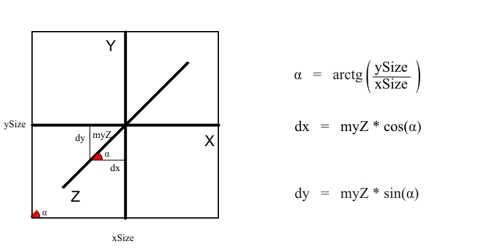I'm trying to follow a tutorial that covers all the main steps that I must learn to create an animation with blender. I'm becoming aware of the complexity and that it takes a lot of time. So,I thought that making 3D animations is simply prohibitive for one only person like me. I have also read that I can create 3D animations with a fake 3d perspective, that could be obtained by placing the camera in certain ways and by placing objects on particular inclinations of the X and Y axis. I would like to know more. I found only few informations on the net. But I've found an italian article that explain the logic behind the fake 3d. I have translated it to english language to explain better what I would like to do with blender. Here you can find the italian article :
http://www.francescomilanese.com/jav...o-3d-witu.html
and here you can read the english translation : /tell me what you think and if you know more informations about this matter,thanks/
To familiarize with the 2D representation of a '3D virtual universe' I show you a small application, a little map that has three axes arranged in a way that represents the reference system of Java3d : Y upward , X positive to the right and Z positive coming out from the screen.
The application, called ' witu ' ( Where In The Universe ) is essentially a small java2d panel, resizable and customizable which takes as input the values of X, Y and Z of an object (or of the point of view ) in a Java3D universe and shows a small ball inside a little map. The bead is precisely the object or the point of view, so the application behaves like some kind of panel that says ' you are here ' (it comes from here , in fact , the name witu ).
In the panel , a white dot identifies the origin ( coordinates ( 0.0 , 0.0 , 0.0 ) ) , while on the upper left will be shown the 'real' 3D coordinates (those that comes from the Canvas3D ) and a notice of 'out of bounds '.
The length , in pixels , of the X and Y axes are respectively equal to ( width / 10 ) * 8 and ( height / 10 ) * 8 , the Z axis length is calculated using the Pythagorean theorem.
Because of the limited size of the panel , it can shows the location of an object only if it moves within a space inside a limited area , called ' bounding box ' ; in our case , therefore , we need to define a ' bounding size' ( that will be equivalent to the length of the axis X , then the real 3D position will be translated , with a simple proportion and a pair of trigonometric formulas , in a 3D position). It needs a bit of trigonometry to calculate the ' fake ' Z coordinates (called tmpZx and tmpZy) .
In the ' WITU.java ' source files are present , commented , all the instructions that allow you to simulate a 3D space projecting it , using simple formulas , on a two-dimensional panel. The class witu simply contains the panel , that should be associated with an application that sends data of the 3D coordinates.
Inside the ' WITUapp.java ' files , defined on the same page ( next article in this guide) you can find WITU.java , that precisely defines a small mock object that creates a witu panel and performs some operations : basically , it sends the X values , Y and Z and modifies them in real time . The output of these operations is shown in real time on the Witu panel.