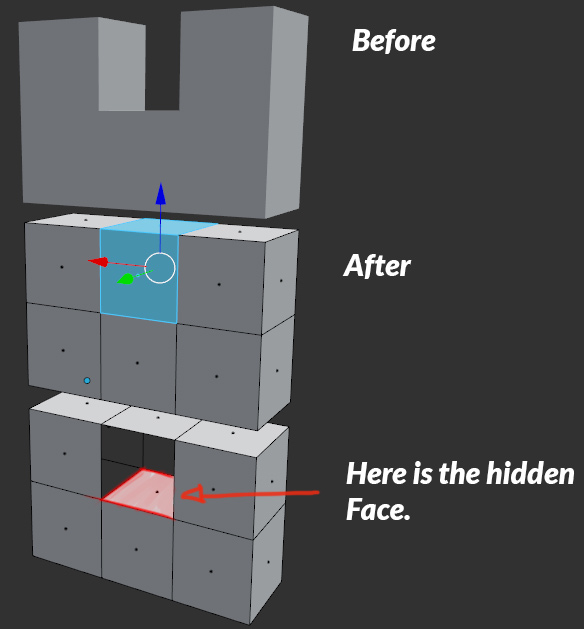I have recently been working on an addon called Smart fill, it's basicly a tweaked version of Blenders native fill tool. It combines grid fill,bridge edge loops etc - all on the f key. I am trying to solve some problems and this is one of them. I am trying to get the selection to delete a double face thats being created when i use my command. is there anyway to achieve this in Blender?
If you look at the attached picture and the example at the bottom you can see that i have deleted a face so you can see how it looks inside.The face is connected but i cant remove it with remove doubles.