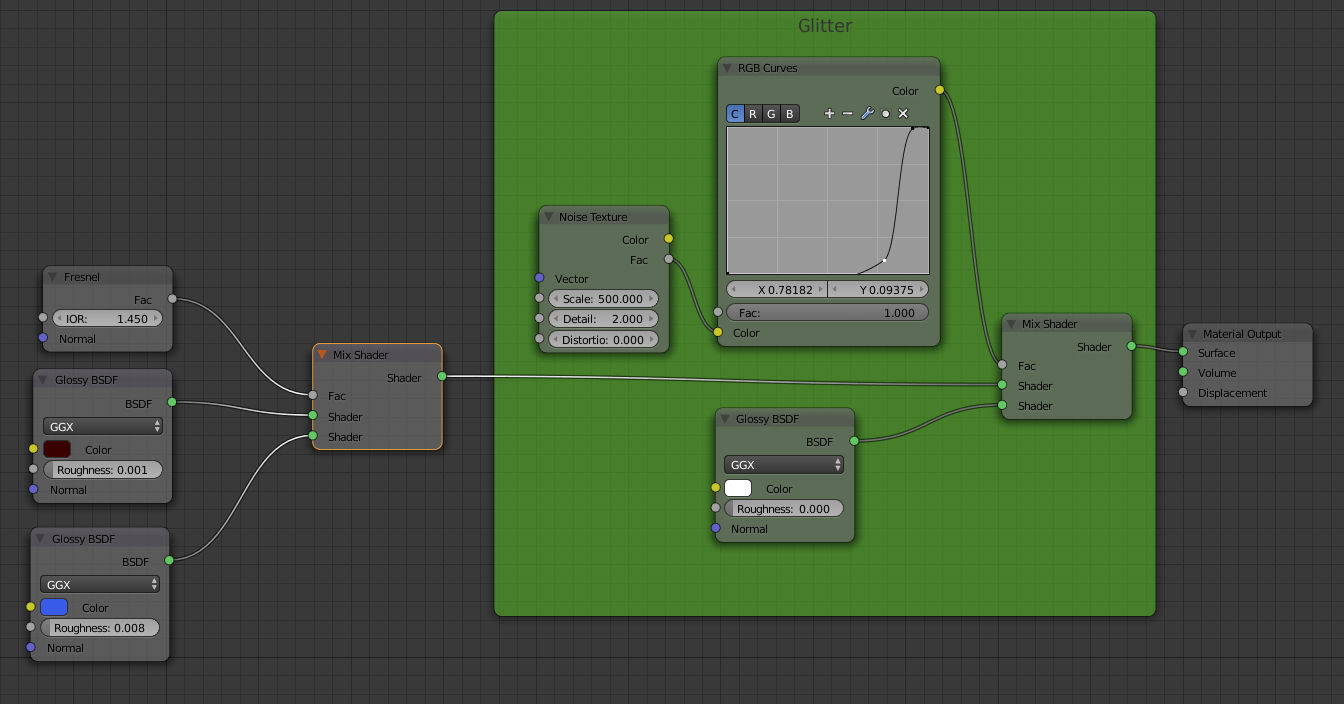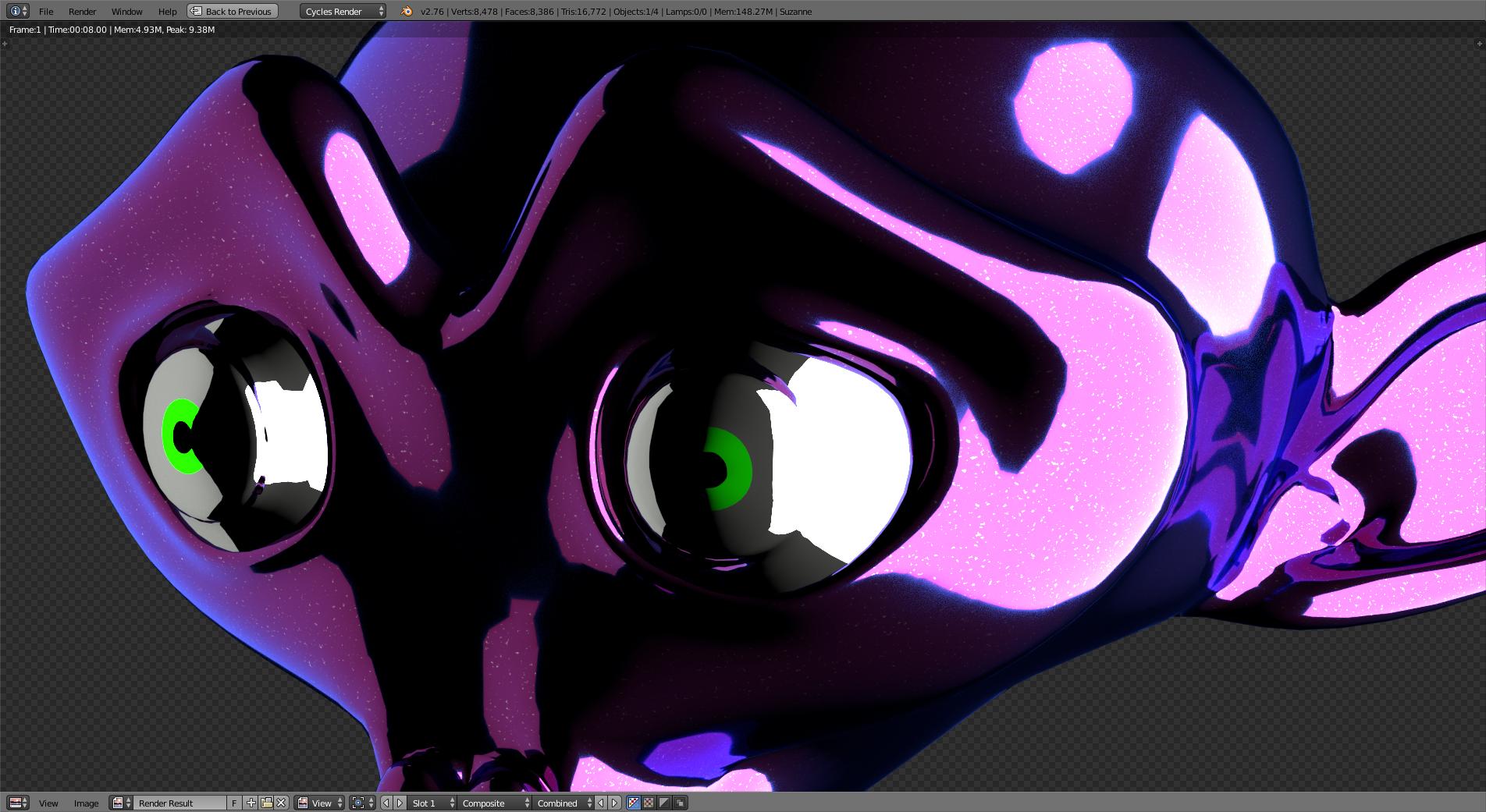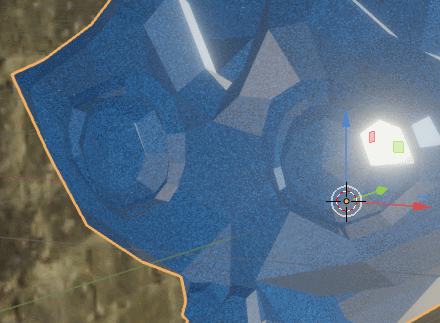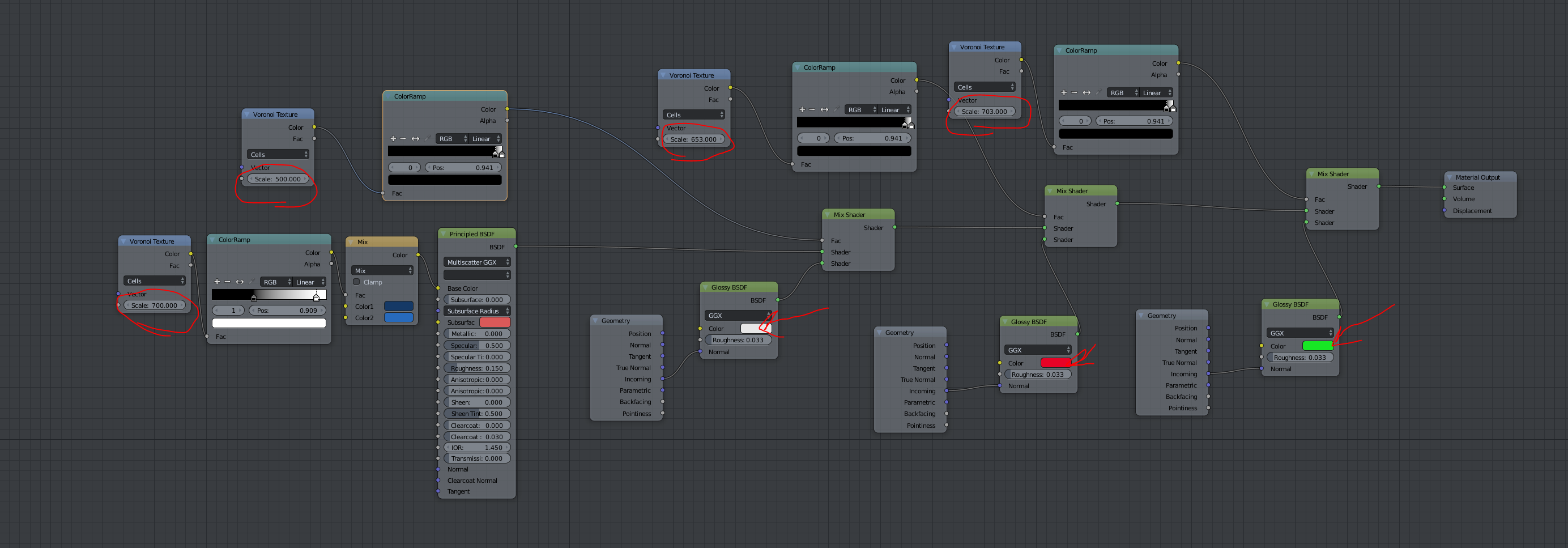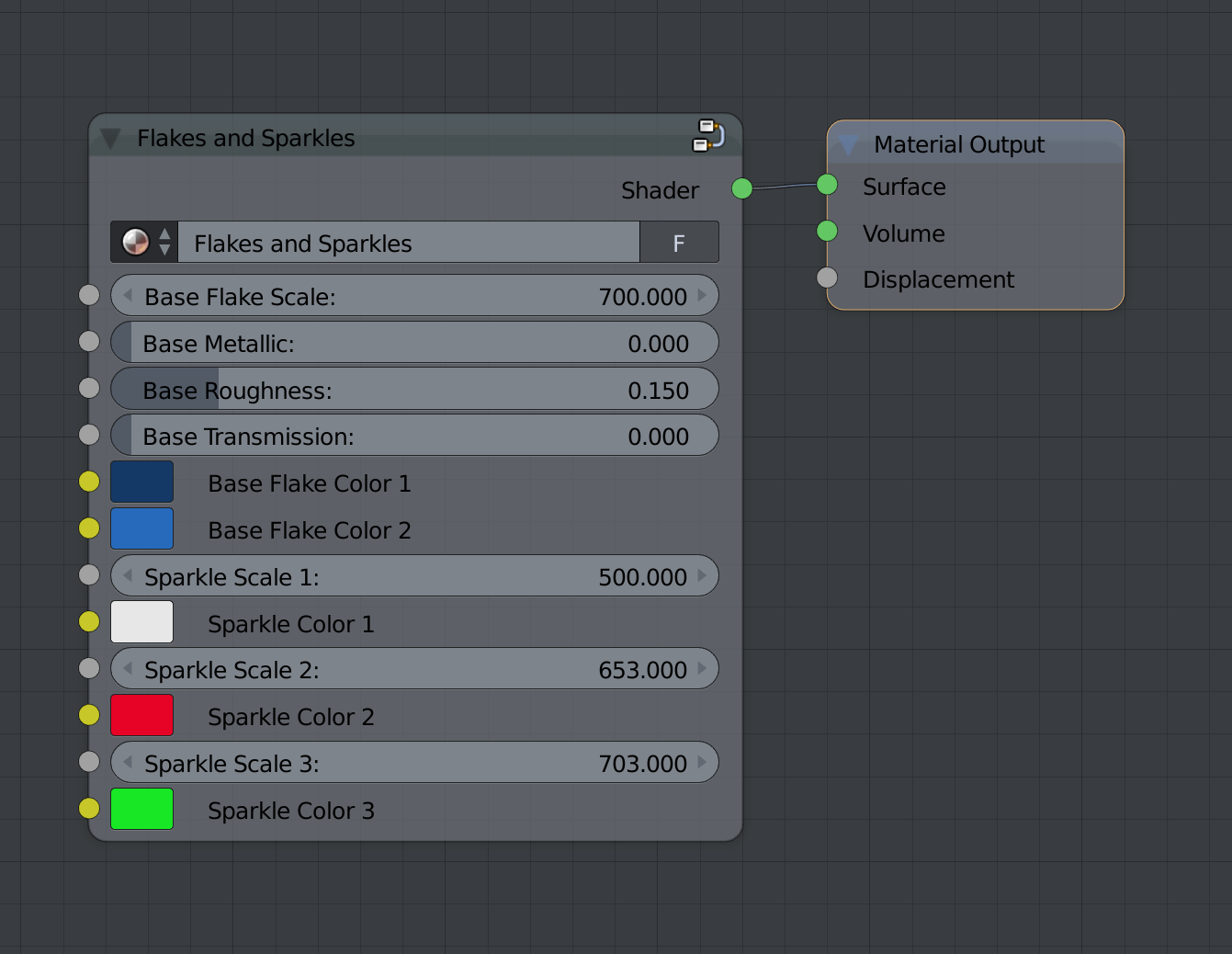A pretty simple question, how do I create a glitter texture? I was thinking about a car's paint job, but it could be used for ornaments, fancy dresses, etc. Any help is greatly appreciated.
2 Answers
You can use two different glossy shaders and a noise texture as a factor for the mix. Adding a curve (to affect the contrast of the texture) will allow you to control the size and density of the "glitter"
(Click on the images to enlarge)
Thought I would update this answer a little, This works for 2.79 (Cycles) and 2.8 (EEVEE)
This is also partially taken from Rich Sedmans wonderful answer.
Sorry for so much bloom (but I love the way it makes the glitter sparkle :P)
The trick is to have the incoming geometry node plug into a glossy shader, with a very low roughness value.
This is just copying and pasting the Geometry node, glossy node and use the factor input of the mix shader to control the small speckles.
Be sure to change the scale factor on all to Voronoi textures so the speckles show up in different spots.
Just change the color of the glossy shader to whatever color you want the flakes to be.
EDIT
I created the node in a more user friendly group, I also attached the blend file.