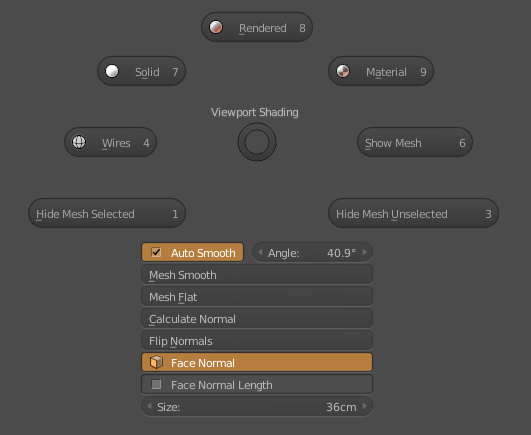I am sensing that there is an order or format issue in my script. The following sequence results into this pie layout with the two last commands starting at the 2 position.
box = pie.split().column()
row = box.row()
box.operator("MESH_OT_faces_shade_smooth", text="Mesh Smooth")
box.operator("MESH_OT_faces_shade_flat", text="Mesh Flat")
box.operator("calculate.normal")
box.operator("mesh.flip_normals")
box.prop(mesh, "show_normal_face", text="Face Normal", icon='FACESEL')
box.prop(mesh, "show_extra_edge_length", text="Face Normal Length")
box.prop(scene.tool_settings, "normal_size", text="Size")
row.prop(mesh, "use_auto_smooth")
row.prop(mesh, "auto_smooth_angle", text="Angle")
But I would like them to be in one row byt at the end of the pie menu.
Can somebody explain to me where my flaw in the logic there is?