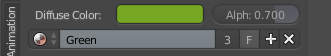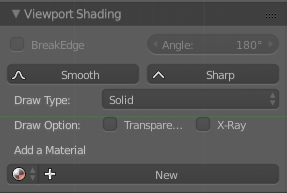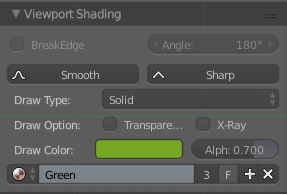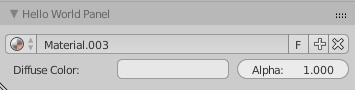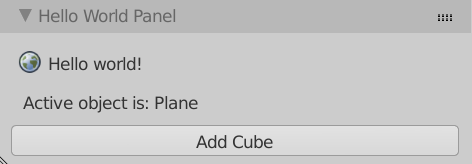def draw(self, context):
layout = self.layout
obj = context.active_object
if obj and obj.active_material:
mat = obj.active_material
if mat:
layout.template_ID(obj, "active_material", new="material.new")
row = layout.row()
row.prop(mat, "diffuse_color")
row.prop(mat, "alpha")
else:
row = layout.row()
row.label('no active_material')
else:
layout.template_ID(obj, "active_material", new="material.new")
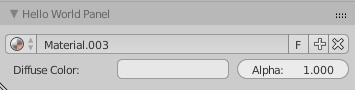
Sometimes you have to be a bit more accurate about where a row should be generated. In your case the row is declared ahead of the template_ID, so any further additions to row will be added to that location.
The take-away here is that the line number of the UI elements like props and operators is less important than the line numbers on which the layout elements like row, col and box are first instanced. As with all good programming, variable names are important because they allow you to organize your thoughts.
While this is possible, it's asking for confusion:
def draw(self, context):
layout = self.layout
obj = context.object
row1 = layout.row()
row2 = layout.row()
row3 = layout.row()
# will display at the bottom
row3.operator("mesh.primitive_cube_add")
# will display in the middle
row2.label(text="Active object is: " + obj.name)
# will display on top
row1.label(text="Hello world!", icon='WORLD_DATA')
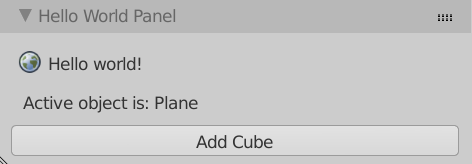
The UI cookbook shows a worthwhile convention to follow, use extra identifiable postfixing for layout element names, row1, row2, row3 . etc. While reusing the variable row over and over again is handy, it tends to cause unnecessary confusion with more complex UI definitions.