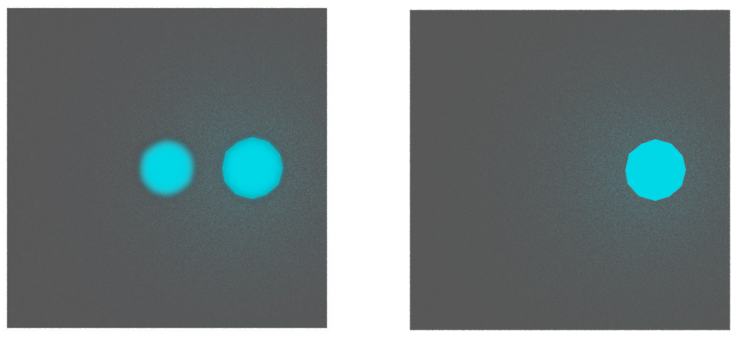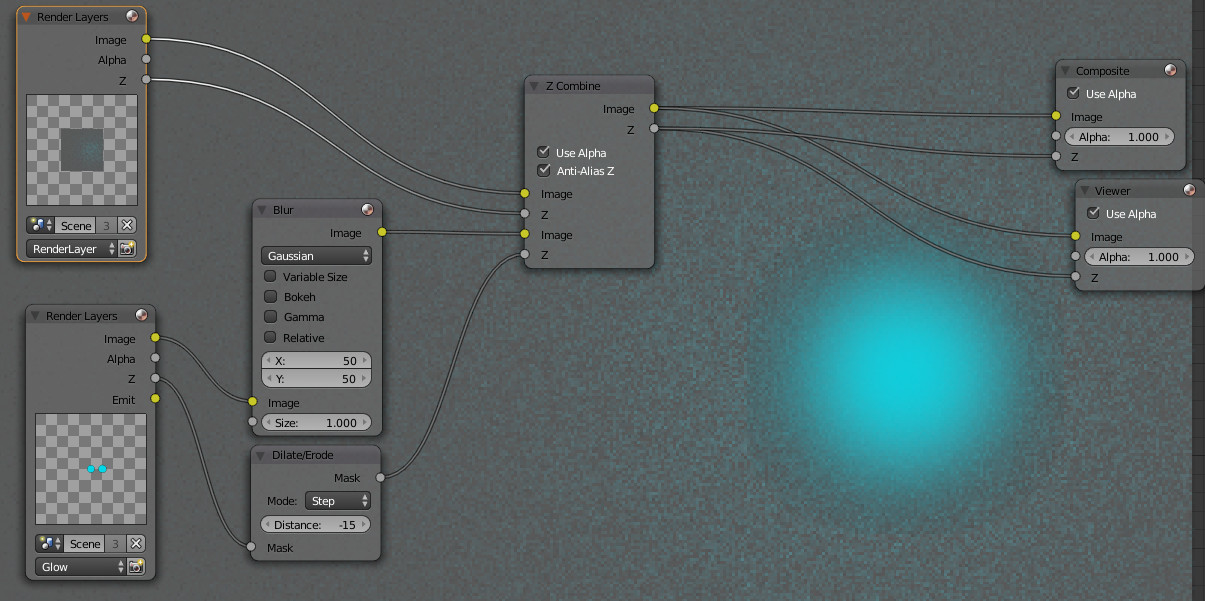I am doing an animation. The images I have attached show 2 different render layer view node results.
- Image one shows a cube on layer 1, and 2 icosphere on layer 2. I have layer 2 set to fast blur. I have to use transparent film and therefore I use the Alpha over nodes in composition.
- Image two shows a cube and 1 icosphere. Image 1 should not be showing 2 icospheres, as the left most one is behind the cube.
Image 2 is from the same render result, and is correcting showing only 1 icosphere. However, that icosphere should be blurred as it is on layer 2. It seems for whatever reason I can not have both the correct composition effect and also have every object's visibility render correctly. I can only either have everything work fine, with no composition, or composition with every emission object showing through every other object in the scene.
I am aware that masks would solve this problem, but because of the complicated setup of object materials and particles, masking produces these very strange and suddenly appearing artifacts. Material Indexing also produces odd artifacts and does not consistently effect the appropriate materials.
This is also a new problem, I did not have this issue in the last blender version. So, material indexing is out, masking is out, object indexing is out.
I want to use the compositor to blur certain layers, but every emission object in the scene shows through. It shows through as though it was on x-ray, regardless if it is behind another or inside another object. The first image is an example of this, the left icosphere is behind the cube, and should not be visible. That is the problem. Why is it visible when it shouldn't be?