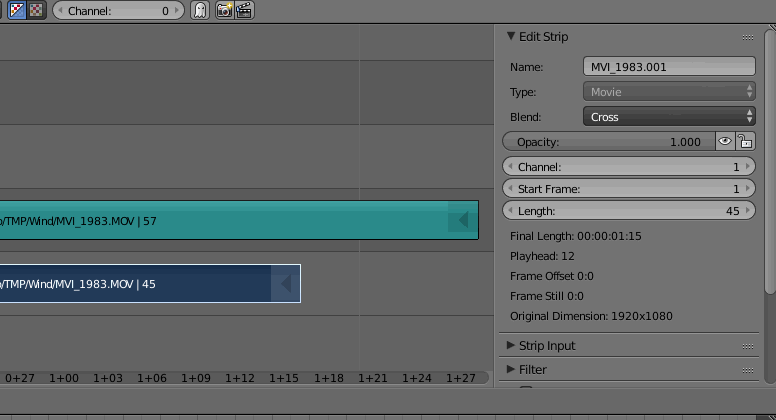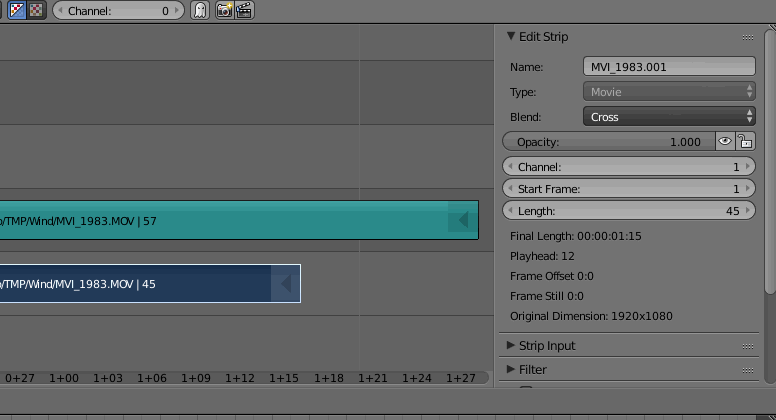The number at the end of the name of the strip indicates the length of the strip in frames. If those numbers are not the same it means that the frame rate of your project and that of the video don't match. So video and audio will not be synchronized.
In other words, the audio will always play at the correct speed a second of audio will play in a second regardless of frame rate. But the video is not altered, it is not interpolated to accommodate for the desired frame rate. For example 300 frames will play in 10 seconds at a frame rate of 30fps, but will play in 12.5 seconds if the frame rate is 24fps.
To fix, open a Properties Window, and in the Dimensions section, set the frame rate of your project to match that of the video.
If you look at the following example you'll see that the final length of the video and audio are different The audio strip is 57 frames long and the video only 45.
In this case the video was shot at 23.98 fps and the project was set to 29.97fps.
Once you set the framerate, the length of the strips should change automatically. At the correct frame rate audio and video will have the same length, and play in sync.