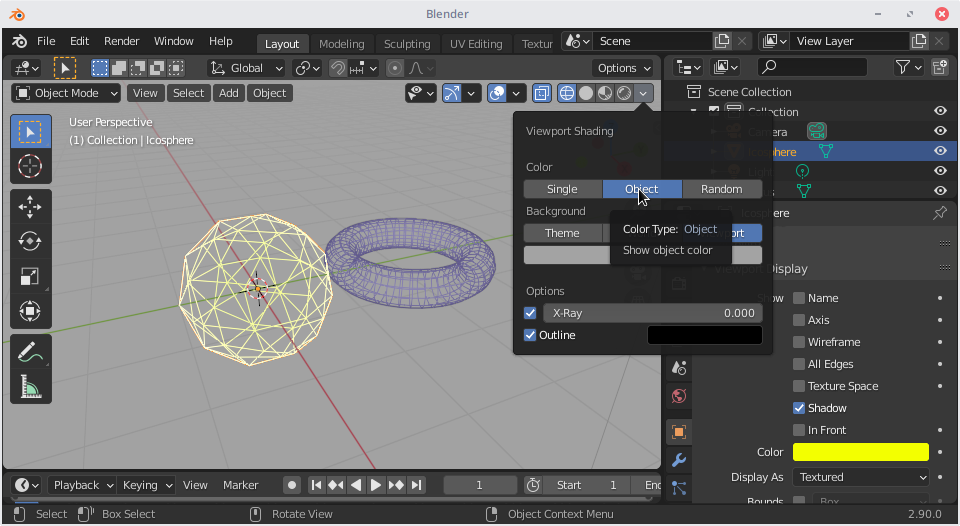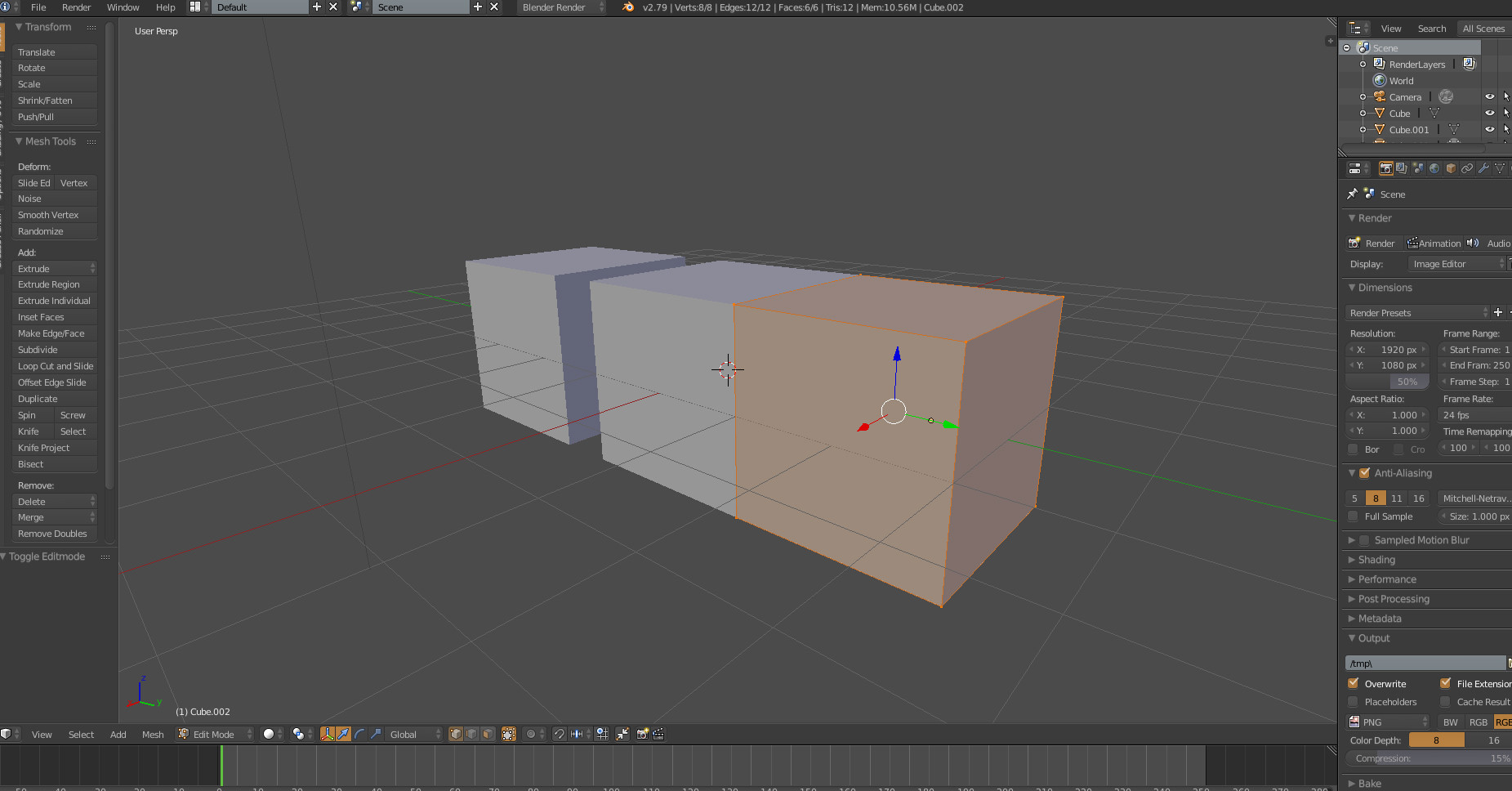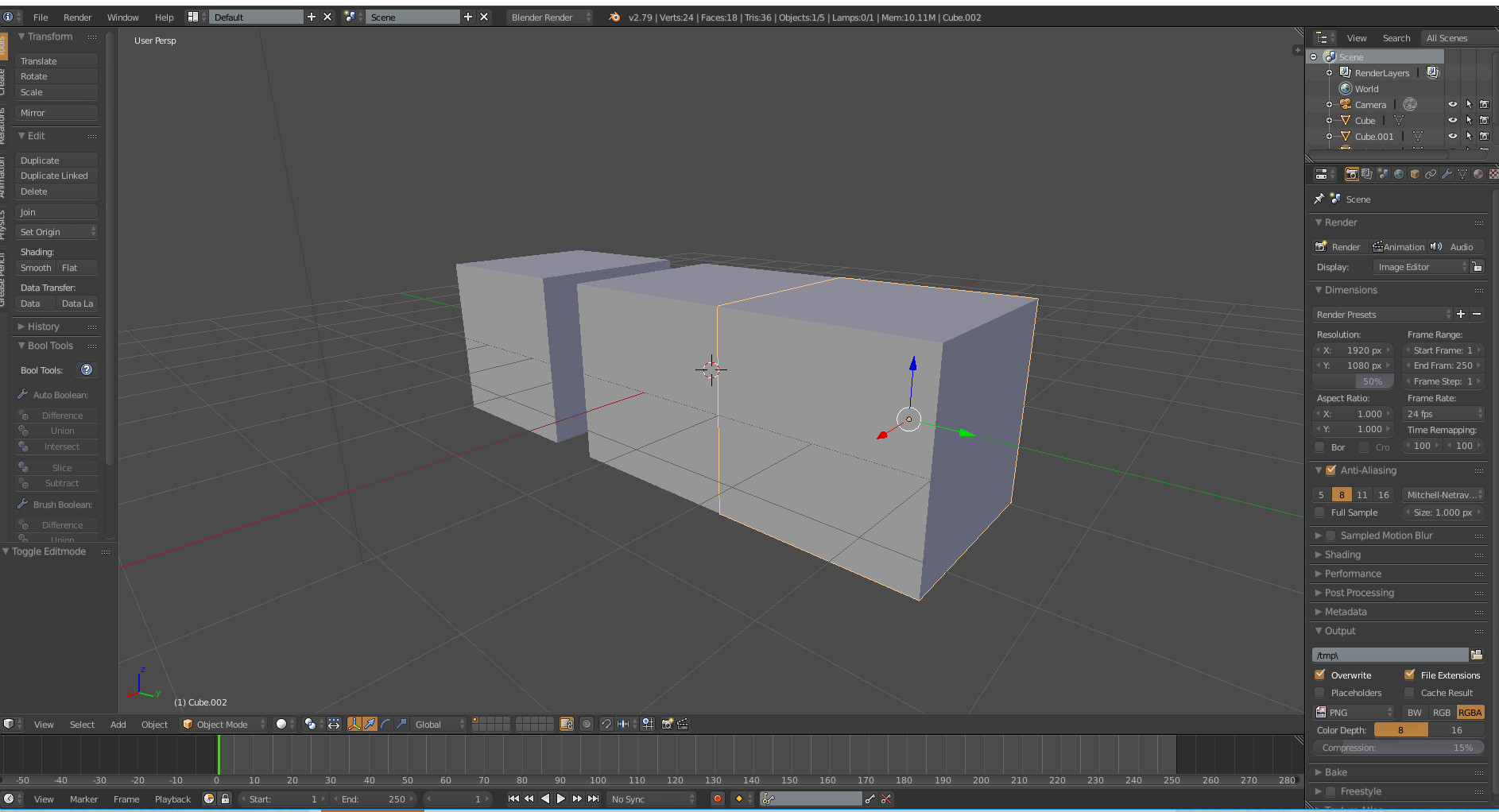I deal with quite a few objects with interesting edges, and it's becoming impossible to see which element belongs to which object, when they all have the same color. Is there a way to set custom wireframe colors?
-
6$\begingroup$ Not at the moment, there is work being done to the wireframes, but currently it is not possible without some workarounds. $\endgroup$– DavidCommented Nov 17, 2015 at 15:51
-
4$\begingroup$ Strange, Blender is so good at quite a few complex operations, but a few of the vary basic ones are lacking. This is certainly one of them. $\endgroup$– dimitarspCommented Nov 17, 2015 at 16:19
-
$\begingroup$ This shouldn't be hard to implement since Blender already has support for multiple wire colors. Grouped objects have green and objects with keyframes yellow wire colors. $\endgroup$– Josip KladarićCommented Jul 14, 2017 at 20:04
-
$\begingroup$ Link on where to post Feature Requests $\endgroup$– batFINGERCommented Feb 21, 2018 at 14:21
-
1$\begingroup$ @David seems like that patch is abandoned. Shame. $\endgroup$– IzzyCommented Aug 4, 2018 at 12:08
4 Answers
Since Blender 2.8 there is an option for colored wireframes.
At the top right of the viewport, select "Wireframe" shading, then under the shading dropdown arrow ("Viewport Shading") you can set Color to Single, Object or Random.
-
1$\begingroup$ @endolith, I've added a picture showing the relevant dropdown option. The shading modes {wireframe, solid, material preview, and rendered} are the buttons with spheres to the left of the dropdown arrow. You can pick the object color in the menu on the right (object properties is the orange box with corners, and the color setting is under "viewport display"). Hope it helps. $\endgroup$– arctiqCommented Sep 18, 2020 at 14:56
-
$\begingroup$ Thanks! Too bad it can't assign random dark colors while still highlighting the selected object with a bright color $\endgroup$– endolithCommented Sep 18, 2020 at 15:15
-
$\begingroup$ it is on object mode .. i am looking for edit mode $\endgroup$ Commented Aug 30, 2022 at 6:06
-
$\begingroup$ In v2.83.20, this somehow doesn't work for imported SVGs. Oh, they're paths. Just convert to mesh. $\endgroup$ Commented Oct 18 at 3:30
When I have say 3 objects that I am working with and one object I am aligning to another the object is silhouetted in my case with a 'orange' outline against all the grey. (This colour can be adjusted in preferences) If the object is in edit mode again the wireframe is a different colour.
You also can use the align / snap to feature.
I personally do agree though that multi colour assignment to wireframes would be useful in many situations.
-
2$\begingroup$ Welcome to stack exchange :) Your response is more of a discussion than an actual answer. Thus, it would be more useful as a comment to the original question than an answer. $\endgroup$ Commented May 30, 2018 at 9:13
Here a Tip since colored wireframes will not be coded into blender. Select your object press M move it to another layer, there you can work alone on them. in the next version of blender this layer and grouping system will be more advanced. So i think thats the way to workaround this.
-
1$\begingroup$ Why do we need workarounds/hacks/tricks at all? Couldn't it be done in the obvious, natural way to begin with, like in other 3D modelling programs? ;p How can I tell the wireframes apart if they're all grey? Layers won't fix that, since it is often the case that I need to see both objects at the same time (e.g. when I'm aligning one wireframe with another), but be able to tell them apart at the same time. And colour for wireframes is the only way that can solve that. $\endgroup$ Commented Feb 8, 2018 at 19:06
-
$\begingroup$ It has been a very active discussed topic in Blenders pasts, and eventually, it didn't got in. Most people overall were against it, if also the main developers don't want it (and i'm sure they have lots of contacts in this fields), then its not going to happen. I dont know the reasons, but i asume that many collors would just bloat the screen, as allready has fixed colors width certain meanings. So unless you hack Blender and built it in its not going to happen. BTW you can give meshes a color, see object props $\endgroup$ Commented Feb 9, 2018 at 8:38
-
2$\begingroup$ I know that we can assign colours to the objects in the viewport. (And strangely enough, this suddenly does not "bloat the screen with colours" :q ) The problem is, I can't assign colours to the wireframes in the edit mode, which makes it unable to tell them apart, because they're all grey. It's not about layering, because I need to see all of them at the same time to properly align them with respect to each other. But it is REALLY hard when they're all the same colour. And I really can't imagine who with a sane mind would object against it and why. There aren't any real alternatives. $\endgroup$ Commented Feb 9, 2018 at 10:41
-
$\begingroup$ Yes i understand, but unless you get into development make your own (blender is opensource)there is no chance of that going to happen, its just not available. $\endgroup$ Commented Feb 9, 2018 at 14:16
There is a way to add custom color to wireframe:
- In the wireframe modifier section, change Material Offset to "1"
- Go to the textures, add a new texture and make it the same color as your wireframe
- Then change Pass Index to "1"
It should be working now.
-
2$\begingroup$ I don't think this is what the user was asking. I believe he meant the viewport object color while in wireframe shading mode. Your technique is geared more towards rendering, and requires changing geometry with additional modifiers. $\endgroup$ Commented Mar 23, 2018 at 16:27