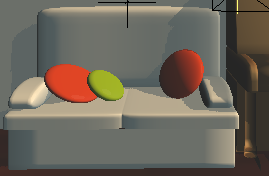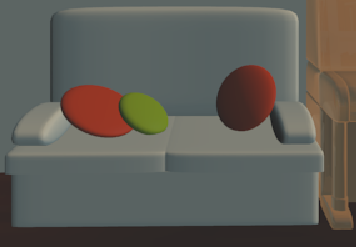This is driving me insane !
I have been making a simple scene for a point&click game. Most of the models are 'done', and I now want to set up the lighting. I am using Toon shaders for my models. I have added 1 hemi lamp, and 1 sun in my scene.
When I look through the camera, in the editor, I can see shadows in the sofa (left img). When I render the scene (Blender internal) there are no shadows (right img). And why is there such a difference in the way the scene looks ?
What settings could I inadvertently have changed ??? I have been trying to fix this for 2 days already ... I am getting desperate :-)
Thanks for your help !