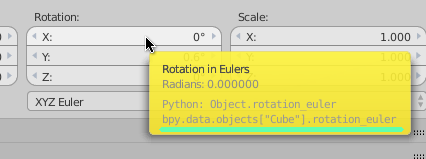I want to get the tooltip value of a property when the mouse is over it (after pressing a shortcut), like the X location of an object or another value that can be animated in the scene.
In specific, I need the full data path of a property to automate the creation of a specific driver configuration.
I've tried to get the information from the right-click menu or the tooltip, but it doesn't seem to be accessible with python. For instance the path marked in green.