In order to make a rendering look more realistic some additional maps are useful.
The documentation lists: diffuse,specular displacement-maps .
I watched a video tutorial The Secrets of Realistic Texturing which uses a commercial tool.
Are there any alternatives to calculate normal and displacement maps from an image texture, or can this also be achieved by some build-in transformations?
NOTE: As requested, this is related to image-textures that have been downloaded from a site like cgtextures which are image-only and lack of normal- and displacement-maps.

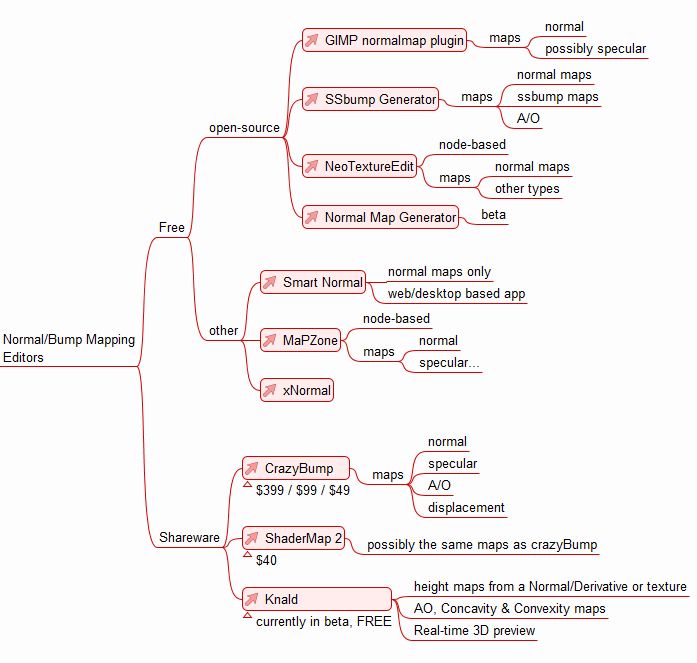
 This texture I used to generate a normal map on this asteroid:
This texture I used to generate a normal map on this asteroid: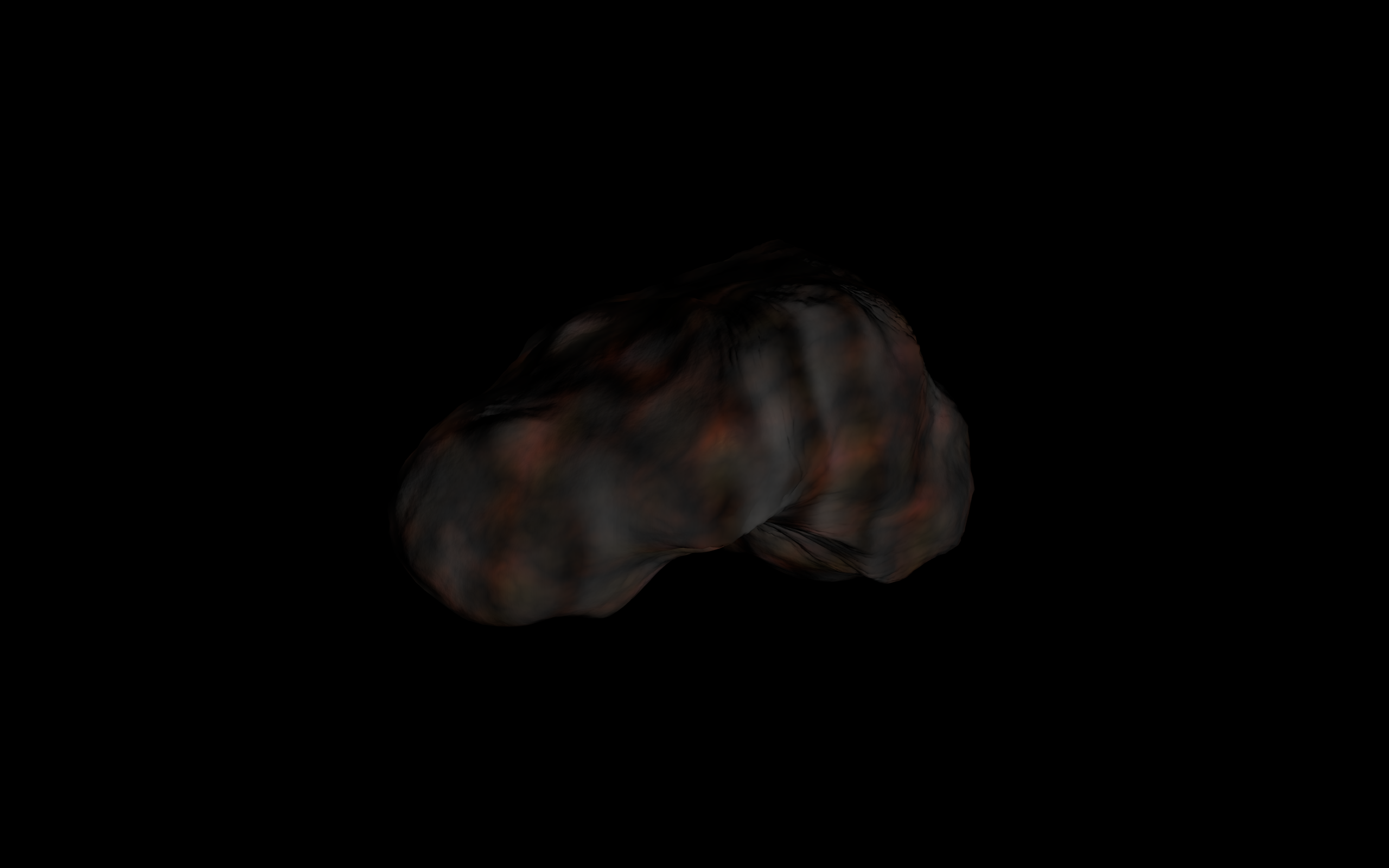
those maps?, still not sure what your question is, but this sounds like it may be too vague stack-exchange. Or the question should be: How do I make a normal/displacement map when all I have is a photo. $\endgroup$