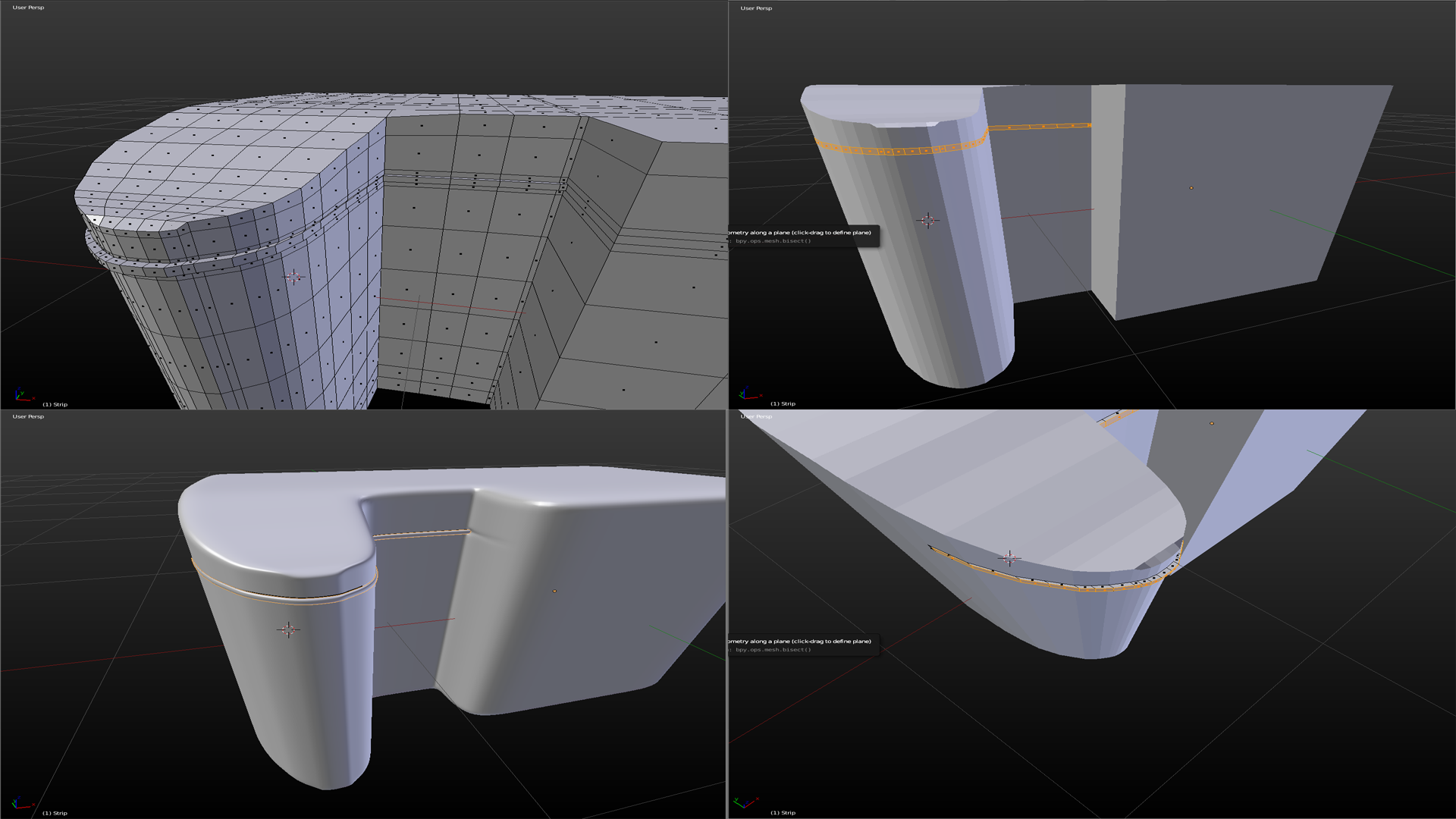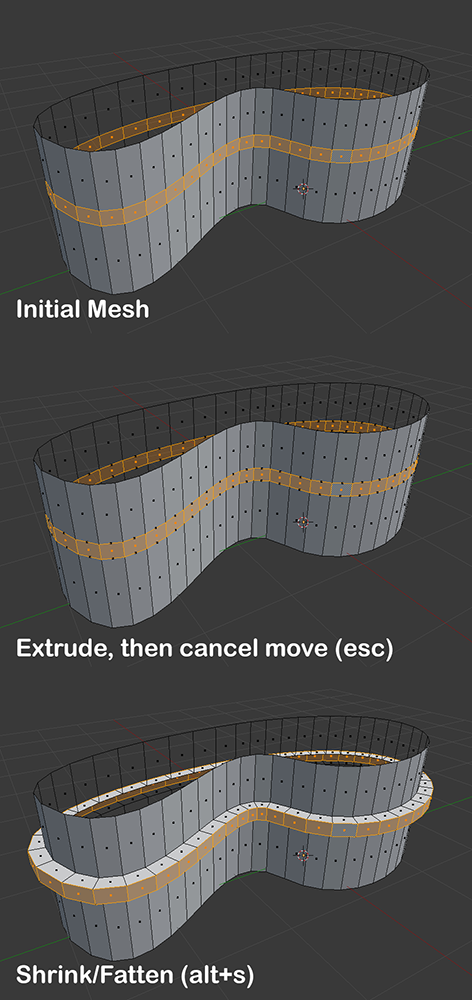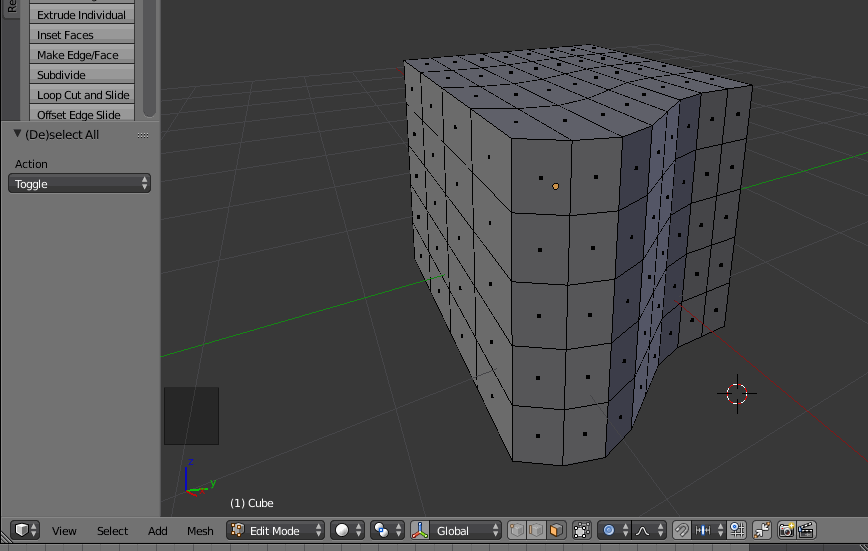I am new to blender and I'm struggling with one feature; a strip of metal going near the top of the camera body (Fujifilm s4400). My problem is that the metal strip will not extrude to a continuous length because of the curve around the camera body. To add to that when I smooth out the model I get a gap where the strip is and it curves at the end leading to a hole in the model.
Could someone guide me with what to do or edit my .blend file so that I can observe the way you do things.
Here is the blend file if you would like to have a look:
kind regards,
Shane.