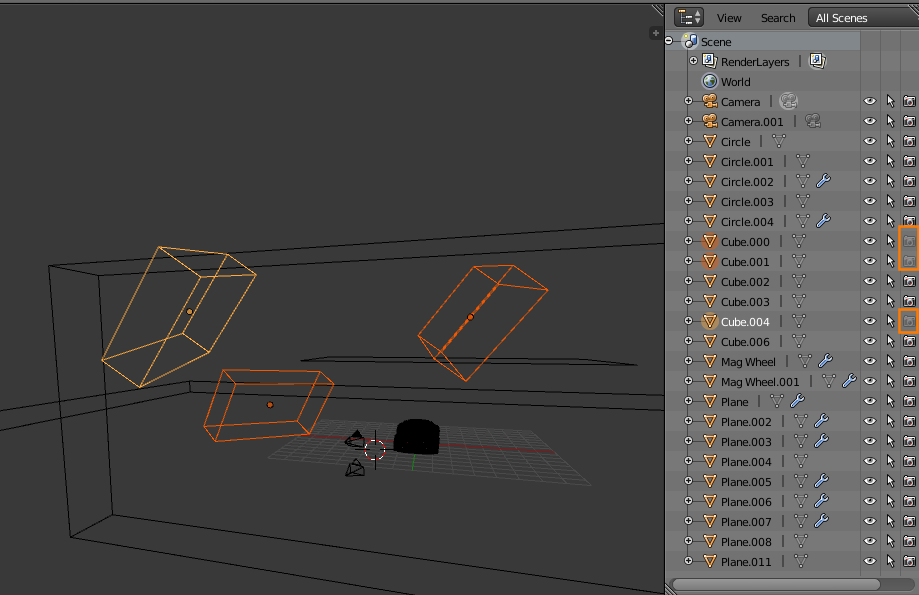Whenever I render my scene, it always renders a previous render which I had done for testing purposes a while ago. It's not an animation or anything, just a still shot of a car I modelled with some lights to make it shiny (putting that detail there just encase it's useful).
I've searched around online for an answer, where I found another person with a similar problem to mine, yet his was fixed by deleting a strip in the VSE (video sequence editor) and I don't have any strips in mine, so it was not helpful.
Here is the model: http://www.pasteall.org/blend/37866
(If you get the model, switch the top right viewport to the "viewport render" mode to see how it's suppose to look, and then do a proper (low sample) render just to see what I mean)