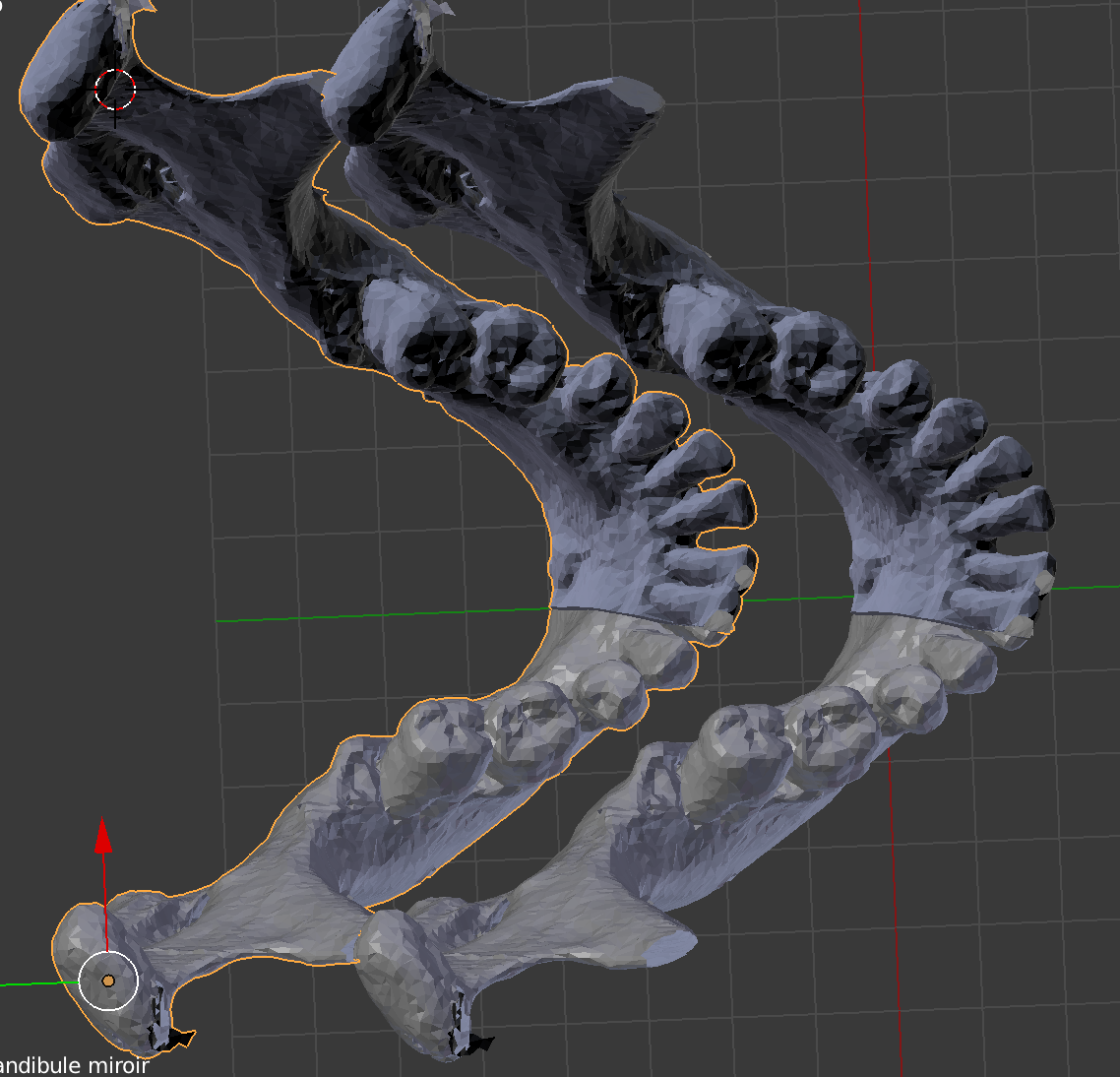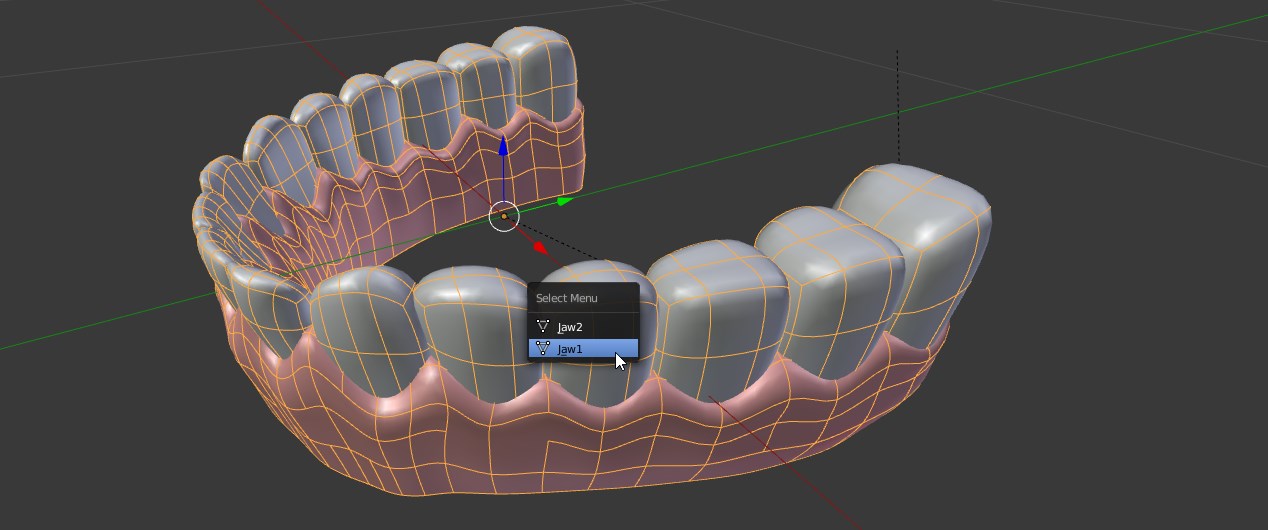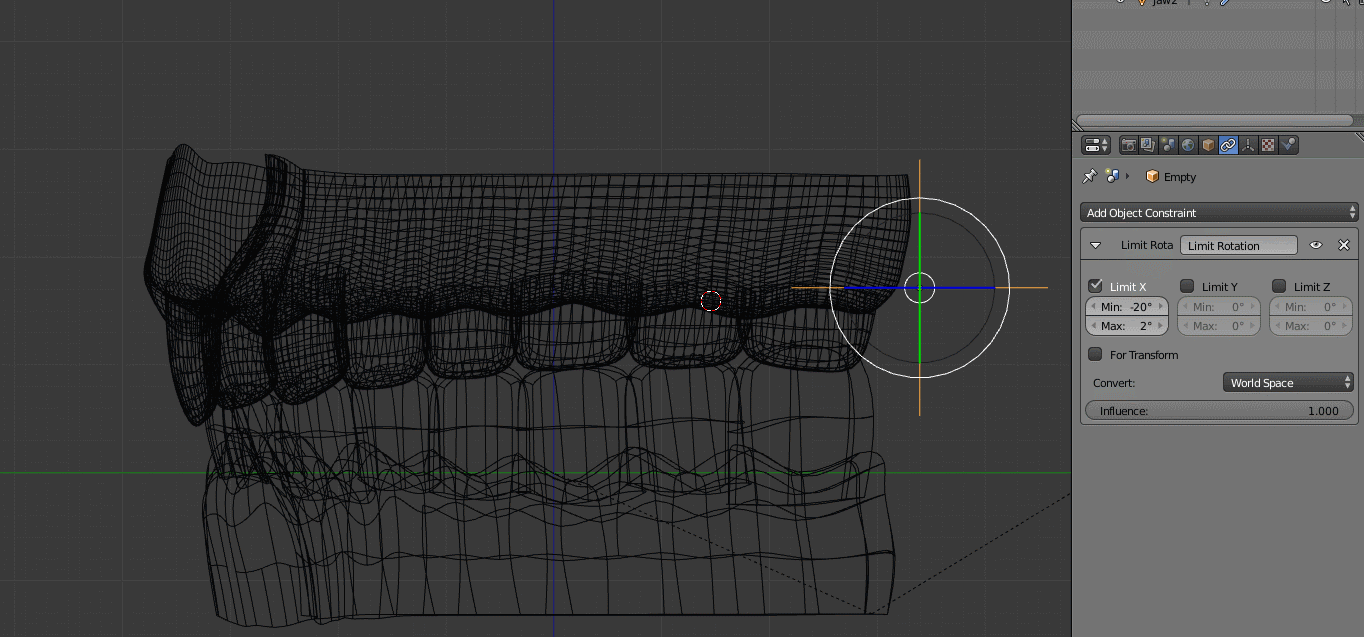I have meshes of human dental jaws in the image below. I would like to put them in correct anatomical position. I would also like to rotate them in correct anatomical fashion. How can I achieve these two goals.
I'm trying to overlapped and solidify object in a simple example, to plan maxillo facial surgery. The idea is to put the jaw with the teeth into an other position during the surgery. So I would like to "tell" to the lower jaw that I just cut to "move into this position and to stay there".
In this exemple, I would like the teeth from the back to overlapped the teeth in front of them (mirroring lower jaw in the good position). Is it possible to do it by selecting region of interest (like the top of the teeth of the back) and show to Blender the similar point in the mirroring teeth?
The second question is during the occlusion of teeth. When I want to close the jaw (if the CT scan is not in occlusion), I would like to solidify the teeth of the upper jaw. Like that, when I'm trying to close the lower jaw, I would find the contact with the teeth, and not passing through the upper jaw...
Thank you again for your help! Blender for ever!