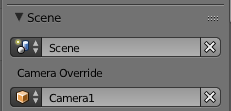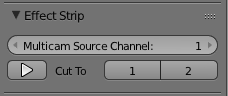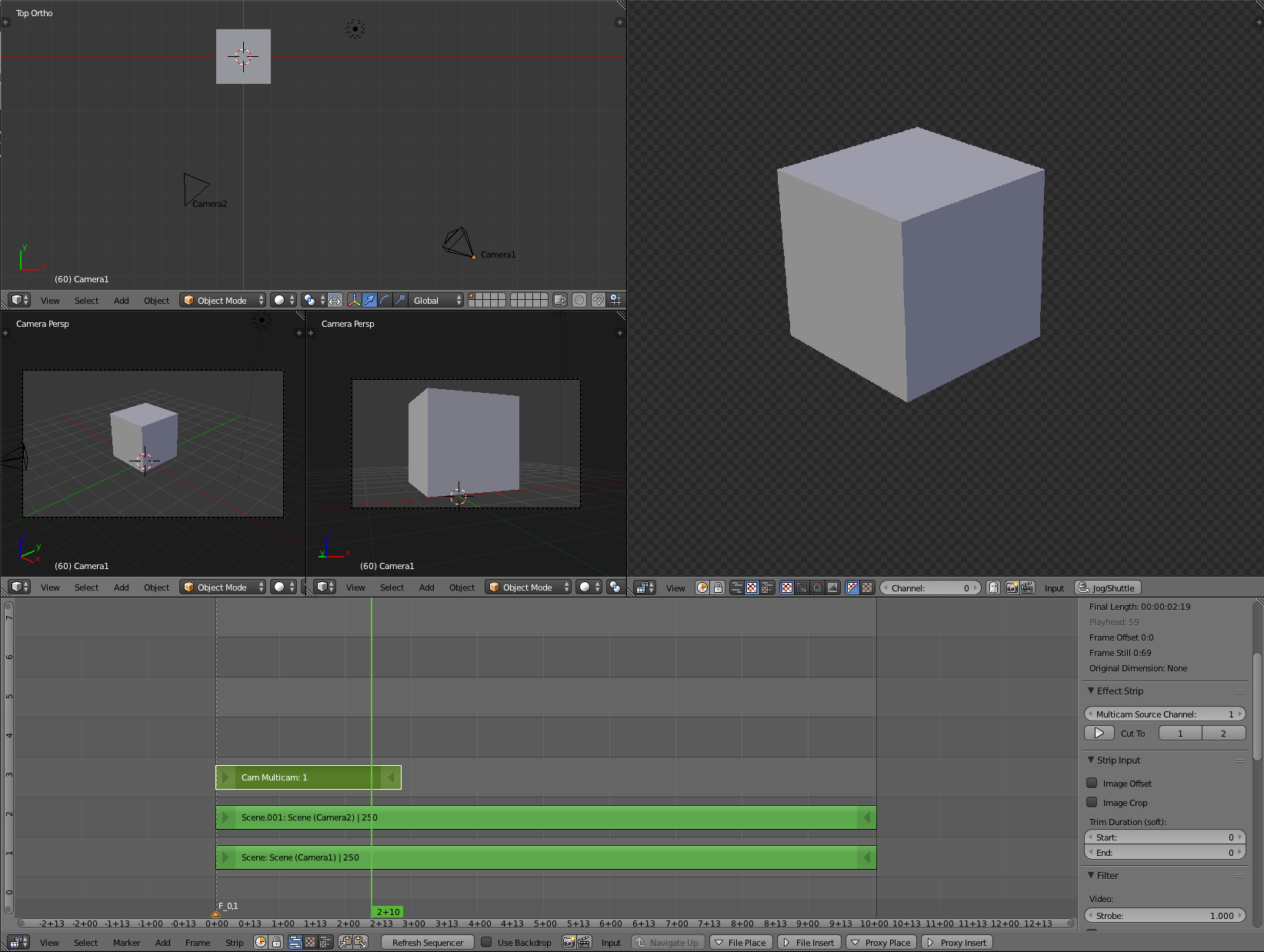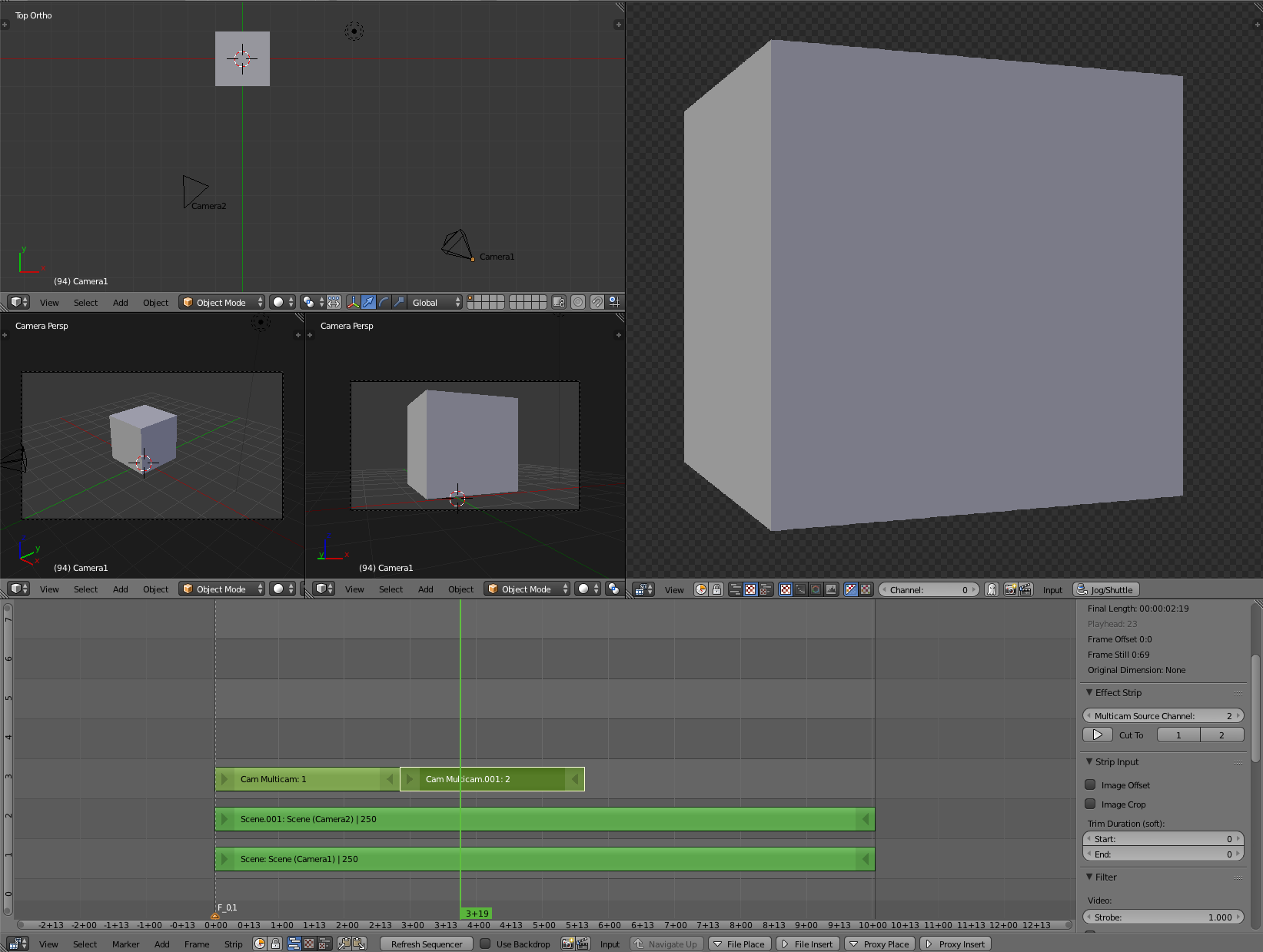I struggle with this problem - I want to get one animation from two or more points of view - to render this in one cycle I want to get 100 frames from one camera, switch to another one, get time to begining, get another 100 frames... is it possible to do? With GUI or from python script?
2 Answers
$\begingroup$
$\endgroup$
Use Multicam Selector Effect in VSE
- Add Scene strip
- Make as many copies as your cameras (Shift + D + Y + move the strip to a different channel)
- Assign a different camera to every Scene strip in the Properties Panel (N)
Add a Multicam Selector Effect and assign the channel of the desired strip
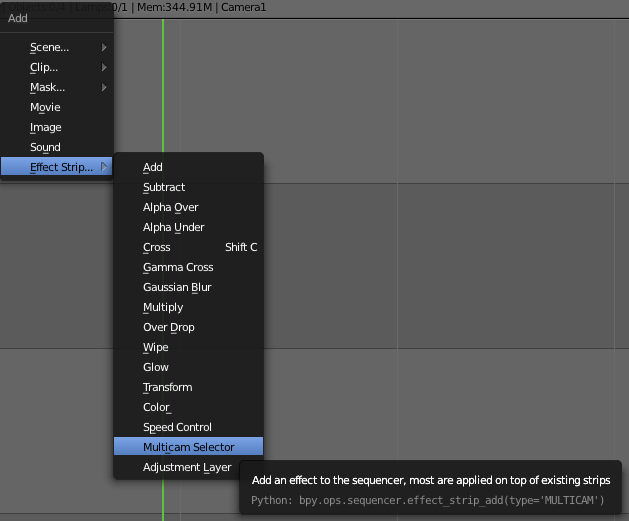
You can either add multiple Multicam Selector Effects, or cut one Strip by placing the cursor at the right frame and pressing a "Cut to" button (1, 2...)
- Check Sequencer in the render Panel
$\begingroup$
$\endgroup$
This can be achieved with:
- markers
- bind camera's to markers:
This is how to do it:
- Go to the last frame (frame 100 in your case) of camera a and select camera a
- Make sure the mouse is at the timeline, M to add marker, and Ctrl B to bind camera a to this marker
- Go to the beginning frame (frame 101 in your case) of the camera b and select camera b
- Make sure the mouse is at the timeline, M to add marker, and Ctrl B to bind camera b to this marker
- Go to the last frame (frame 200 in your case) of this camera
- Make sure the mouse is at the timeline, M to add marker, and Ctrl B to bind this camera to this marker
- You can do this for as many camera's as you want