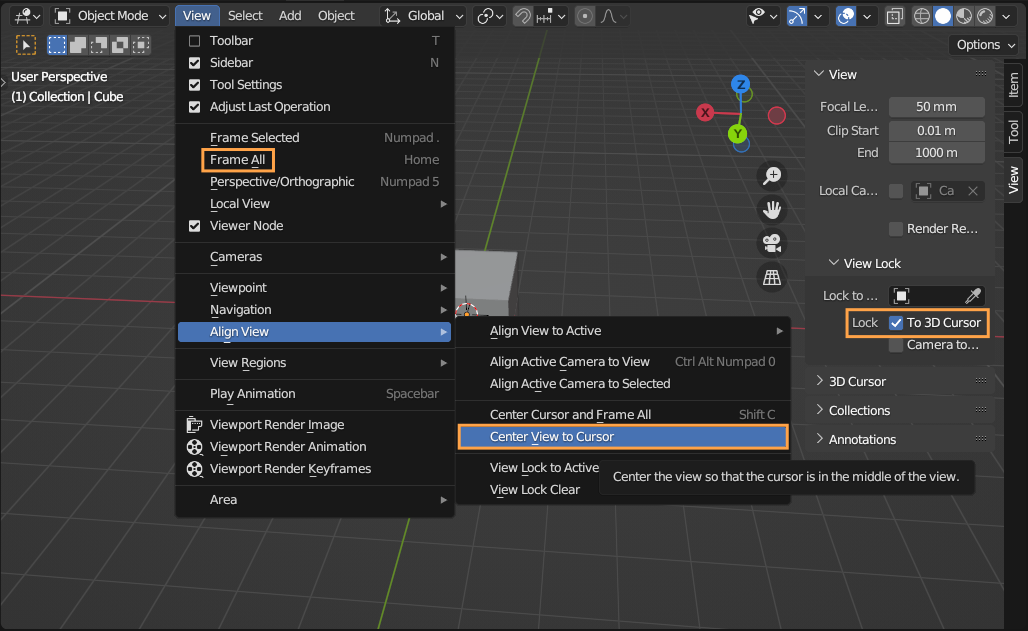Before, checking the "Lock to Cursor" option in the "View" tab, permanently locked my 3D-view to the cursor, meaning wherever I clicked, the view would automatically center to and rotate around. Since I updated to 2.75 though, this doesn't work anymore. Now, when I check "Lock to Cursor", all it does is use the cursor as a pivot point. The 3D-view rotates around the cursor, but it the view doesn't center to the cursor.
This makes editing pretty frustrating, since i always used to navigate the 3D-view like that. every effort to find some option in the user preferences was unsuccessful.