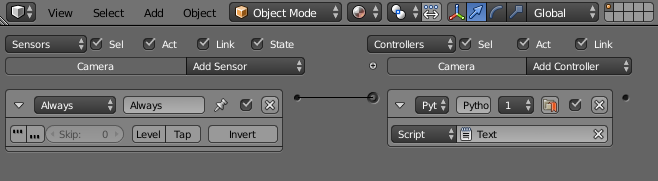import bge
from bge import render, logic
def makescreenshot():
path = logic.expandPath("//")
def main():
cont = bge.logic.getCurrentController()
own = cont.owner
render.makeScreenshot(path+"image.png")
main()
makescreenshot()
^This is the code I have to take a screenshot of the current scene and I want to connect this with an always sensor to the camera, but the only way I know to do so is by using bpy...is there any way to take screenshots using bpy or is there any way to add logic bricks using bge?
Thanks!