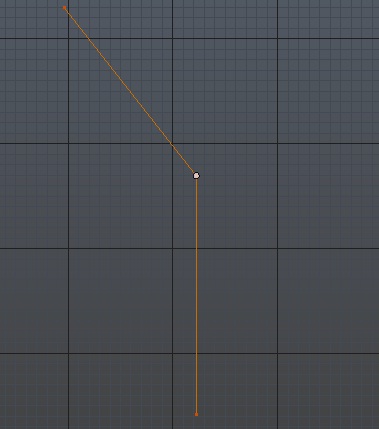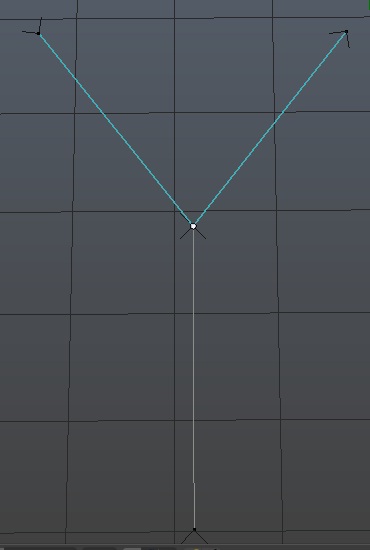I am making a path using bezier curve and having an object which follows the path using steering actuator. My problem is having a path which resembles the English letter "Y", for that I need to split one of the control end of the curve. How can I do that?
Also, if the path has the shape of "P", how can I join one control end of the bezier curve to an intermediary control point?
I am not an expert in Blender. Please help me, thanks in advance.