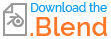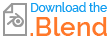I have a character made of 5 different parts, each with 5 different meshes and armatures (one for each limb and one for the head and torso). All armatures have been parented to the 5 meshes with automatic weights.
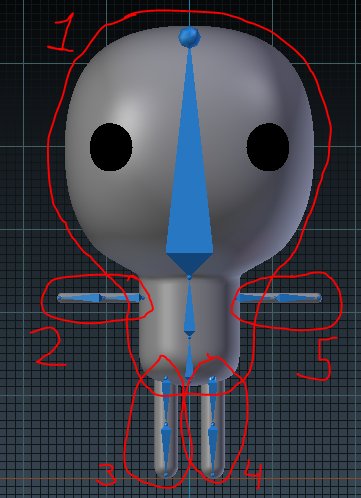
3 of the armatures work properly.

The other 2 act differently.

Wherever the bones are placed, the mesh deforms in the opposite way. I've tried recalculating the normals on the mesh, as well as lining up the origins of the meshes and armatures, but this problem persists. What is a possible solution?