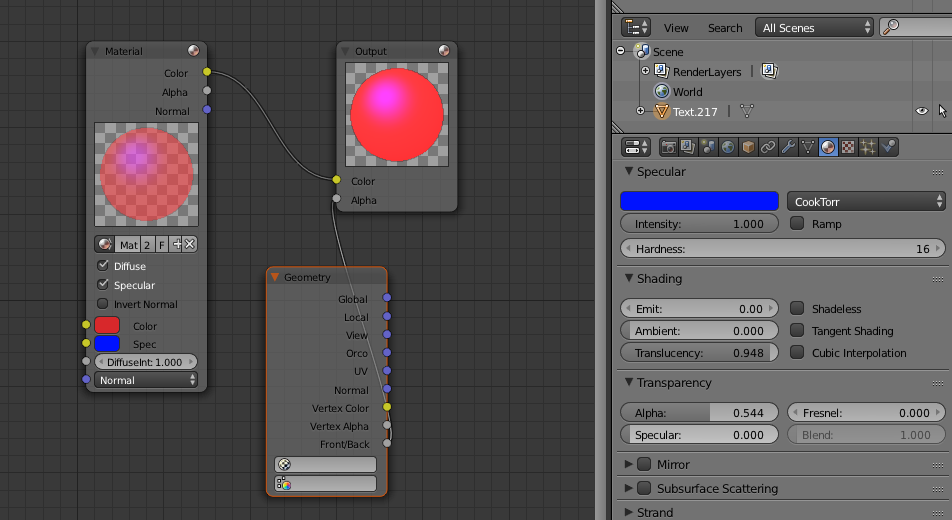I've set up a material in the node editor that basically makes the mesh that it is applied to look act as if backface culling was turned on. However my problem with this is that the Transparency setting is no longer effective, as is illustrated in the screenshot below. Although Transparency is only set to about 50 percent, the resulting material is still entirely opaque because of the node setup (which I got from a thread on this site and do not really understand tbh)
So my question is if anyone knows how I can set up the material as to allow me to influence and animate its transparency while retaining the 'quasi-backface culling' node setup.
Any help would be greatly appreciated.
Cheers folks!