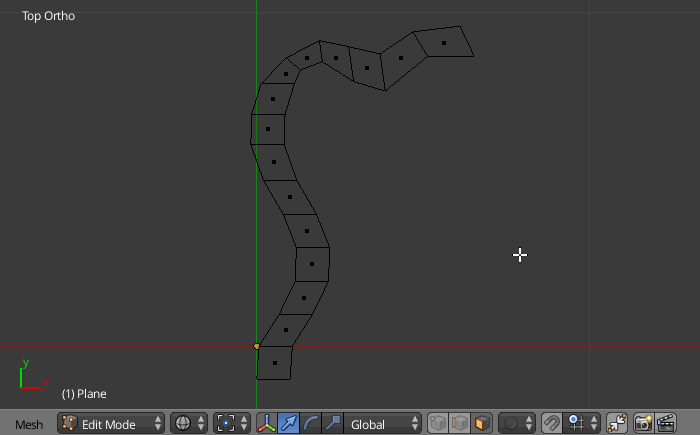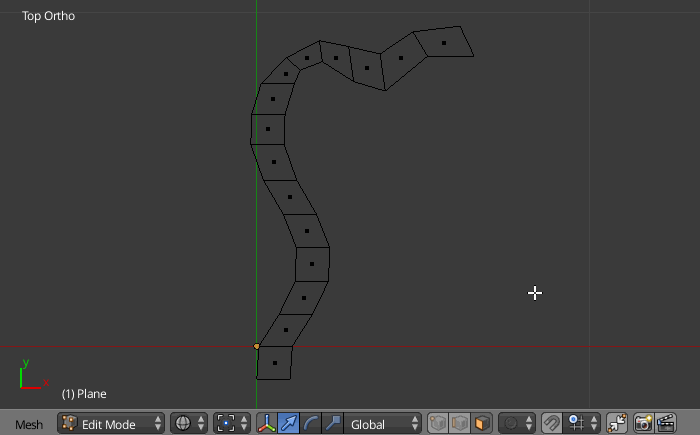I have added a plane in top view. I have then extruded the plane according to a floorplan in topview.
I don't know what happened, but when I switched my view, I could see that some parts of it are for some reason high up in the air.
I would like to ask how I can bring everything back down onto the grid / floor.
And if somebody could tell me how this might have happened, I would also be glad.
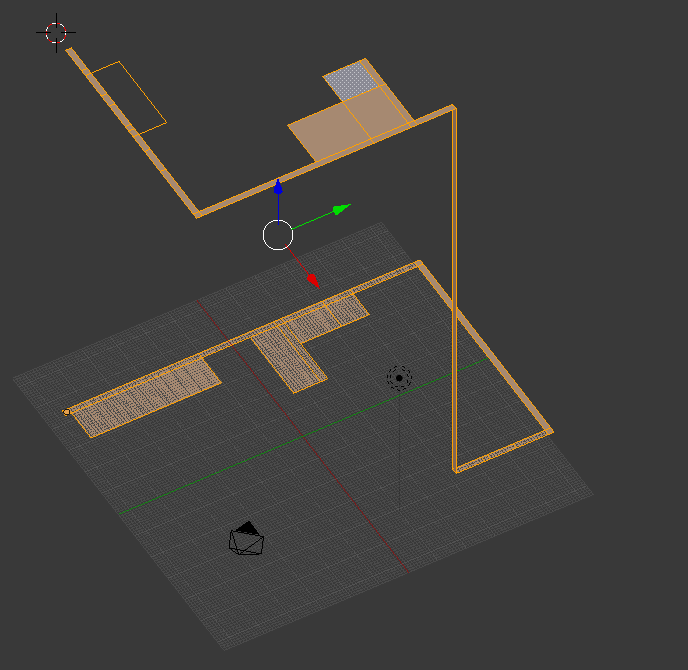

 or Enter to confirm the transformation.
or Enter to confirm the transformation.