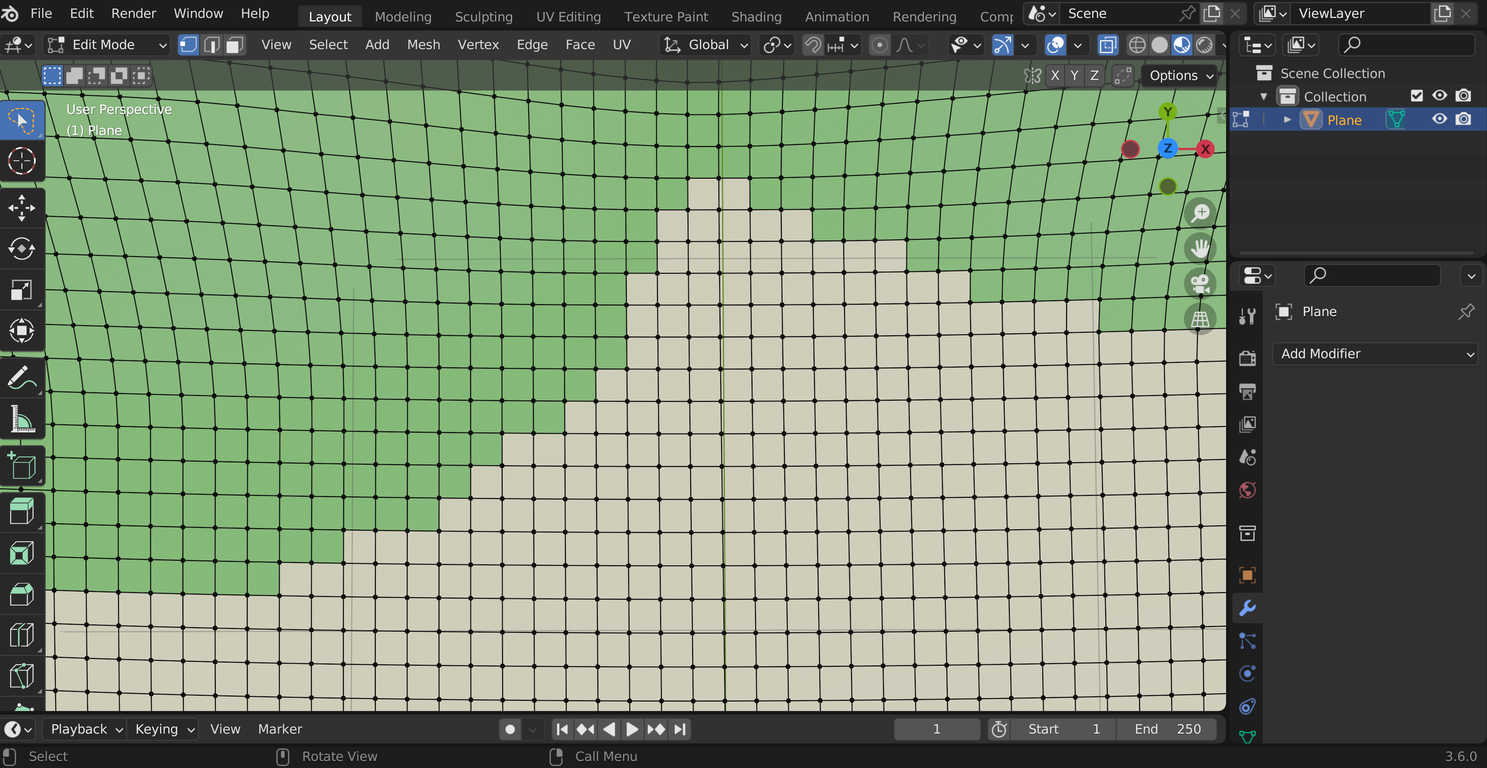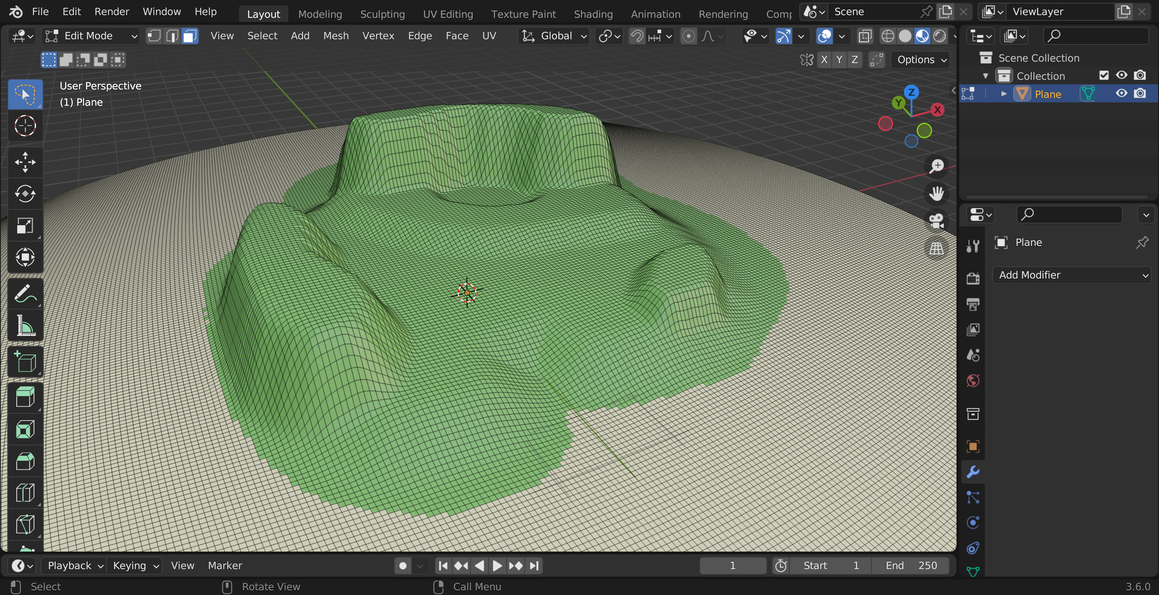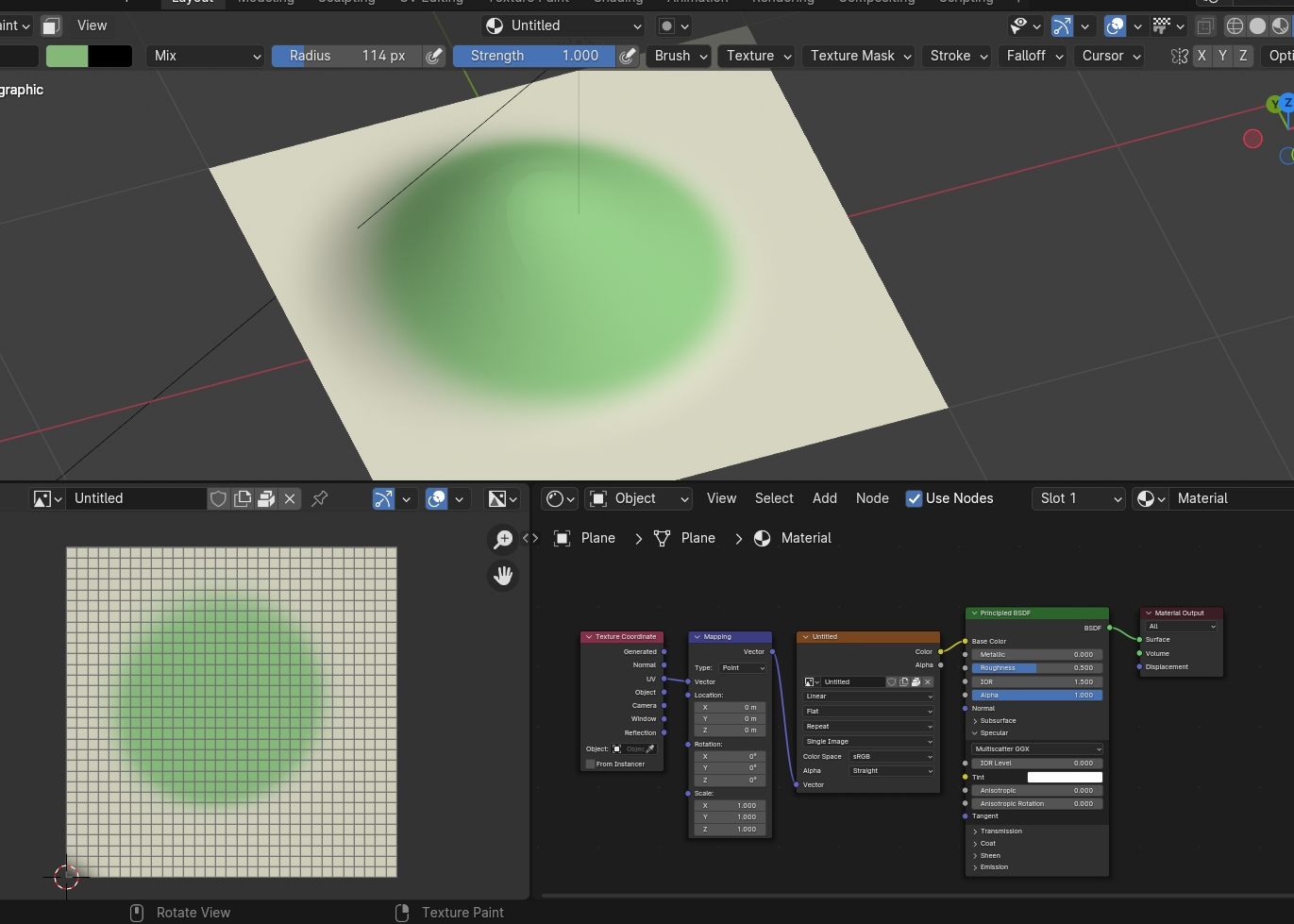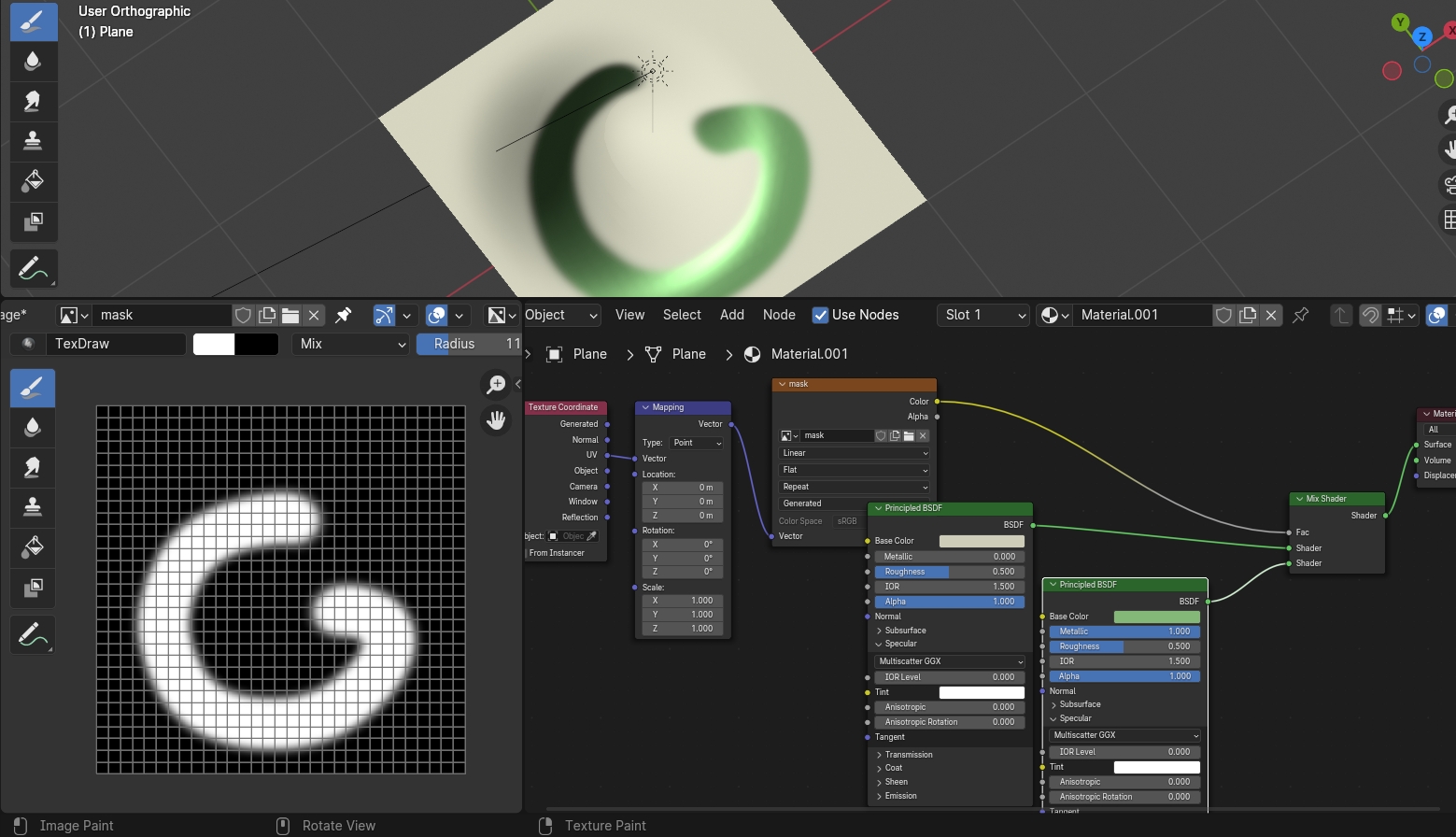I am new to blender and I am trying to model an island. Currently I am just trying to get ideas for a layout and doing some UV editing. I have these faces mapped to green and white colors and I want to know if I can smooth these vertices to not be so sharp.
I am not sure on the correct terminology for something like this so I have been having difficulty finding solutions that may already be out there.
Here is another reference in case there are better approaches to achieving this
Since I am new to this I am having trouble retaining info that is most relevant to what I am trying to achieve so if there are any good references out there for learning as well that would also be helpful.