If we add some standard mesh (e.g, cube) - the Size property will be displayed as
number + units :
API documentation says that in case of primitive_cube_add the Size property is:
- float in [0, inf]
___
Ok, let's make a custom operator, which contains Size FloatProperty
In this case no units mentioned,
just a number :
The question :
How can I display Size property in form of number + units ?

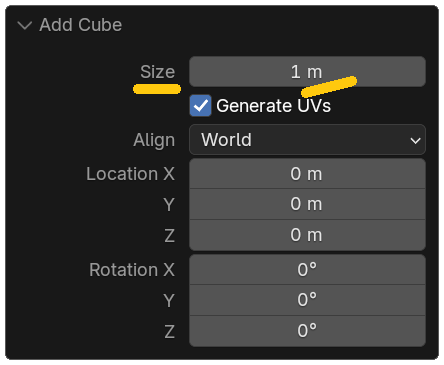
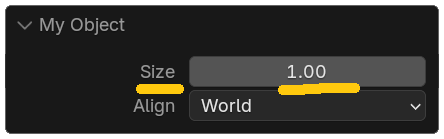
bpy.props.FloatPropertyhasunitandsubtypecan input. $\endgroup$unit: it's EXACTLY what I needed. Huge thanks for help! ❤️ $\endgroup$