I stumbled upon this expression whilst writting a script:
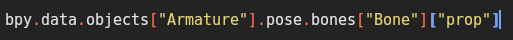
and I strugle to explain it in programming terms. What I mean is that you access the "Armature" object (which seams to be in a list or dictioanary thus the []) and then you "apply" a pose ("mode" method? of "Object" class) to it, and after, you specify another dictionary (or list) on top of it. What I am trying to say is that obviously I don't seem to grasp the API's "structure". Is there a place other than the API reference where I can find a complete overview of that structure. I am fairly knowledgable in Python programming but I keep getting lost in all that intelocked reference page. I'd greatly appreciate any help pointing in the right way.
