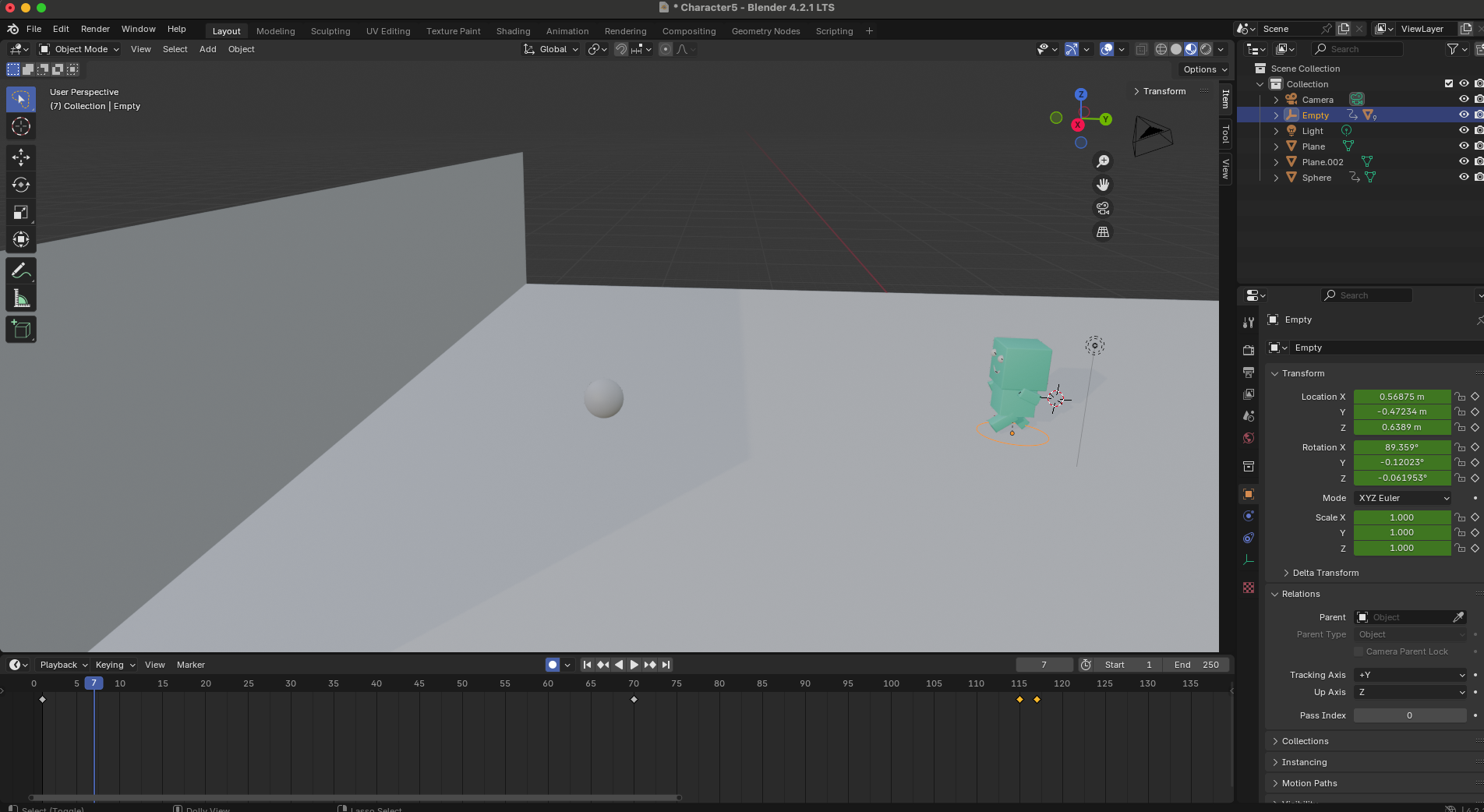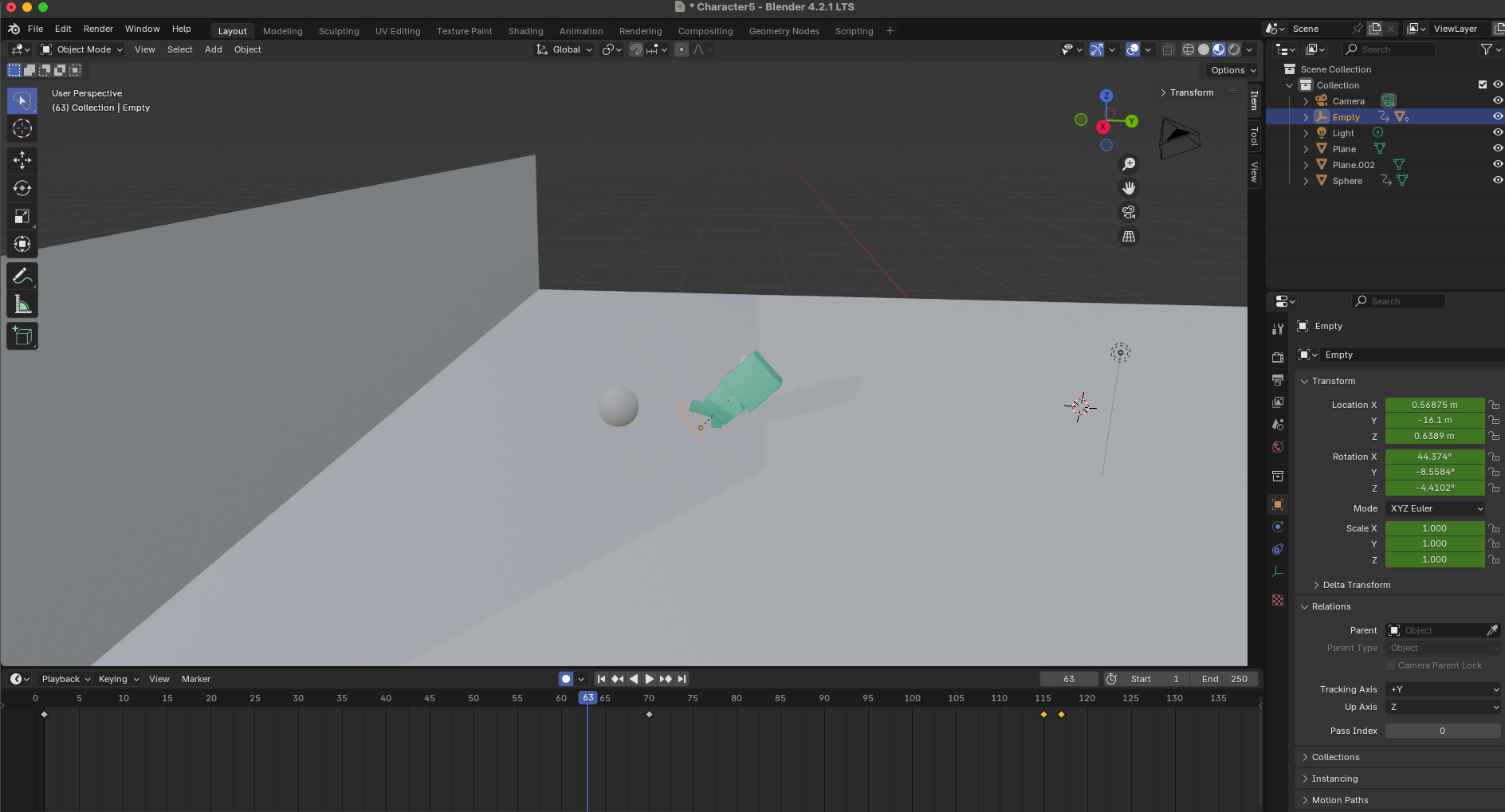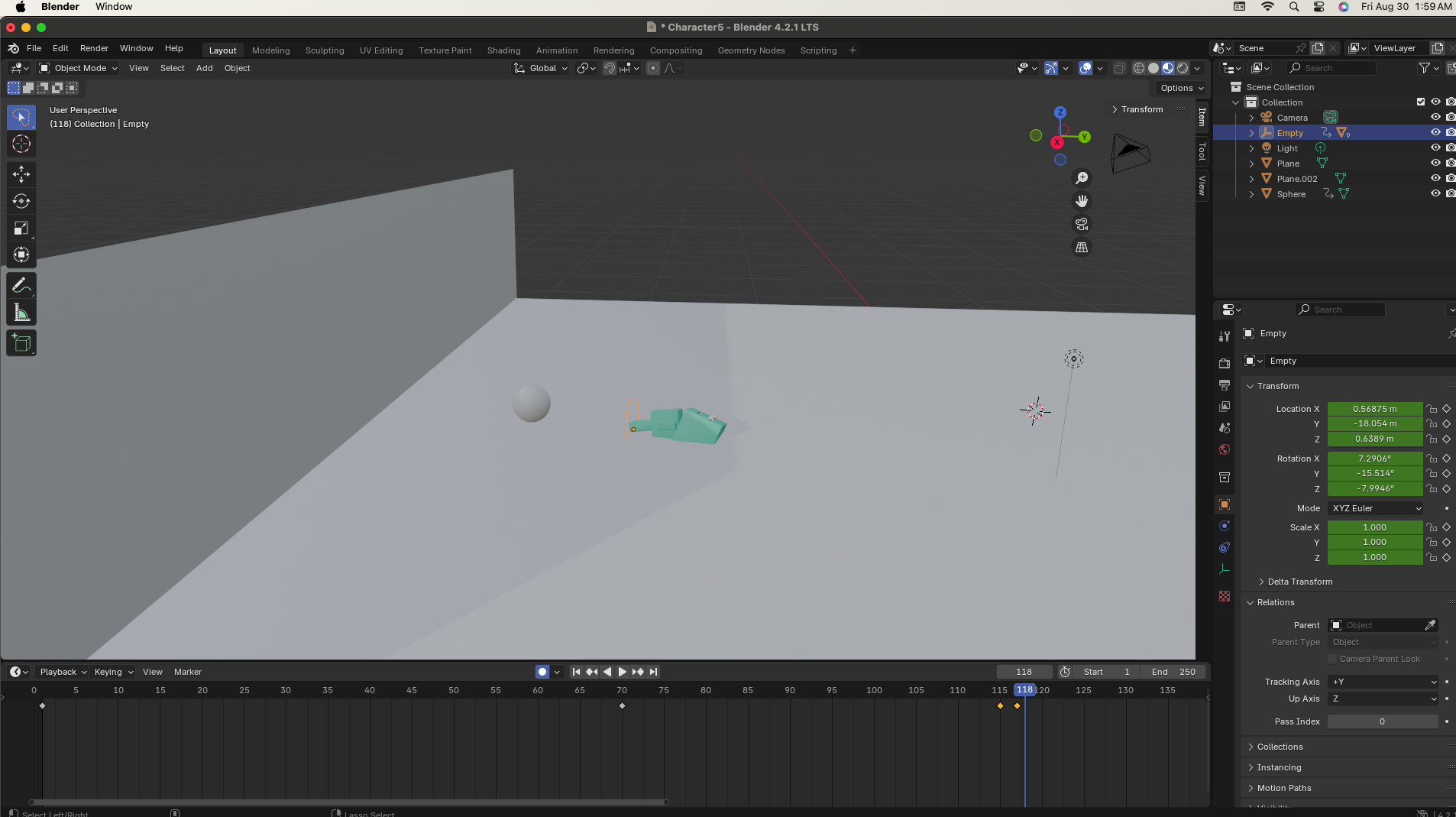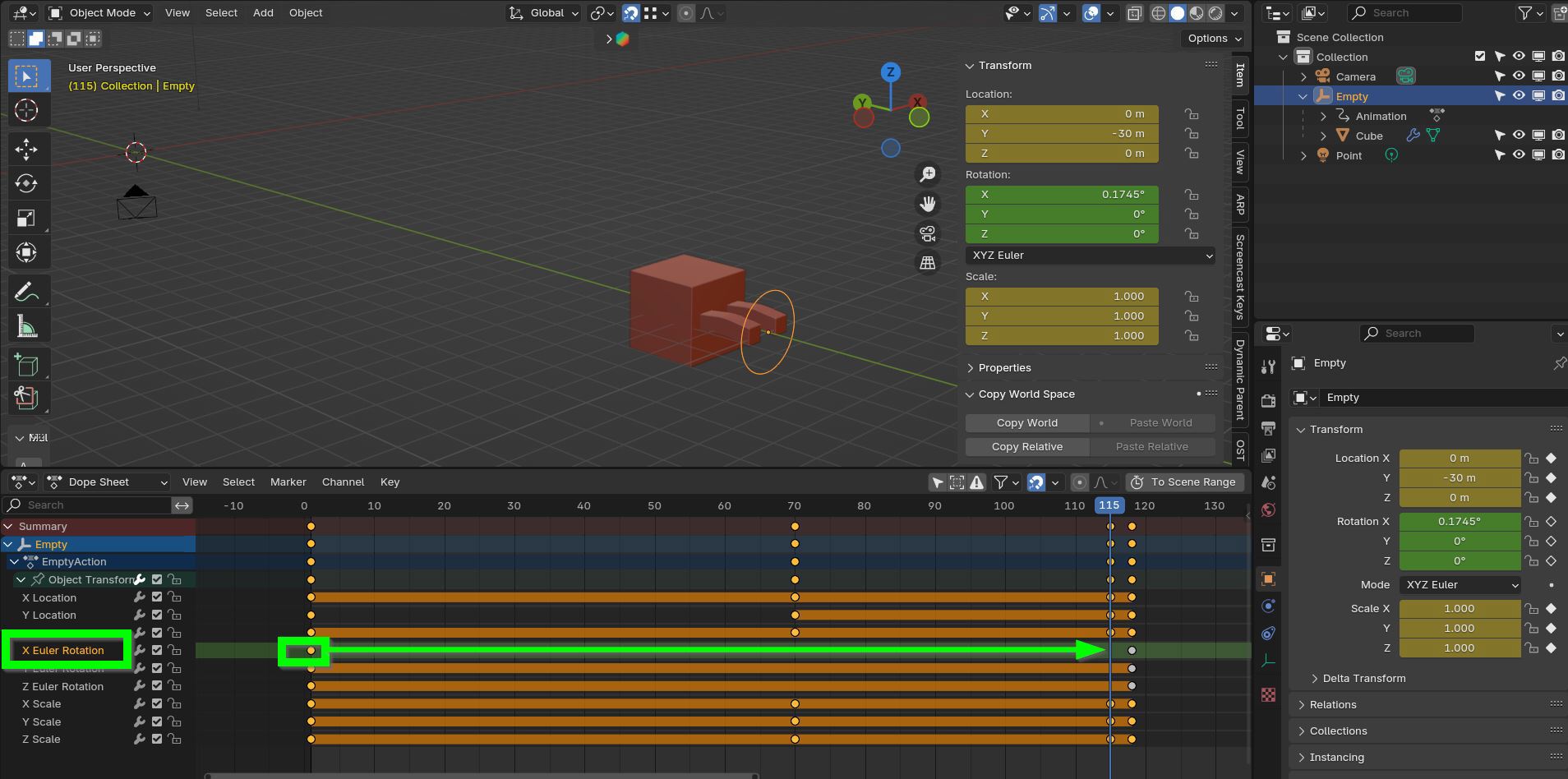The video of what I'm talking about
First of all what I want to happen is that the cube approces the ball, kicks it, the ball hit him in the head and he falls down but on the way he starts the fall down I don't know why. The keyframe on the 1 is where he begins, the keyframe on the 70 when he reaches the the place where he hit the ball, the keyframe on the 115 is the same one as 70 nothing changes but I don't know why I don't have the orange line between (using blender 4.1) and the keyframe after 115 is actually where he needs to starts to fall down but it actually begins before that keyframe so can anybody tell me what I'm doing wrong please.