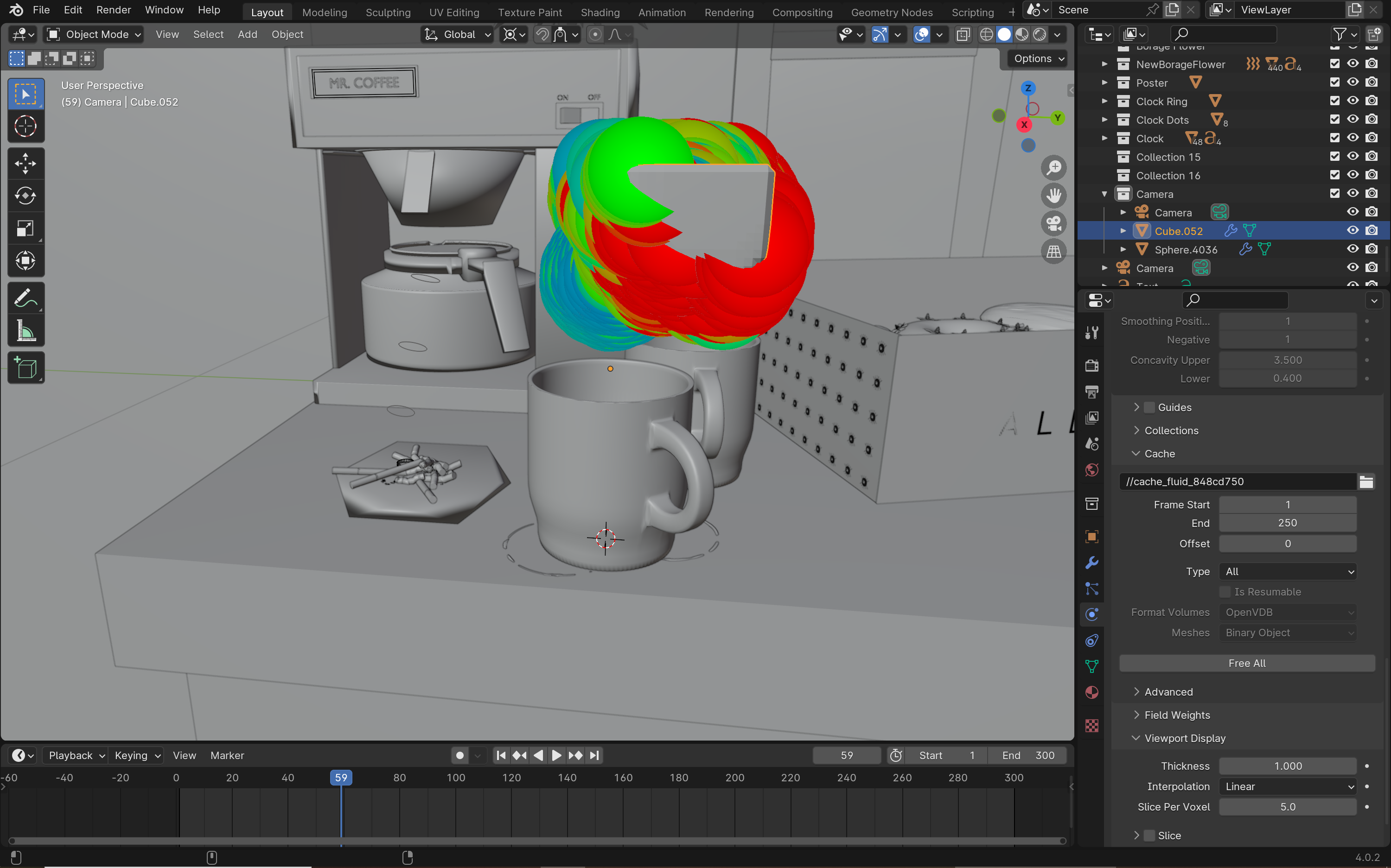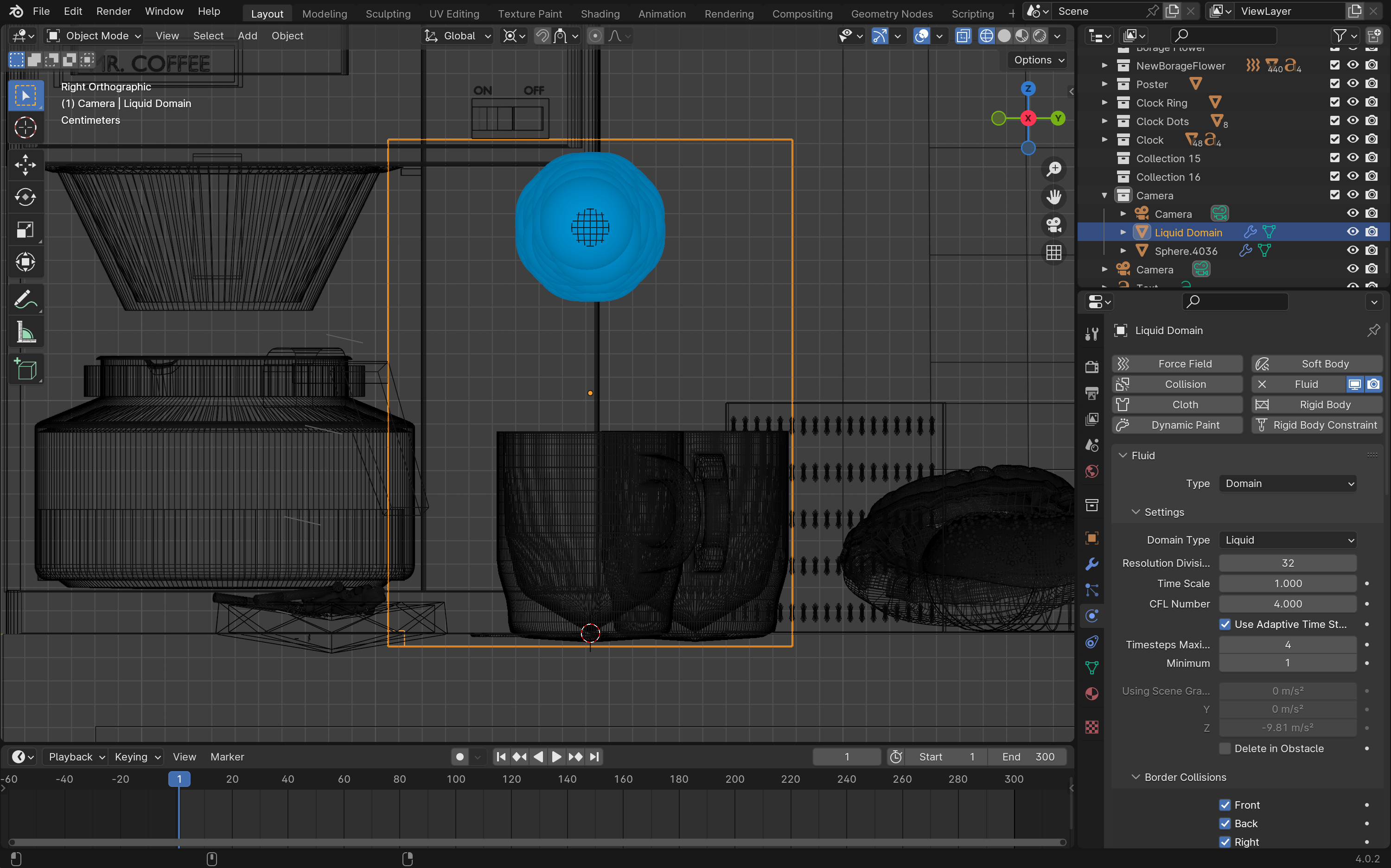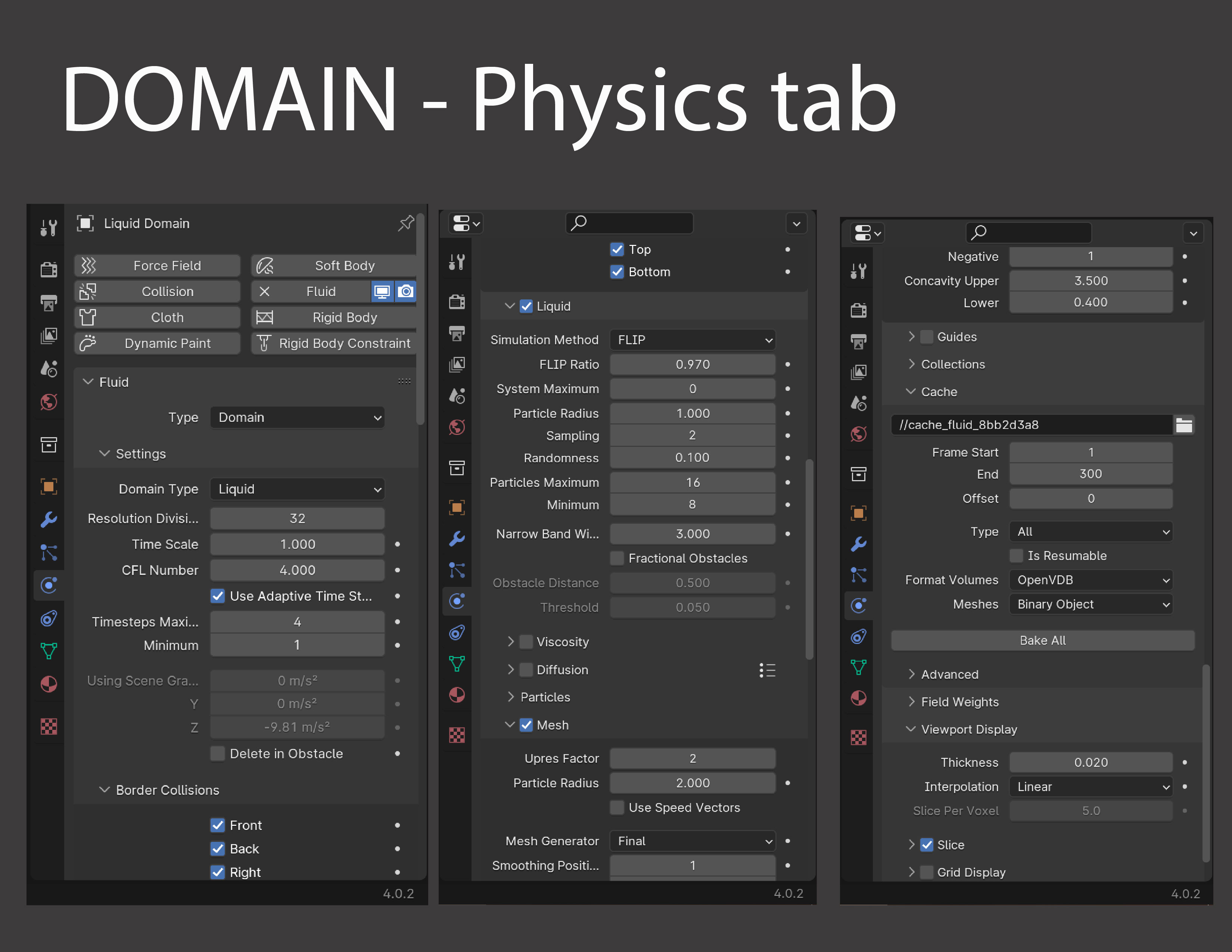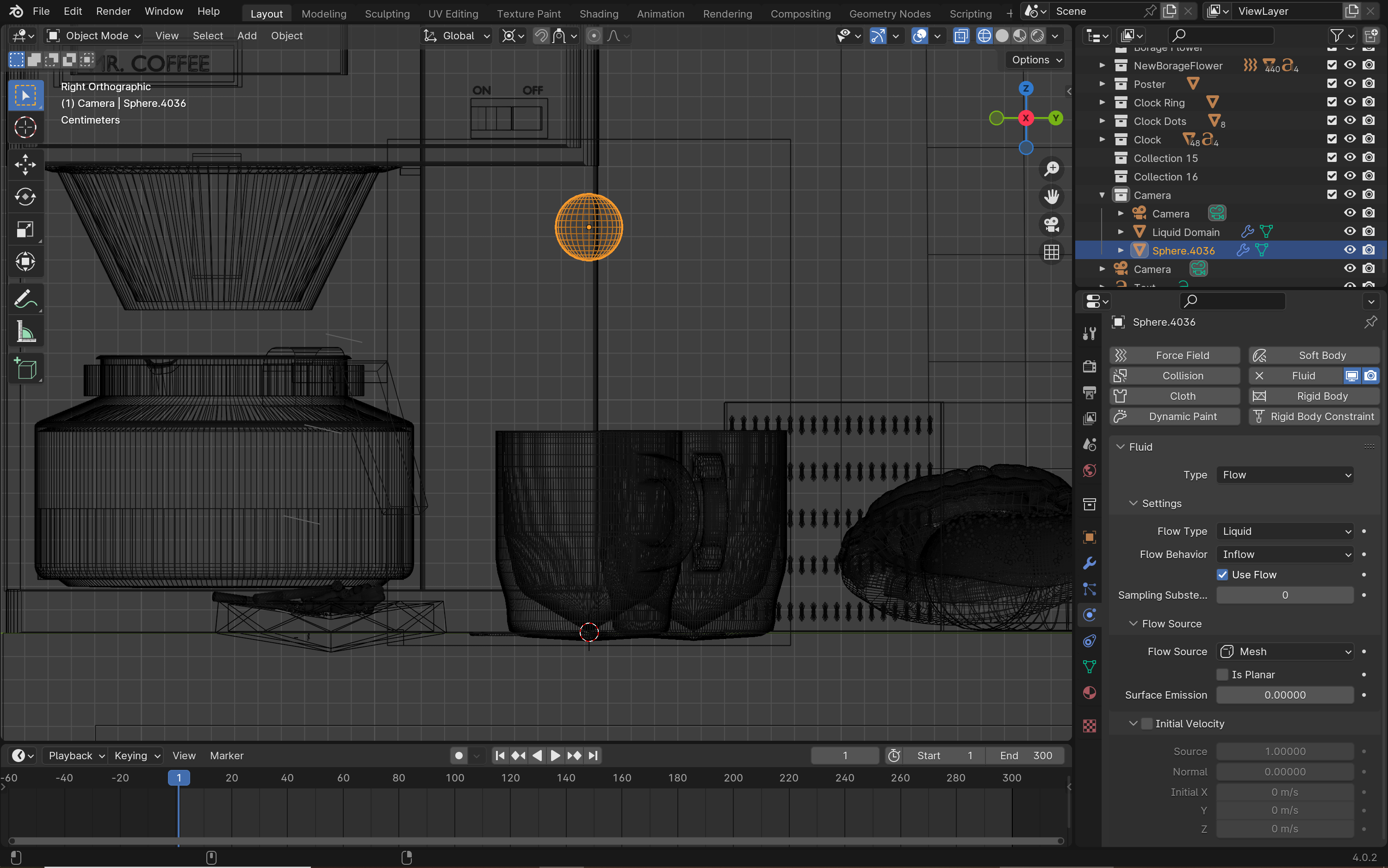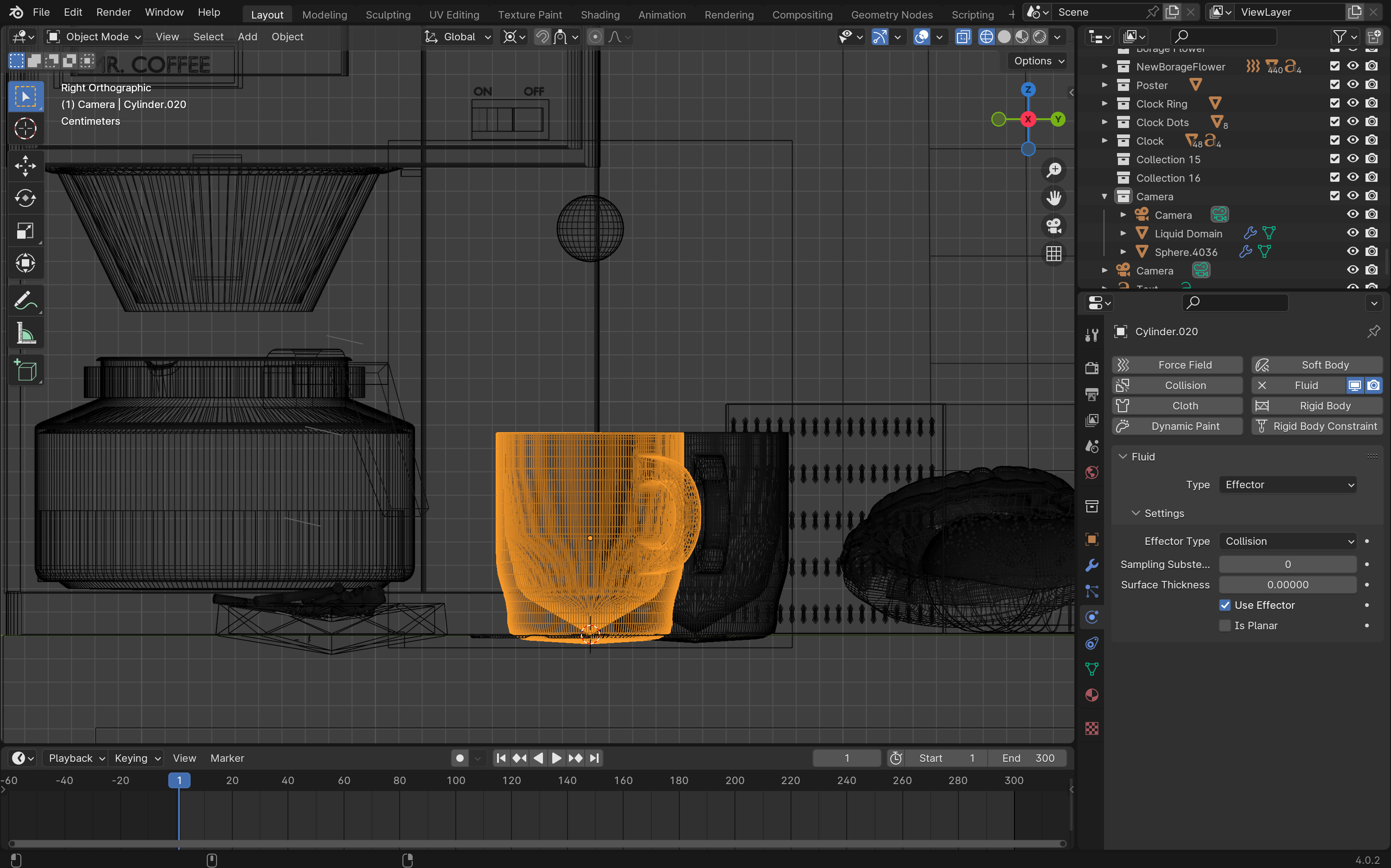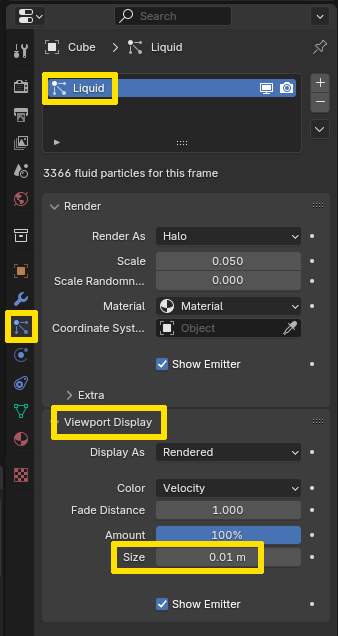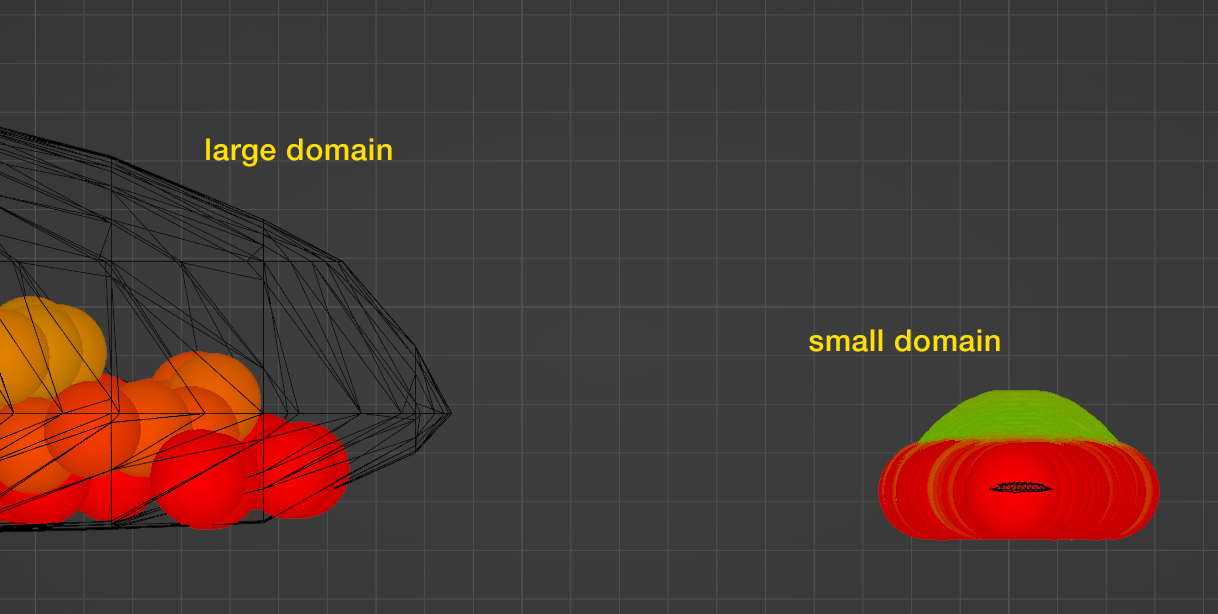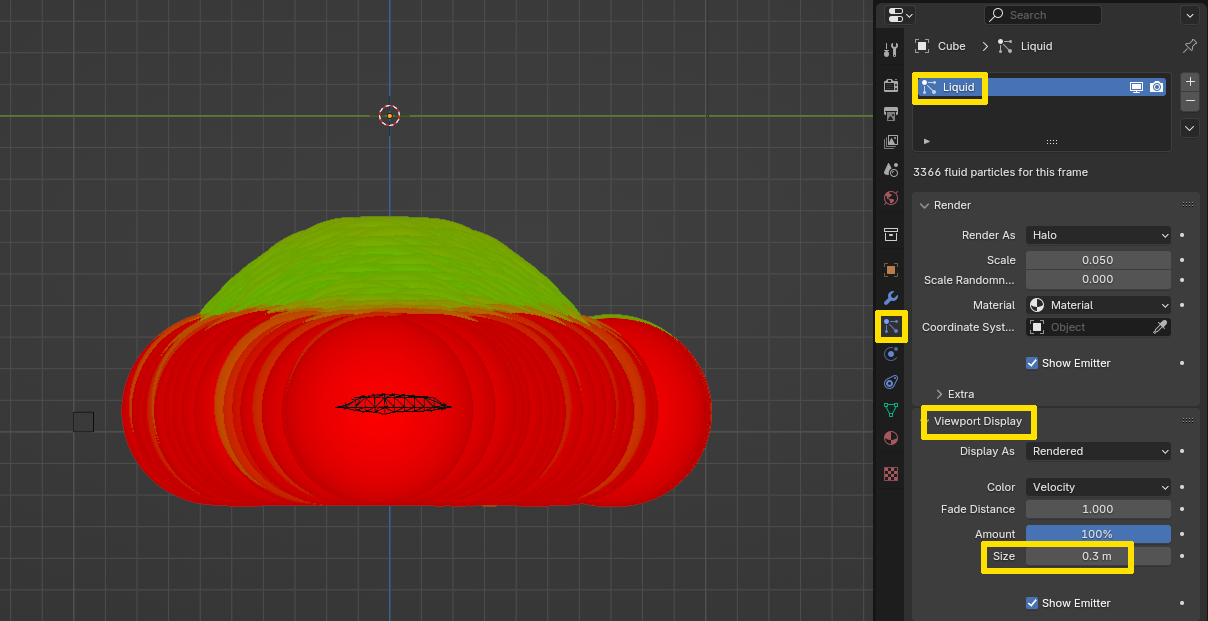The fluid simulation is based on particles. When you are simulating fluid, the domain object has a particle system called "Liquid" which contains the simulated particles. In the particle system settings under Viewport Display > Color they are usually set to Velocity, i.e. the rainbow colors are dependent on how fast the particles are moving.
When you set it up and the particles "come into existence" they are probably not moving at all at first, which is why they are blue (it is not a swirl in your image, it is just a bunch of those large spheres clumped together around the flow object).
Now for the size: I cannot see any size information on your objects or of the domain's particle system, but here are two possible scenarios:
The objects are really small so that the particles appear very large.
You have (accidentally or intentionally) set the Size of the particles in the particle system to a large number.
A combination of both causes is possible as well. Here is a demonstration: I have two fluid domains, one is "normal" size (a default cube with 2 m edge length) and a tiny one with just 1/30 of the default size. The important thing to know about the particle size is, the Size is an absolute size in meters, it is not relative to the domain size. This is why the following things can happen:
First of all, the particles are by default set to a Size of 0.01 m (absolute size) in the particle system:
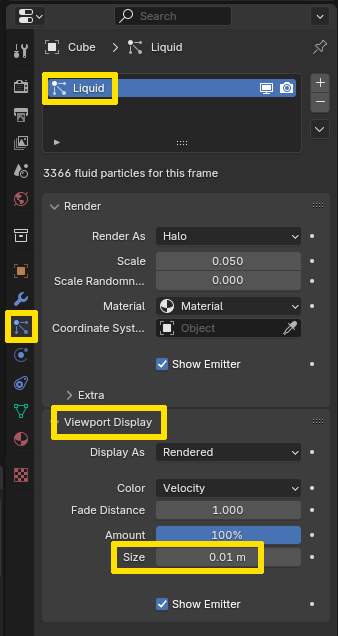
Zooming in on the tiny domain you can see, the particles in both domains (the large one on the left side) have the same size - they just appear huge on a very small domain:
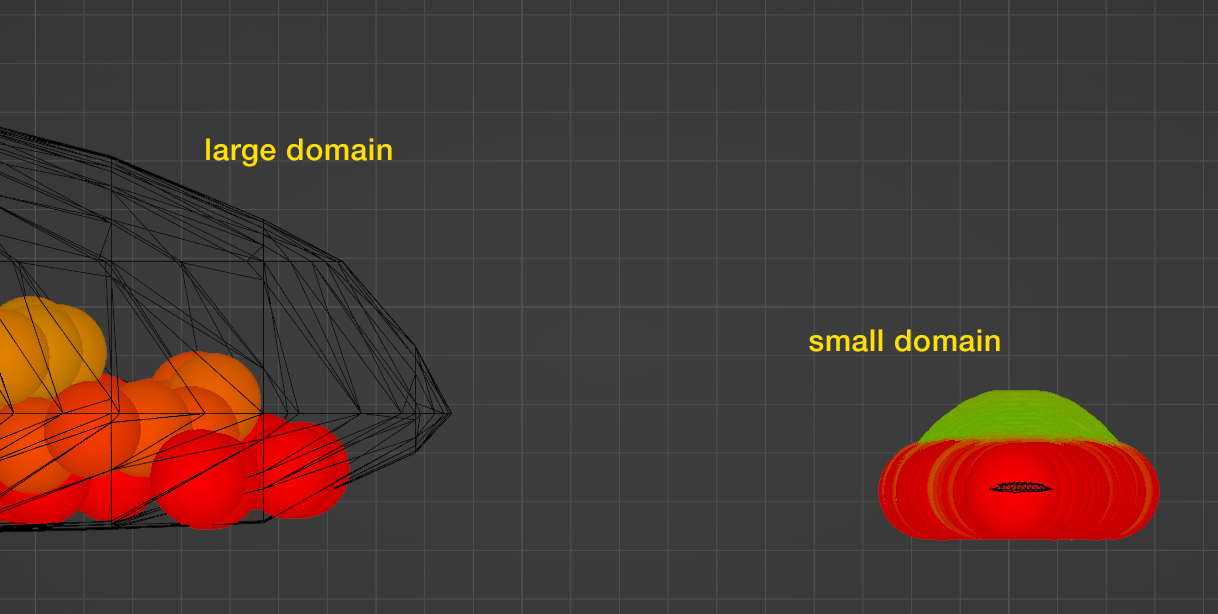
But now zooming back out to the large domain. It is 30 times larger than the small domain, so if I set the Size in the particle system to 0.01 m × 30 = 0.3 m, you can see that the particles appear huge on the large domain as well:
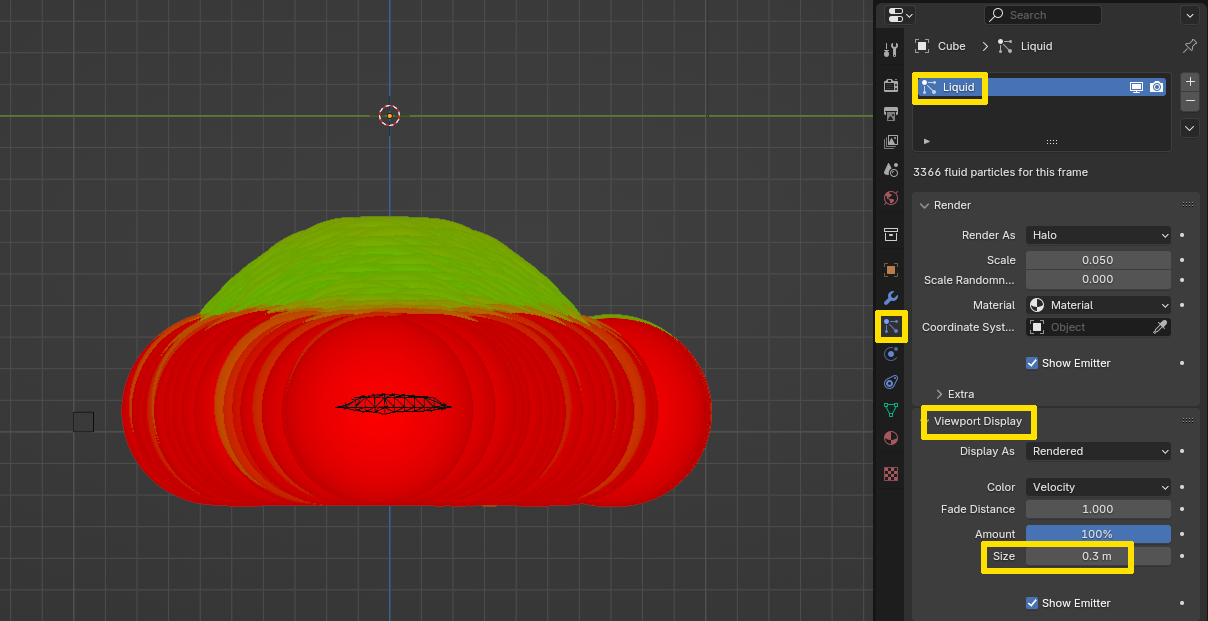
Which of those circumstances occurs in your case you can only find out for yourself unless you show us dimensions of your scene objects or particle system settings.