I use Linux Mint, and unfortunately, I can't use a lot of the Node Wrangler shortcuts because they conflict with the Operating System shortcuts. For example, I can't use Lazy Mix because it moves the window instead. I went inside the Node Wrangler source code and tried to change it to a differnt short cut (which kind of works...) but I still have to release the right mouse button and such. Can anybody explain how to get around this OR what each of these parameters represent in the Node Wrangler addon?:
# Lazy Mix
(NWLazyMix.bl_idname, 'RIGHTMOUSE', 'PRESS', False, False, True, None, "Lazy Mix"),
Edit: If I can do what gandalf3 suggested in the comments, that would work too.

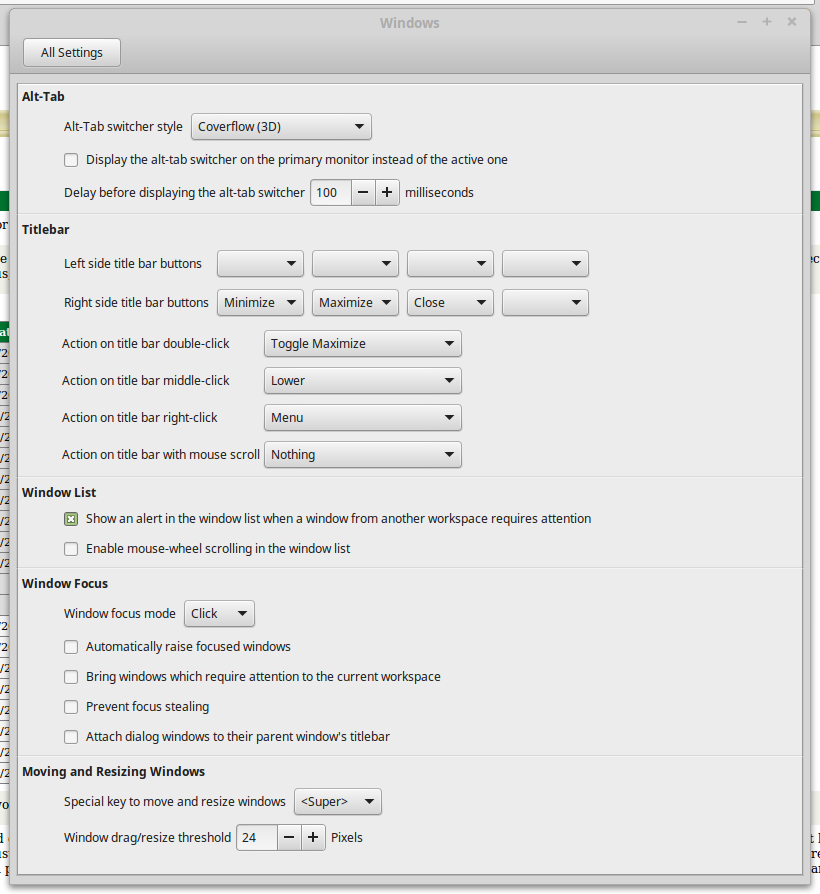
Meta+Mouse buttonin my desktop environment. Blender doesn't use themetamodifier key anywhere, and once you get used to it it's kind of logical.. Use the windows key for window operations ;) Solves conflicts with blender all over the place (not just the node wrangler addon). $\endgroup$