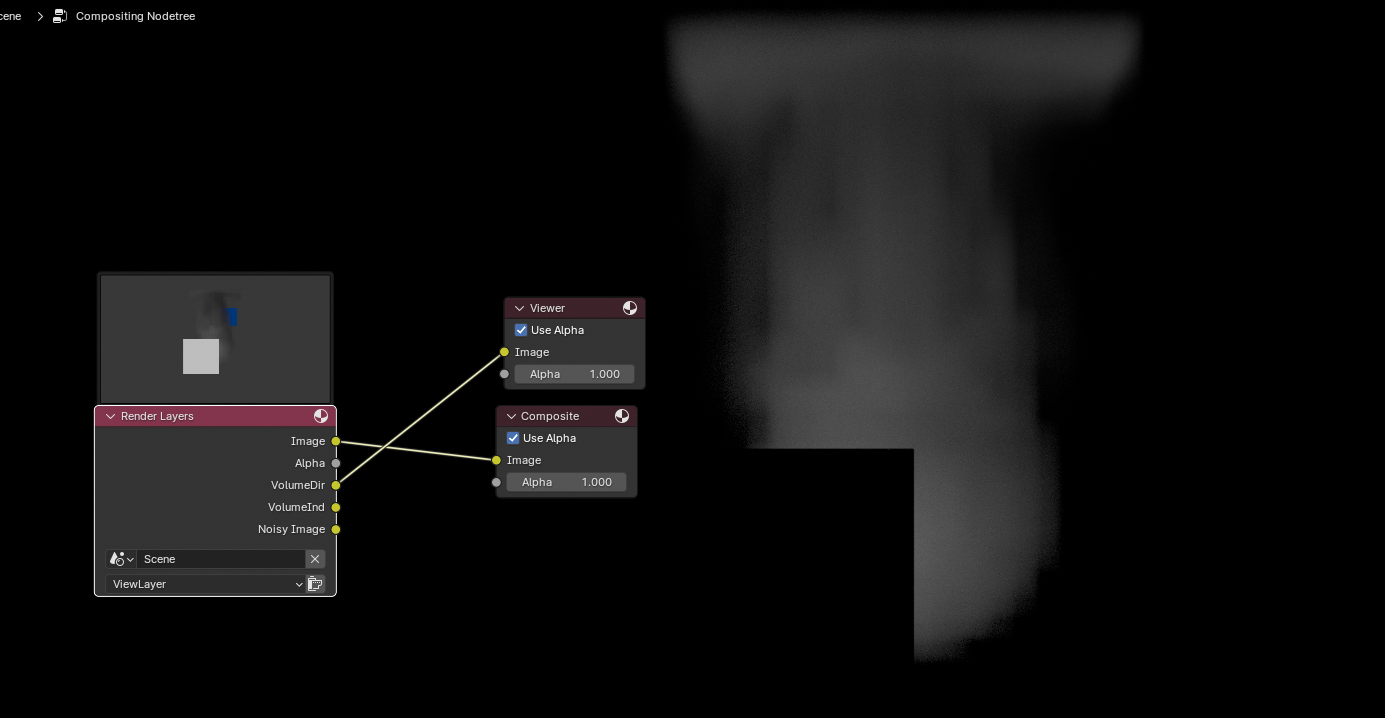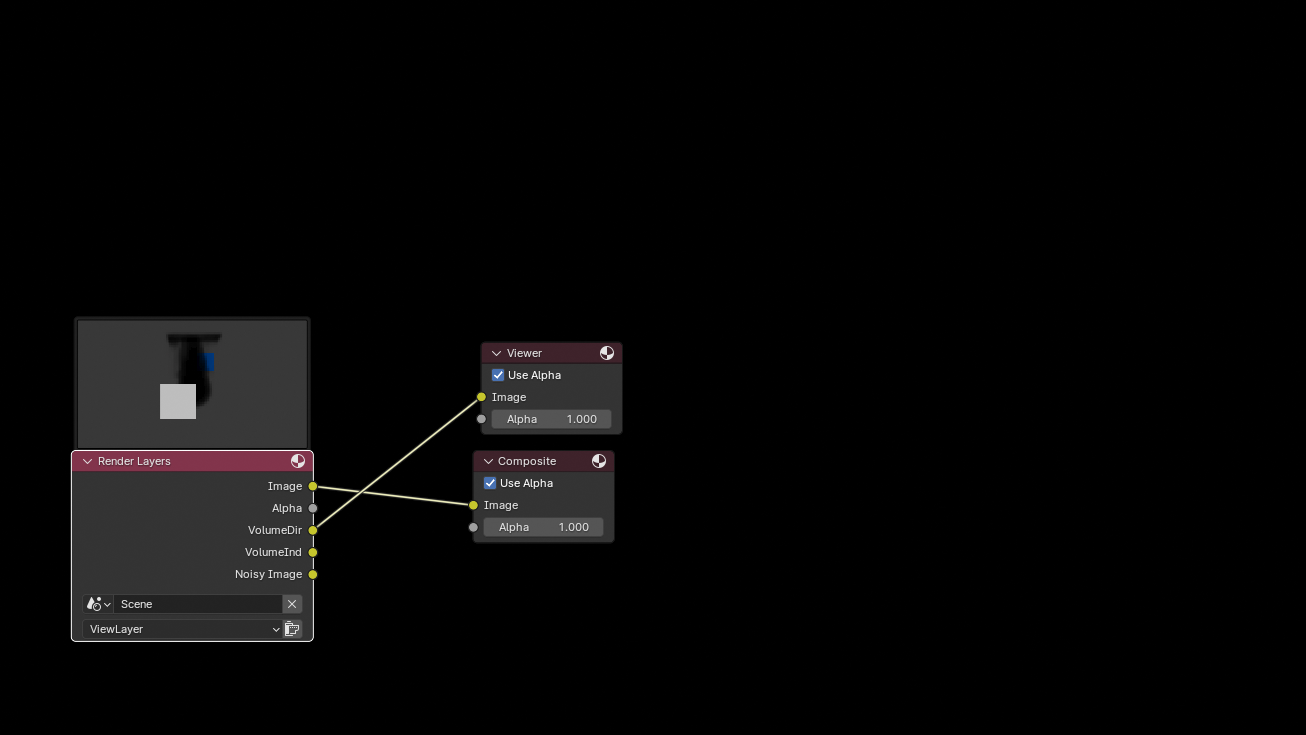I'm using the volume direct pass for a smoke sim I have but that seems to give me the image of the smoke instead of a mask of where the smoke is and isn't so it becomes a problem when I'm trying to make a pass for purely black smoke. is there a way around this? Gray smoke and black smoke as examples
I know I could make the smoke white but that will effect the reflections on other objects in the scene