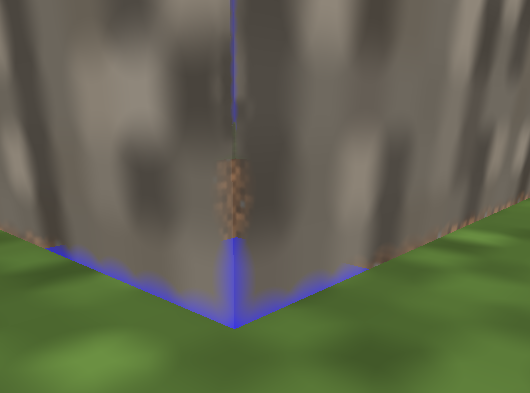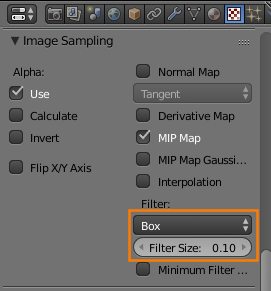I am trying to render a Minecraft scene generated by Mineways. Quite simply, some of the blocks seem to have transparent edges, as in some cases the "sky" colour (plain blue for now) is showing through while in other areas there are visible "seams" between the blocks, implying that the adjacent blocks are showing through.
In the picture below this issue is most noticeable around the base of the tree in the foreground to the right and along the bank behind the tree (where the blue sky is showing through) and on the logs at the front of the greenhouse (where there are visible "lines" between the log blocks which seem to be caused by the same issue as these lines go away if I turn off the texture's alpha channel). (Don't worry about the weird lighting/shadows - I'm trying to light the scene from inside the greenhouse but have not finished setting up the lighting yet.)

EDIT: Here is the .blend file (ultimately this will be the background for another scene, hence the name background.blend). I would appreciate it if, if you make any changes, you let me know what they are instead of just uploading a modified file.
https://drive.google.com/file/d/0Bzg8zit7X1NALWtPM0RUN0tPdU0/view?usp=sharing
EDIT 2: Here is a .zip file containing both the .blend file and the accompanying texture files. Note that the .blend file in this archive is slightly different to the .blend file above as I had to change the textures to use the correct file path to work when the .zip file is extracted.
https://drive.google.com/file/d/0Bzg8zit7X1NANzN3cGIyUl9tSFk/view?usp=sharing