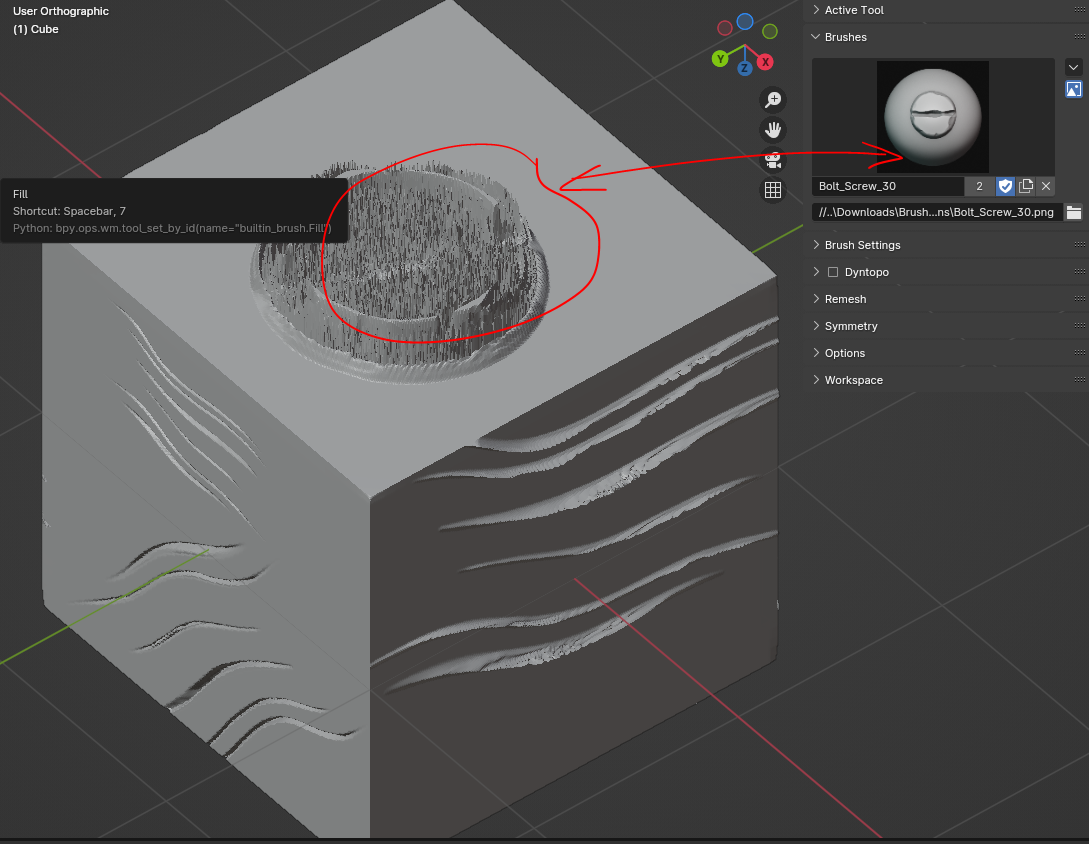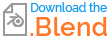As shown in the picture the imported / appended sculpt brush bulges the mesh outwards or erratically distorts it, sometimes both! As shown in the picture the brush is just supposed to stamp a bolt on the mesh.
The subject mesh has :
- It's XYZ scales applied
- Normals aligned outwards.
- The topology remeshed with a voxel size of 0.005m
- No non-manifold vertices, edges or faces
Yet the issue persists, i have included the brushes in the .blend file found here:
This issue persists with all appended or imported textured brushes doesn't matter if they are made in the current file either. I have had this problem in past blender version too and I currently use Blender 4.0.1. Am I setting it up wrong? Or is this a bug? Please Help.