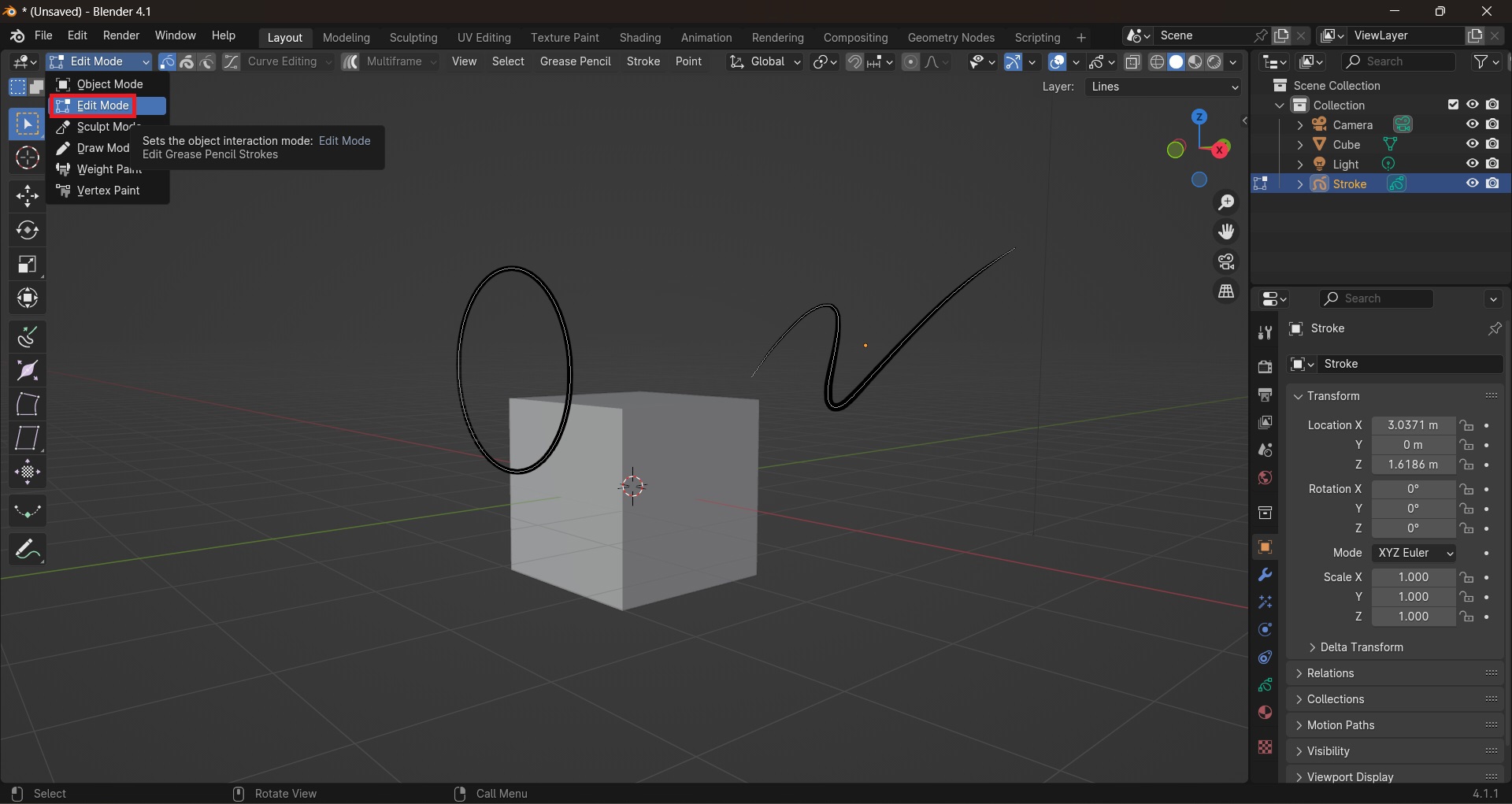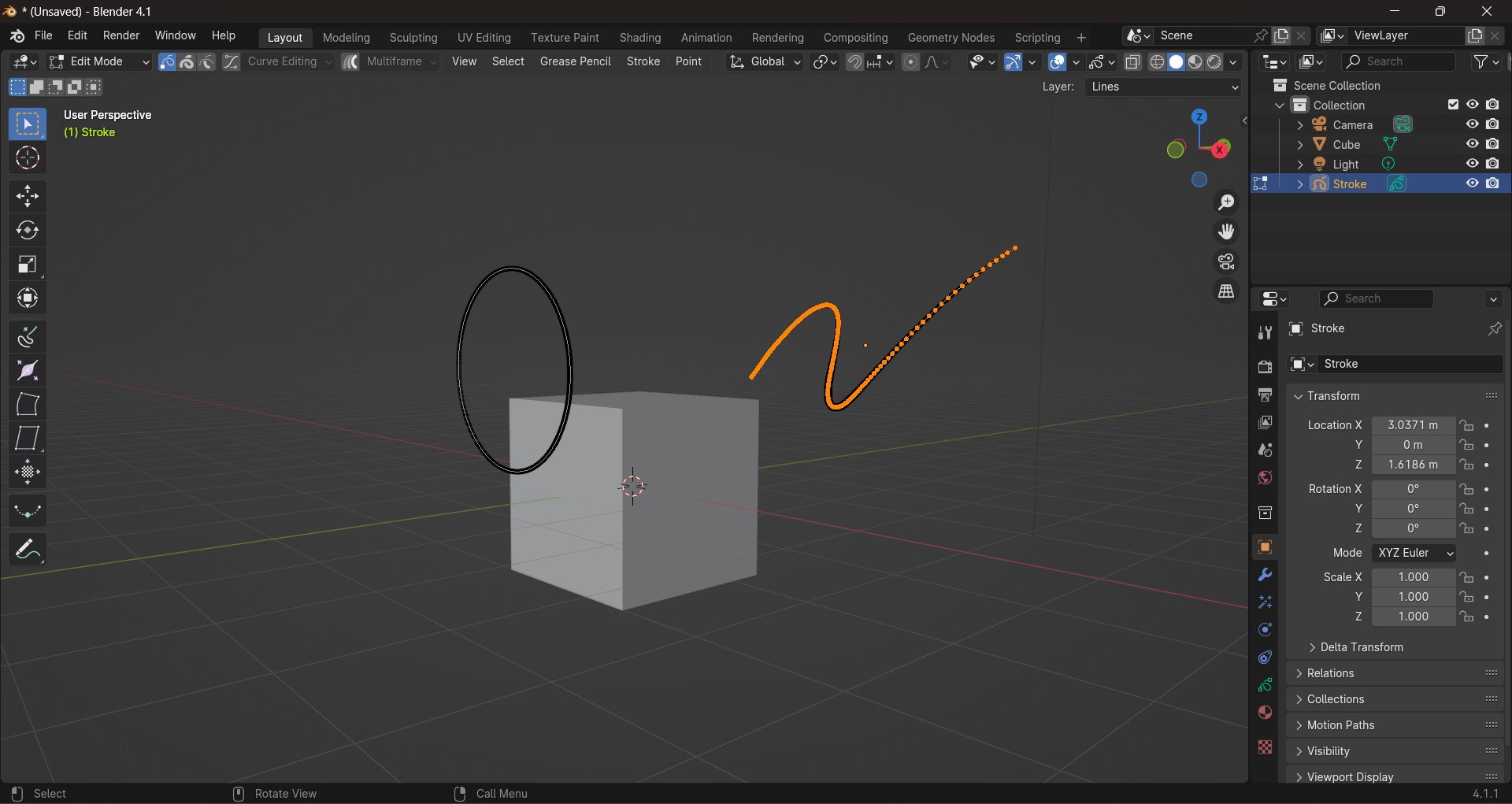This has been bugging me for a while. How do I get rid of the little floating GP stroke in the 3d workspace but still keep the brushstrokes on my object? It's really annoying and I can't find a way to get rid of it without also getting rid of the strokes I want to keep.
Deleting the unwanted stroke in Object mode also deletes the strokes I want to keep.
I haven't been able to find any solution other than making the parent GP stroke really small and moving it out of view of the camera. Thanks in advance.