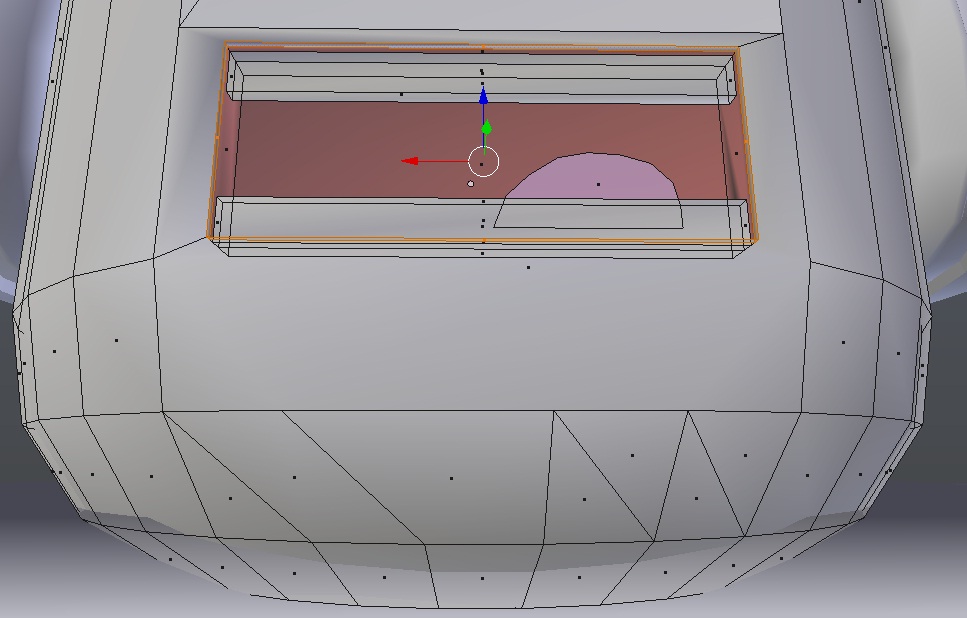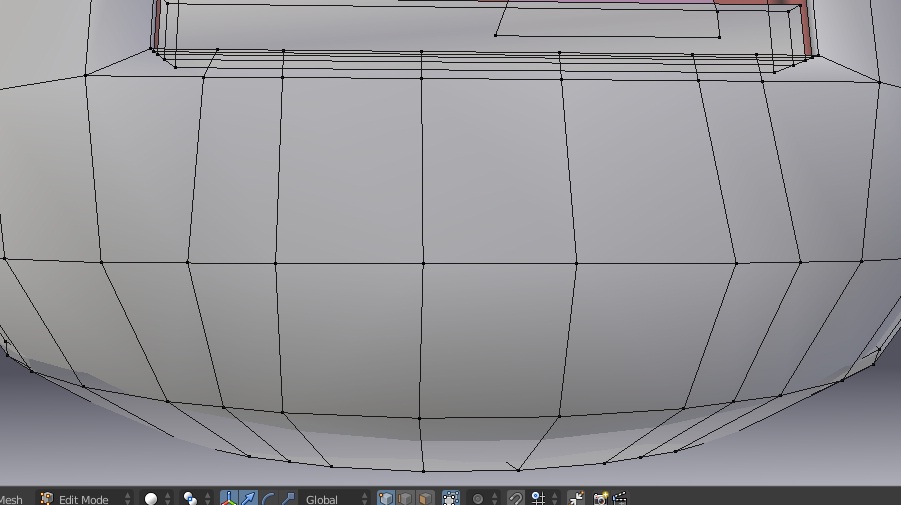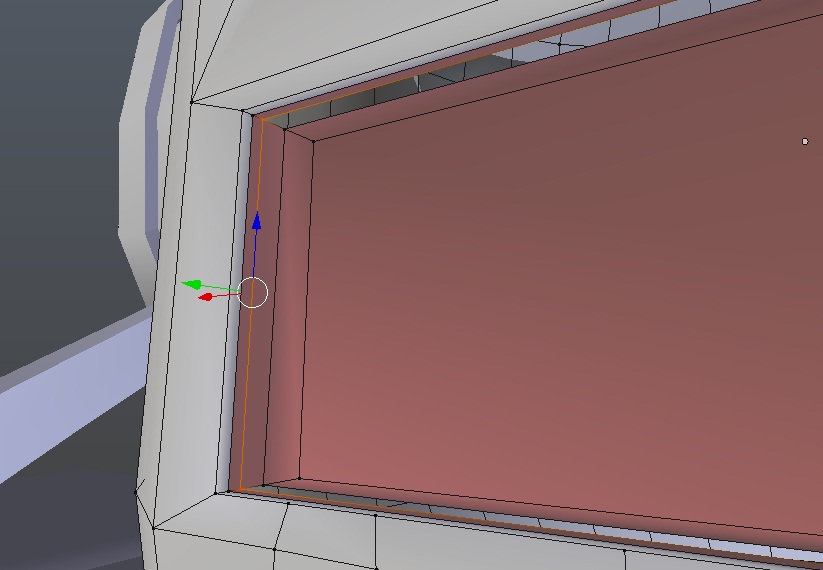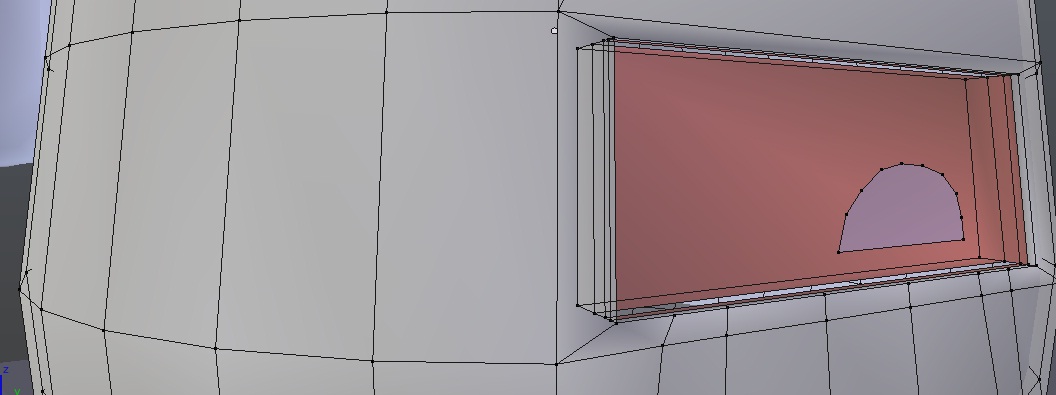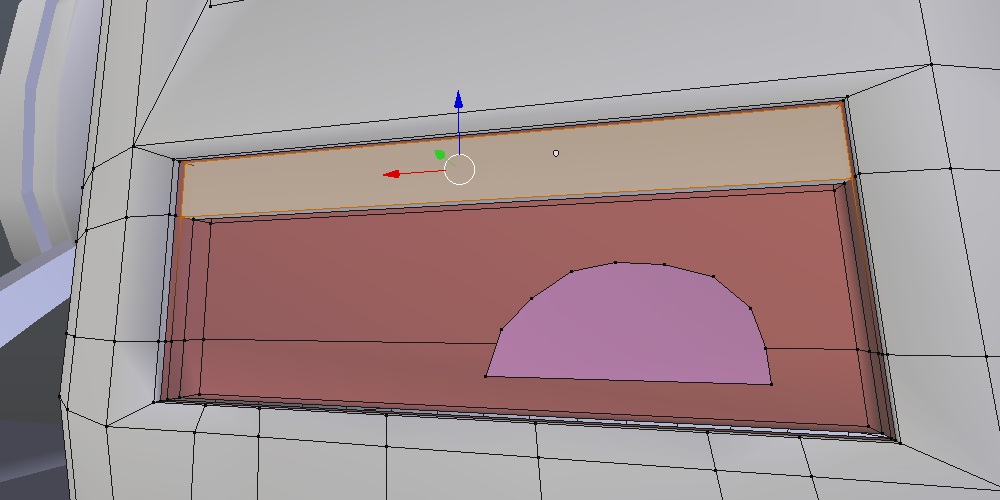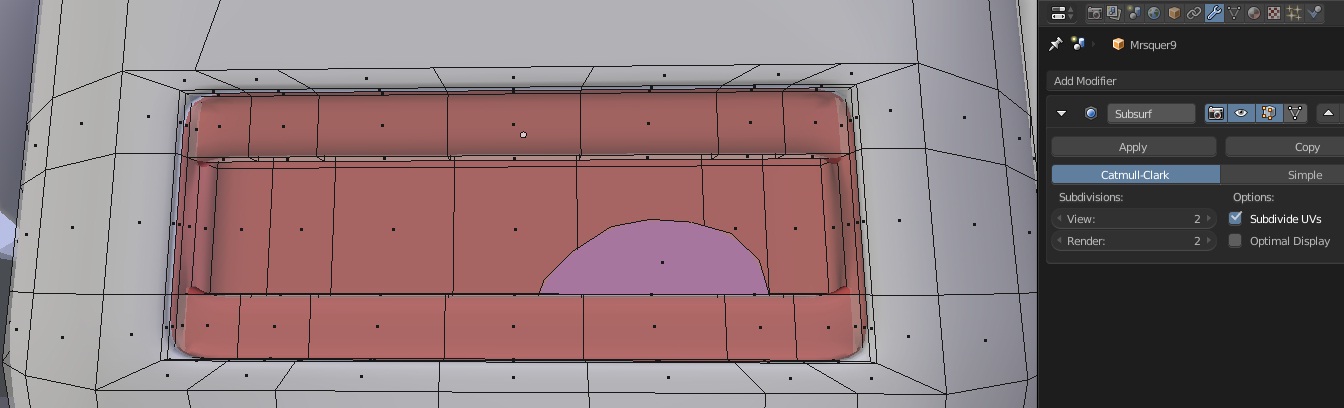EDIT: Unsure how I solved it. Someone commented the corrected file, but idk how they did it.
I'm currently creating a face rig, and I'm at the modeling point of the process. I have all of the modeling finished except for one part that I want, but do not know how to do. Here's what the face looks like (for reference):
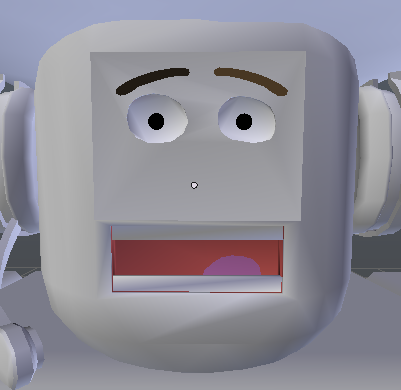
As you can see, everything is looking quite smooth. What I want to do is have the corners of the mouth beveled so that it isn't a rectangle mouth, but a roundish rectangle. What I want is red, what I have is black:
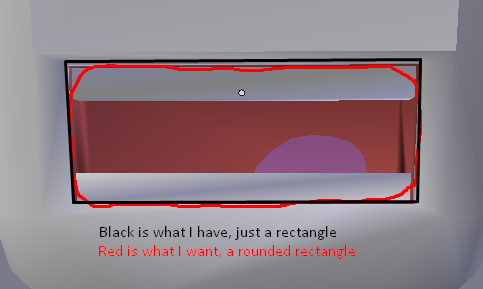 In edit mode I discovered that the edges of the mouth are glitched out. When I try to subdivide the faces, it isn't divided into fourths, but vertices are added at the edges instead, which is not what I want.
In edit mode I discovered that the edges of the mouth are glitched out. When I try to subdivide the faces, it isn't divided into fourths, but vertices are added at the edges instead, which is not what I want.
I know that I need bevels or subdivisions to do this, but the faces are just too glitchy. Can someone give me an alternative approach? If you can teach me how to do it with mean crease, here's a picture of what edit mode looks like:
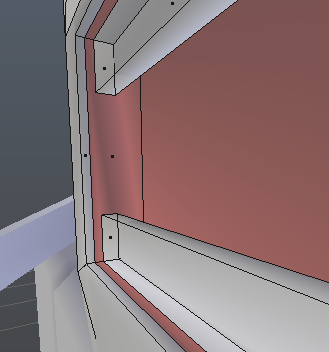 Mouth edge, same on other side
Mouth edge, same on other side
Thanks for reading, I hope you can help! :]
EDIT: Here's what I was looking for. It's solved:
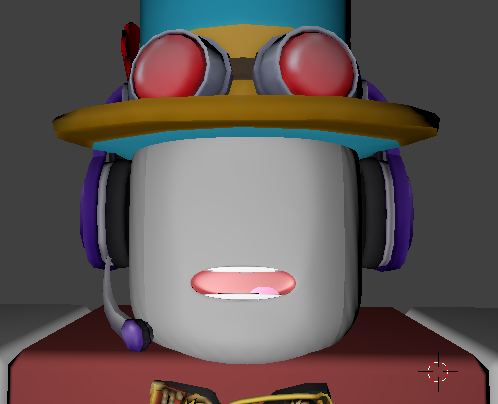
[UPDATE] Here's the file: http://www.pasteall.org/blend/36339