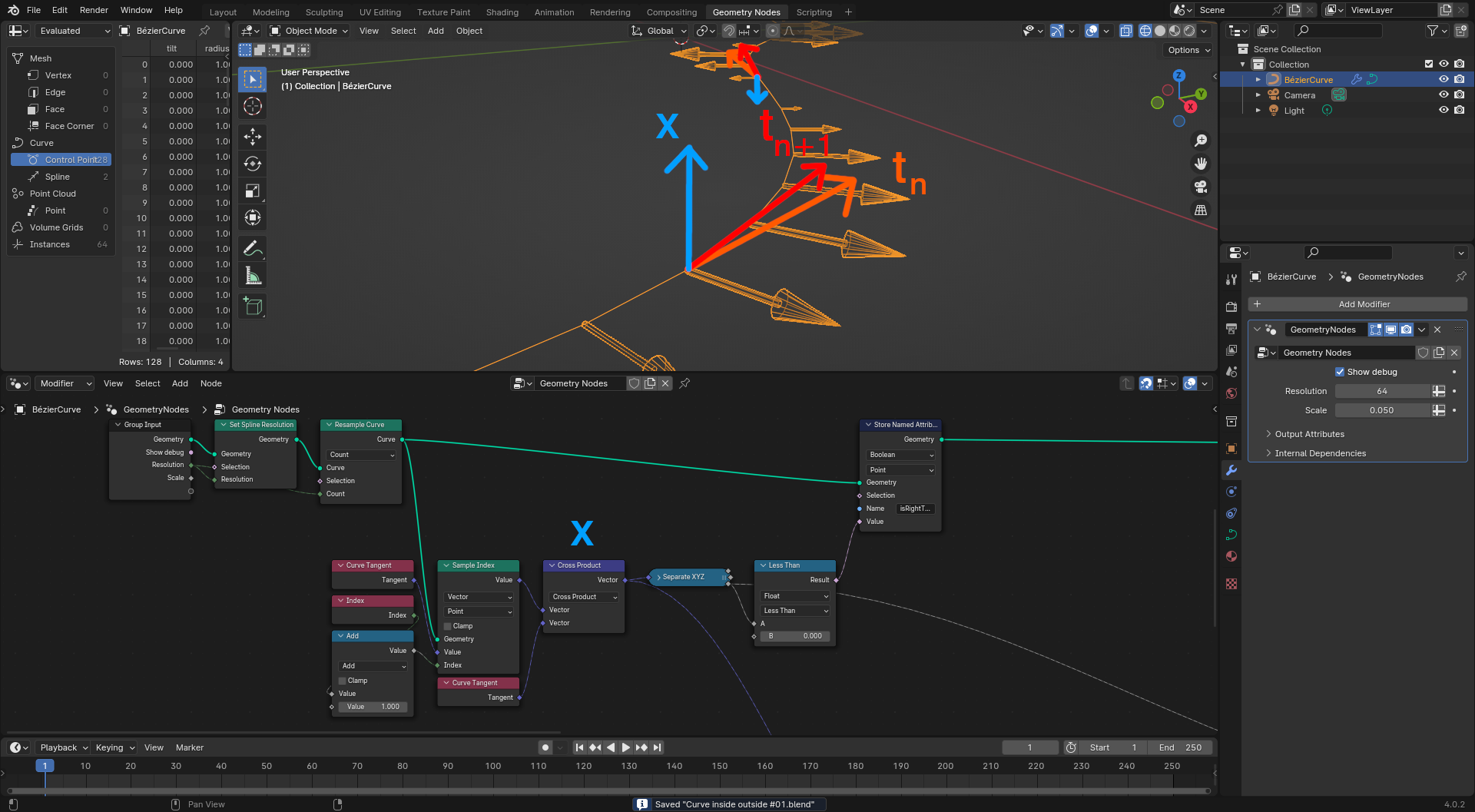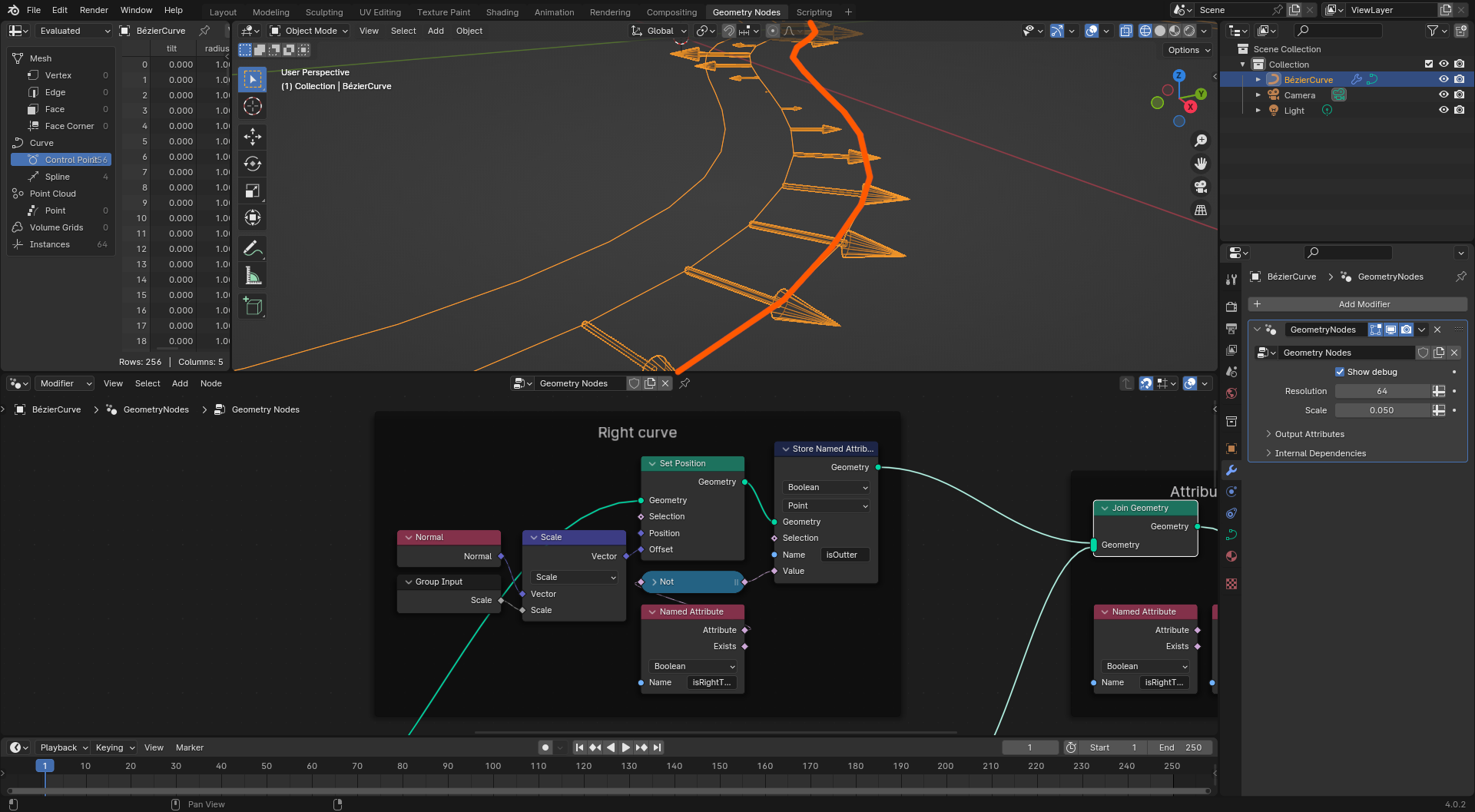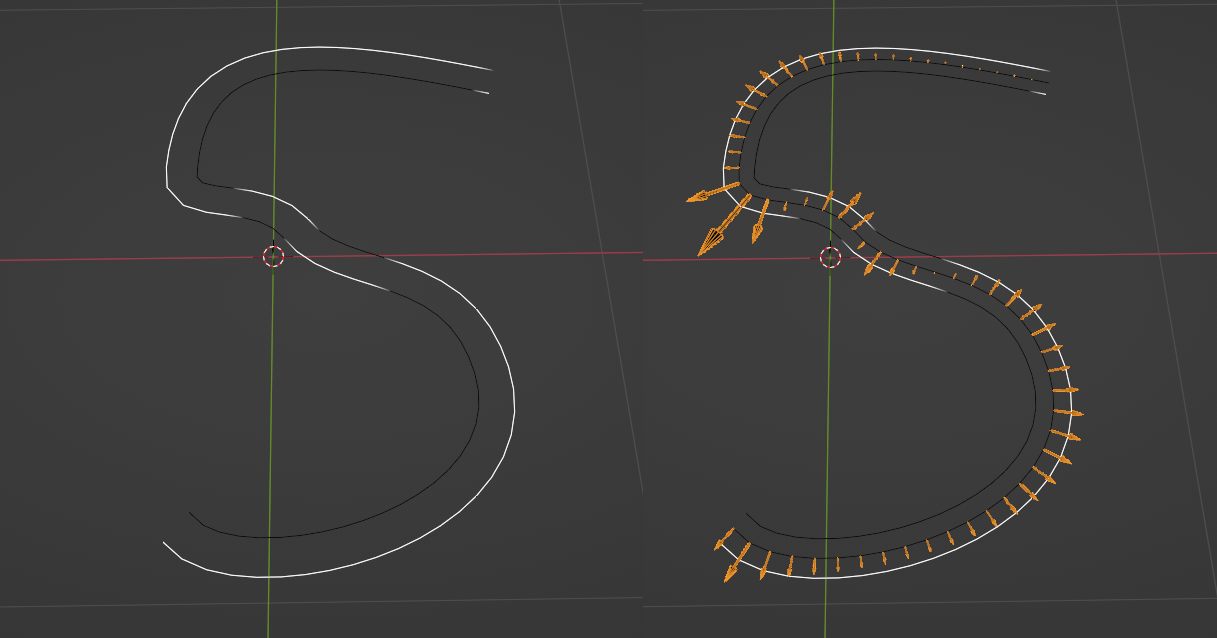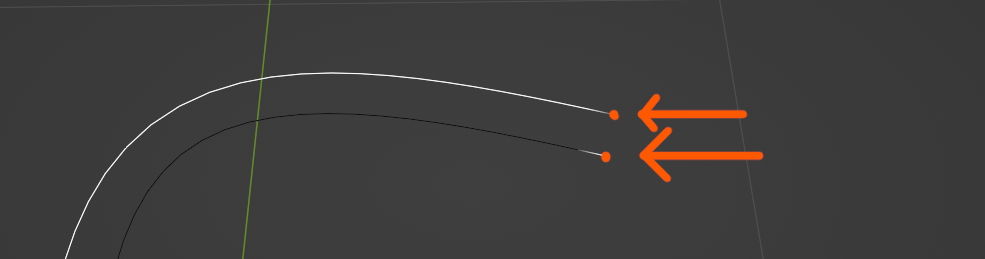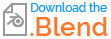in geometry nodes i want to determine which curves lies on the inside (our outside) of a turn. 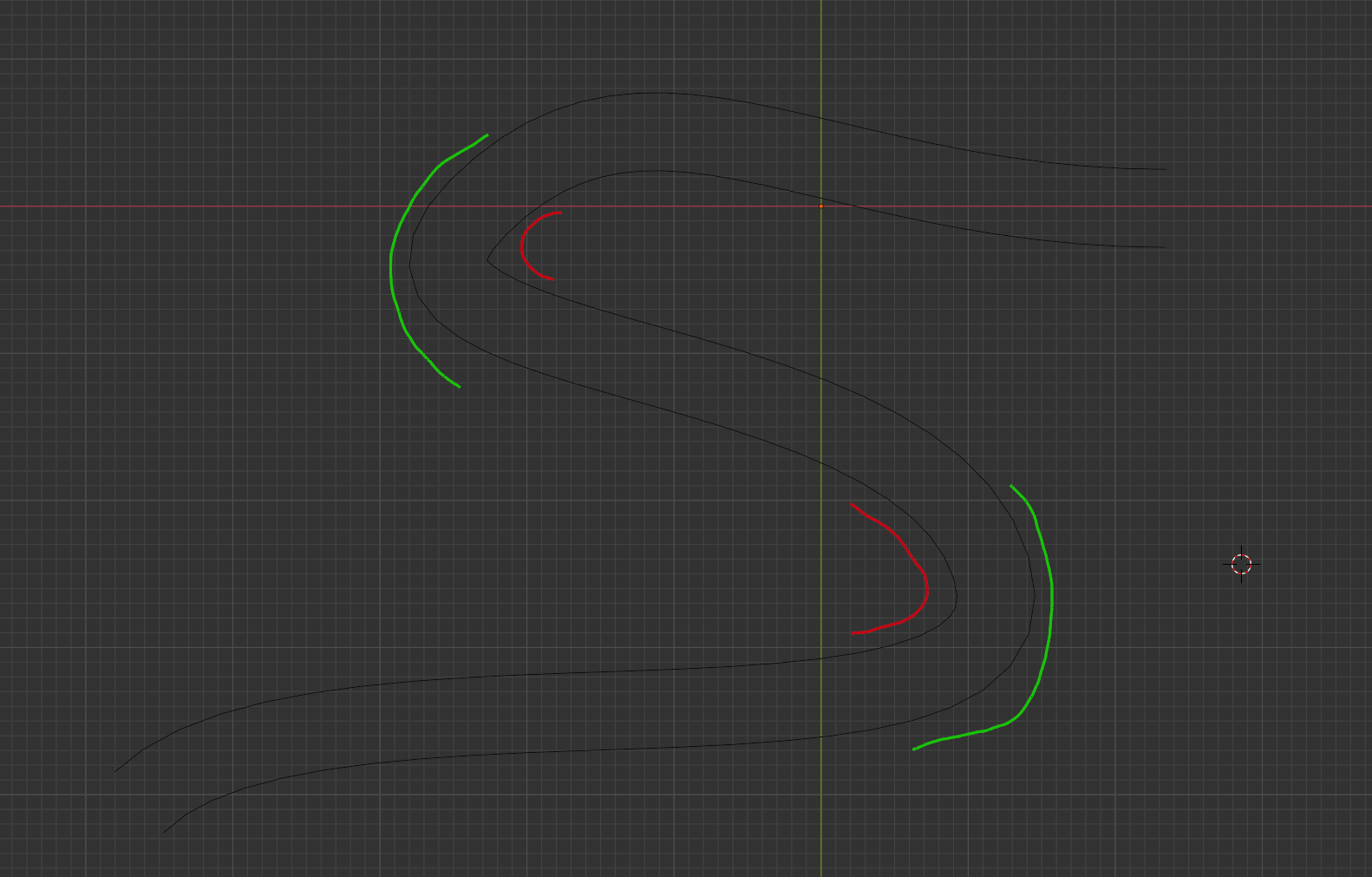
I found out that it should, in general, be possible to do so by calculating the curvature of of the curves and then comparing those values. The larger one should usually be the outside curve. My goal is to get and use these values as "mask" for further GN Stuff.
I base these two curves on one single bezier curve:
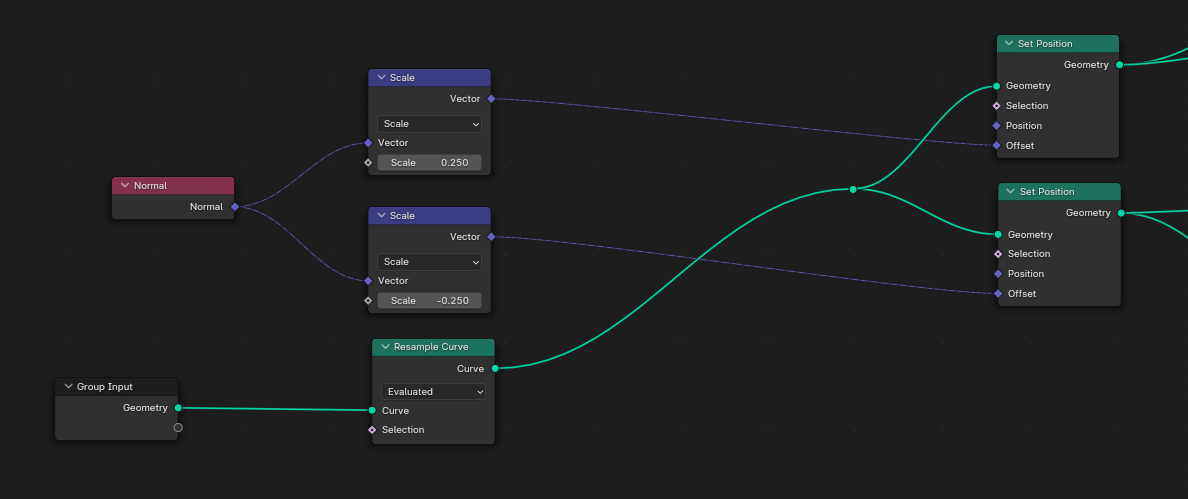
Here i take my input curve and offset it by a factor in the normal direction, however i'm unsure about calculating the curvature and then comparing it. Does anyone have an idea how i could calculate the curvature for each point in the curve and then compare them? Thanks in advance.