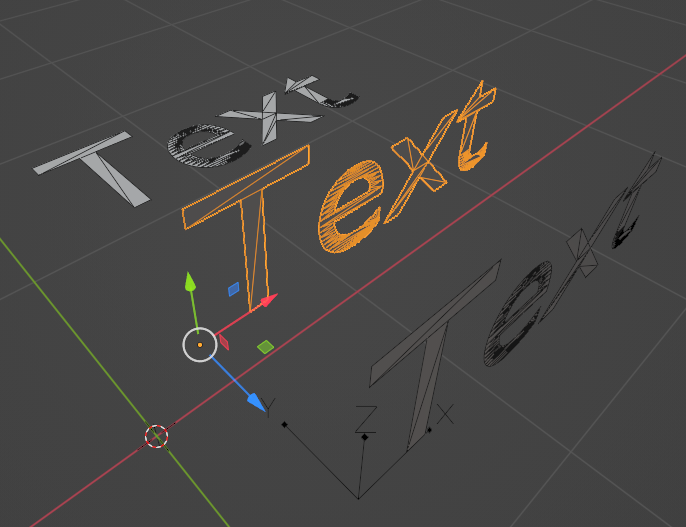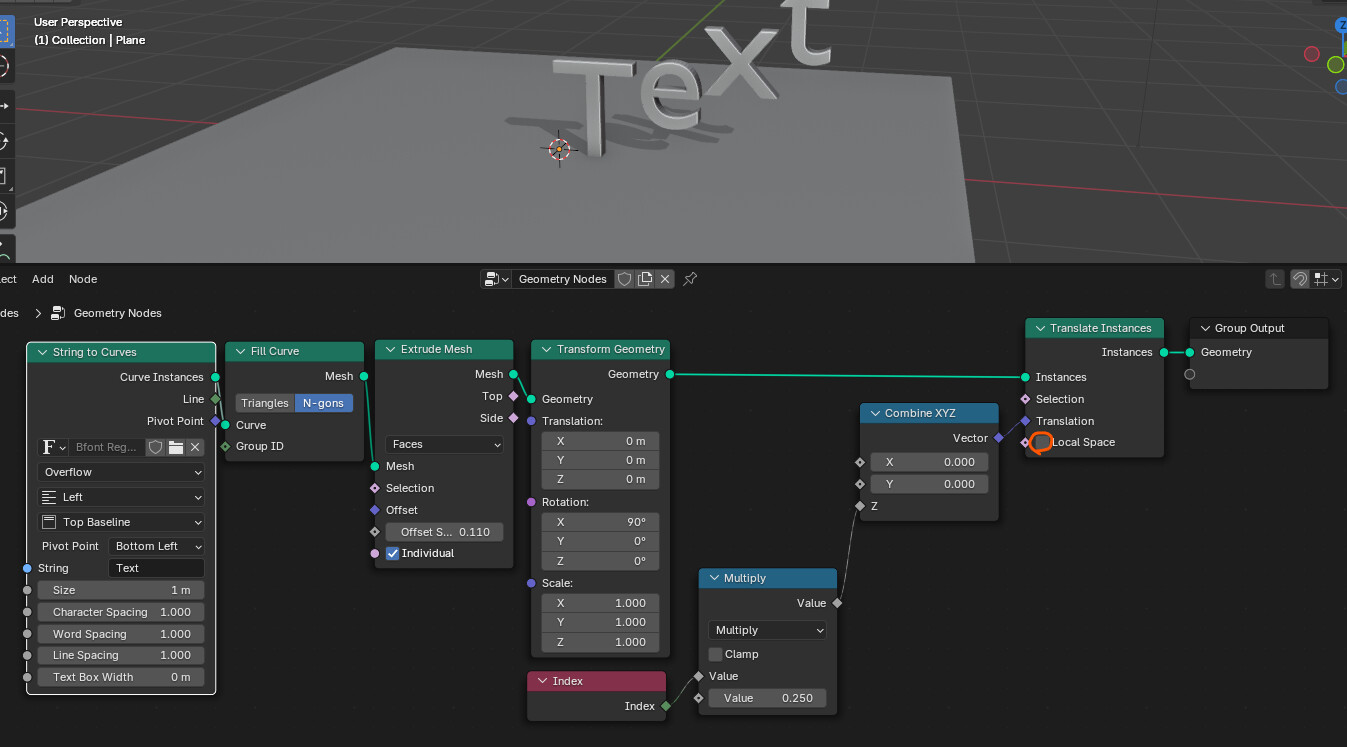I want to transform and alter (live) text (not converted to a mesh) using global orientation.
The problem is that text is created facing the Z axis (back row of image) and geometry node transforms on the text are done using its local axis (center row of image) and it isn't possible to reset the local axis when text is live.
What I want to be able to do is to manually orient the text so the top of the letters are aligned with the Z axis (ie. rotate 90 along X) and then be able to apply geometry node transforms using the global axis (front row of image).