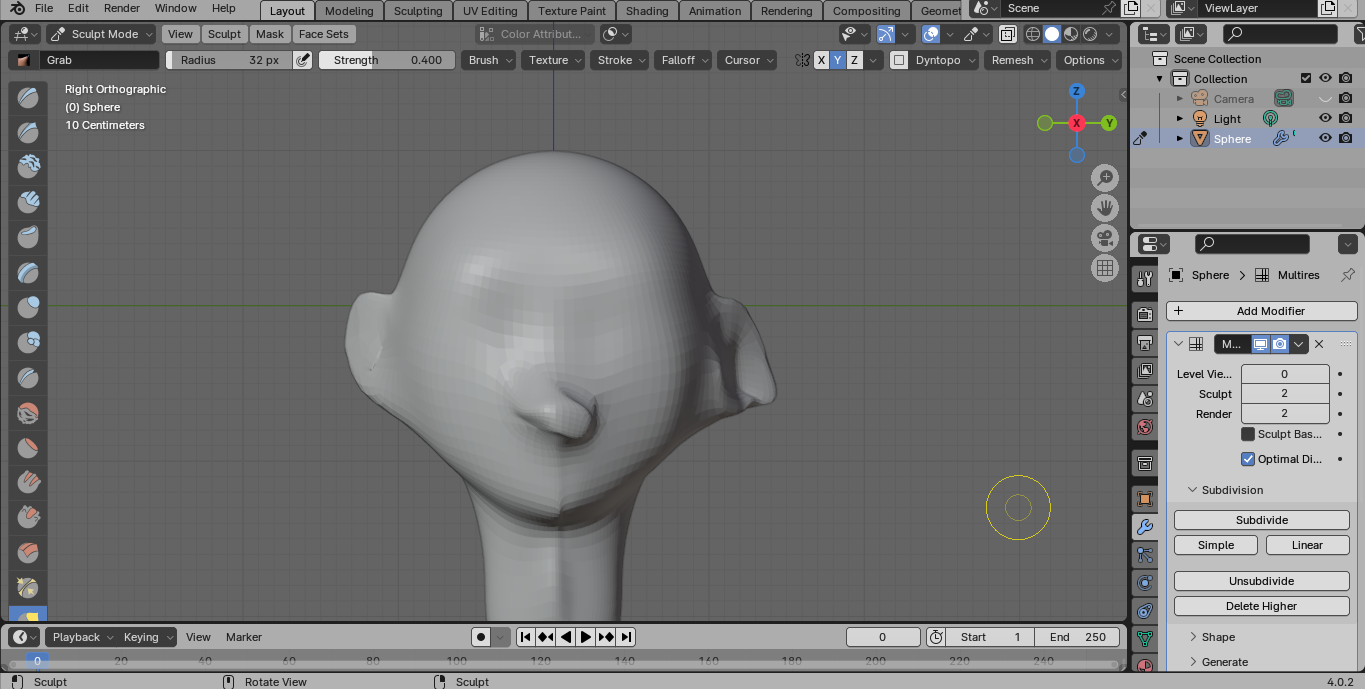Blender version: 4.0.2
I want to verify how my model is playing out. This it without the multiresolution object modifier:
I have done the model sculpting always using the mirror modifier, including the On Cage option.
When I add multiresolution and subdivide the model, without applying the mirror, it turns asymmetric and outdated:
Attached file: