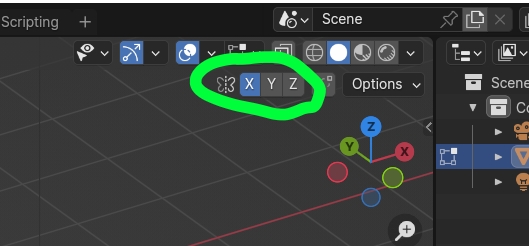I am coming from Maya to Blender. I know I can apply mirror modifier on mesh, and it will automatically mirror from the side I am editing. Maya also has that, but it also has a mirror tools, that can recognize similar geometry on defined side. This means I can create a model, then do UVs, and continue mirror edit the model.
In Blender case, I have to delete half geometry, to again apply mirror modifier, which will also deletes UV maps that I created.
Is there a way to mirror edit without this deformer, like in Maya?
Thank you.