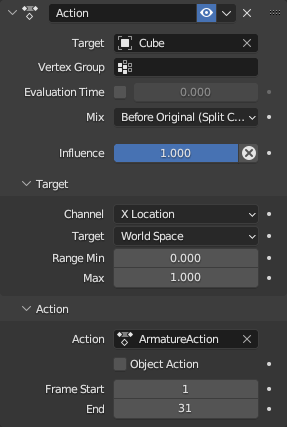I'm relatively new to animation and wonder if there is a way to animate multiple axes (position, rotation...) as a single animation curve. For example, I set two poses in frame 0 and frame 15, and I want to change the easing/interpolation between these poses by hand.
It would be perfect if there were a single curve to interpolate between these two poses, but as far as I know, people usually just tweak each curve separately. Or am I missing something?