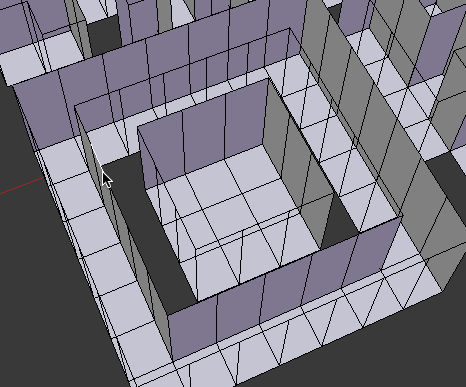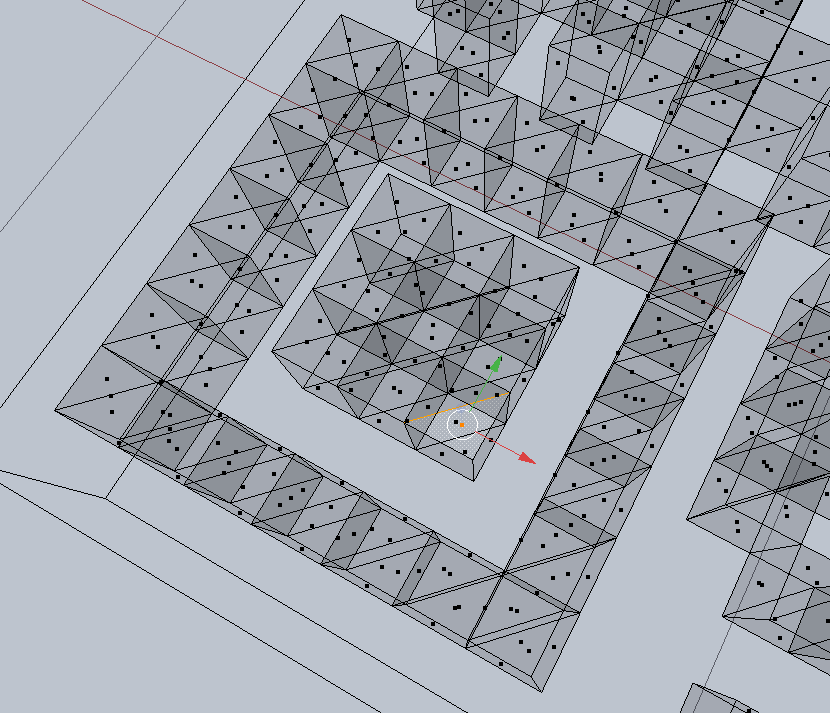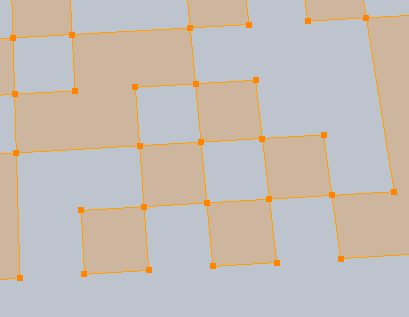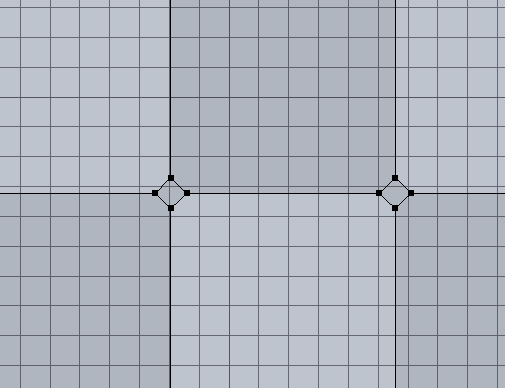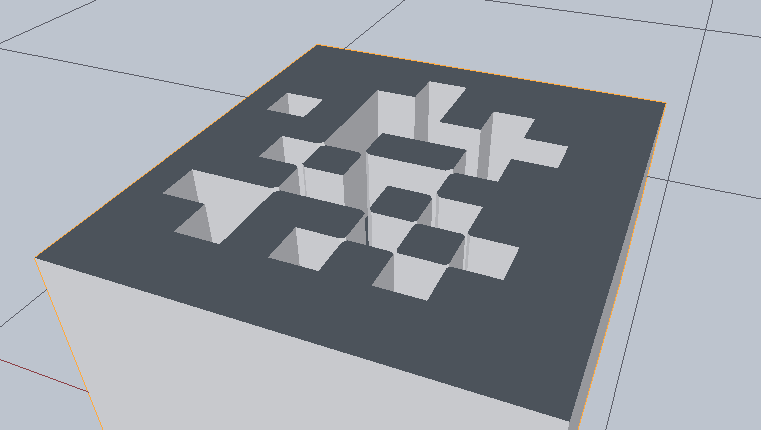I imported some SVG objects, extracted them and converted them to a mesh. When I tried to perform a boolean difference operation between them, I saw the error message "Cannot execute boolean operation". When I looked in the console, I saw these errors:
uncontained hole loop does not share vertices with any face loop!
CSG failed, exception /build/buildd/blender-2.72.b+dfsg0/extern/carve/lib/triangulator.cpp:898 "didn't manage to link up hole!"
CSG failed, exception /build/buildd/blender-2.72.b+dfsg0/extern/carve/lib/triangulator.cpp:898 "didn't manage to link up hole!"
CSG failed, exception /build/buildd/blender-2.72.b+dfsg0/extern/carve/include/carve/csg_triangulator.hpp:330 unpaired.find((*i).first.first) == unpaired.end()
Here is a link to the file that I'm trying to use. I'm trying to subtract the 'QR' object from the 'BG' object. Is there something wrong with the meshes resulting from the import/extract step? What's going on here?