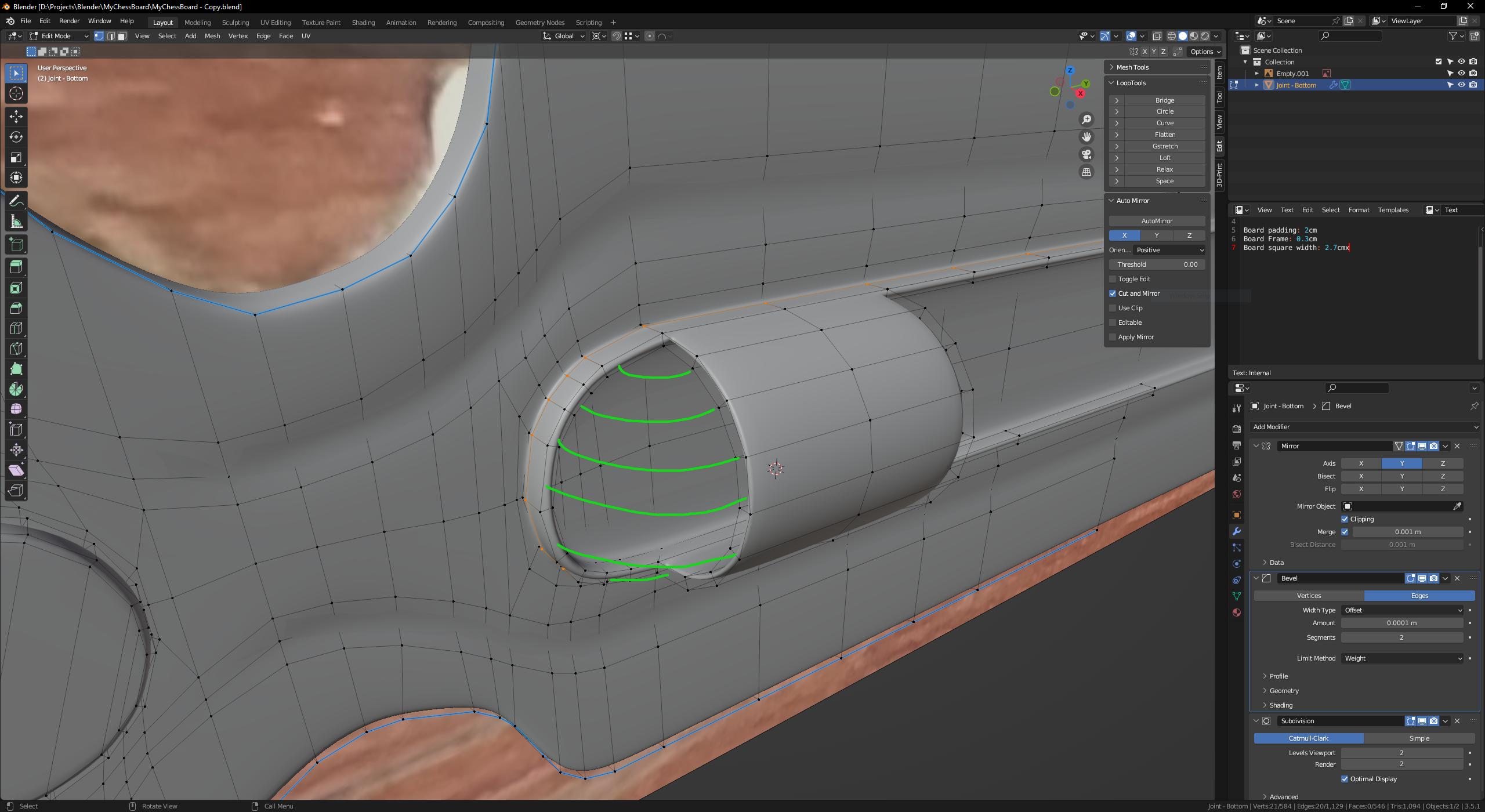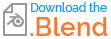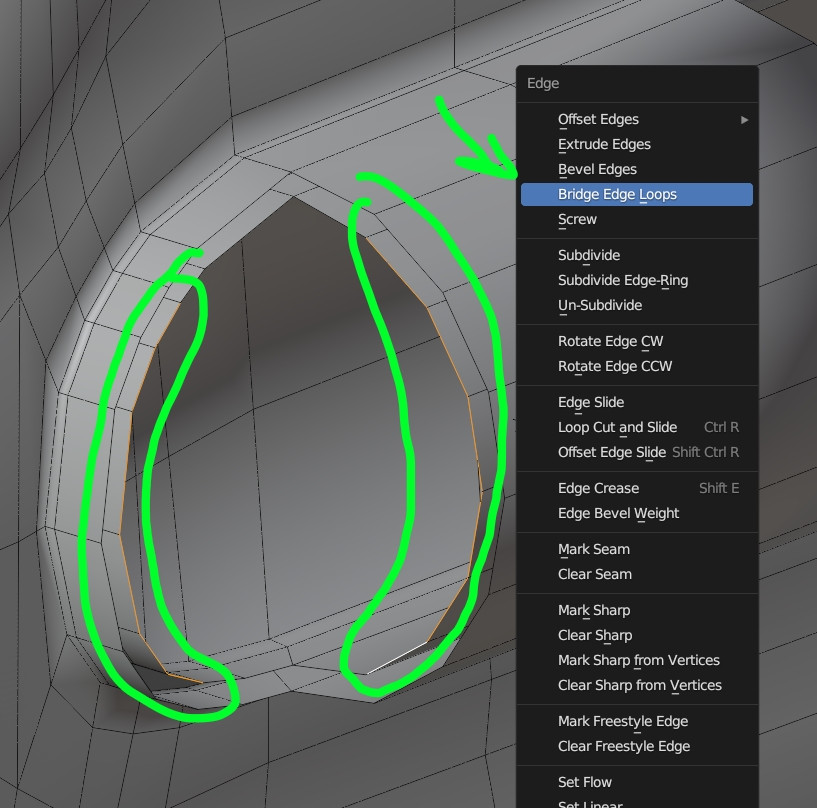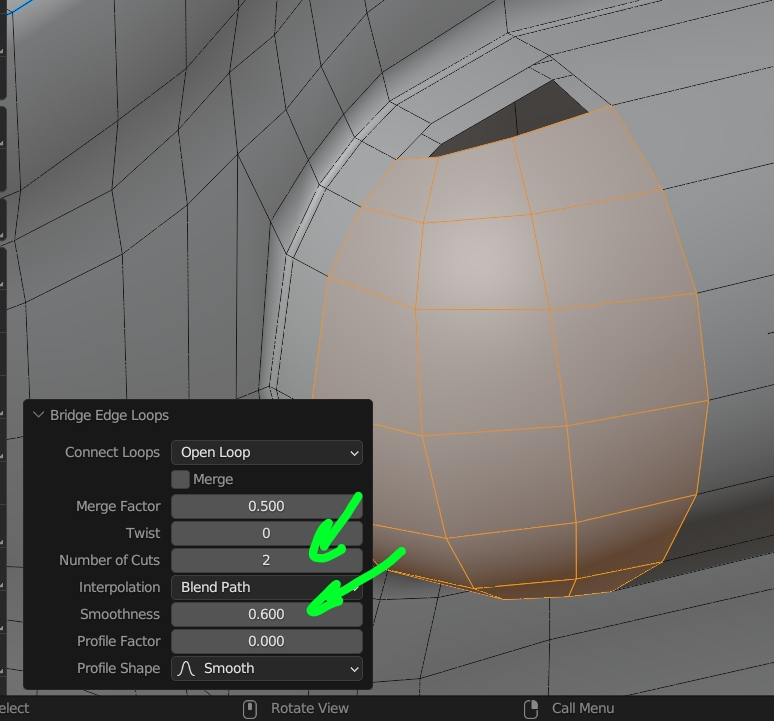I am working on a joint which look like this. I would like to join the parts in a spherical fashion with the faces that I indicated with green marks. This type of problem keeps coming up and I don't know how to deal with it while keeping a decent topology. Is there a fit-for-all kind of solution for this?
I use Blender 3.5, here is my blend file as well.